Firewalla Router Mode
When we first created the Firewalla, we wanted our unit to be versatile enough to fit into any network, big or small. So, we created two styles of deploying Firewalla:
- Simple and DHCP Modes, which simply augment your network with an easy plug-and-play installation that requires very little change to your existing setup. This mode is limited in features as compared to a full router or bridge.
- Transparent Bridge Mode places a Firewalla device physically in the middle of an existing network without modifying the IP address of the network.
- Router Mode, where you make Firewalla your main router. This mode is unique to the Gold and Purple
If you have the Gold or Purple units, we highly recommend the Router Mode, in this mode, the Firewalla is a full, and featureful router that gives you complete oversight over your entire network and unlocks several powerful features. (We will introduce the bridge mode in a later article)
When in router mode, your basic network topology is:
Modem --> Firewalla --> Wifi Access points of switches
Why Router Mode?
If you're willing to spend a few minutes rewiring part of your network, choosing Router Mode will help you get the most out of your Gold or Purple. Not all routers are compatible with Simple and DHCP Mode, and keeping your Firewalla physically inline in your network allows for the best performance. Additionally, only in Router Mode can you access:
- Smart Queue
- Policy-Based Routing
- Multi-WAN setups
- Link Aggregation Groups (LAG)
- VPN Client
- Site-to-Site VPN
- and more...
For more information about choosing the right Firewalla mode for you, see this article.
How Do I Set Up Router Mode?
If you're intimidated by the idea of changing your network setup, don't be! You simply need to attach your Firewalla to the source of your Internet (typically a modem or a combined modem). From there, you can connect a Wi-Fi access point or a switch to your Firewalla to further customize your network. In general, your setup will look something like this:
Will My Network Hardware Work If Firewalla Is In Router Mode?
Yes! Router Mode has no compatibility issues with other network hardware. Our customers have set up their Firewalla in Router Mode with hardware from Xfinity, Verizon, eero, ASUS, AT&T, Virgin, Charter, CenturyLink, Aruba, TP-Link, Unifi, and more. Below is one customer's setup with an Xfinity modem, a Purple in Router Mode, and an Orbi for Wi-Fi.
And this is a diagram of another customer's network, where an Aruba Wi-Fi mesh is connected to Firewalla through a TP-Link switch.
What If My Router Provides Voice, Video, and Data?
Firewalla supports double/triple-play service (Voice, TV, and Internet) with Triple Play Mode, a variation of Router Mode. If you have a Gold, you can use port-based segmentation or VLANs to handle triple play. If you have a Purple, you will need to use VLANs.
This is part of our Firewalla Weekly Newsletter. You can sign up here https://firewalla.com/weekly.
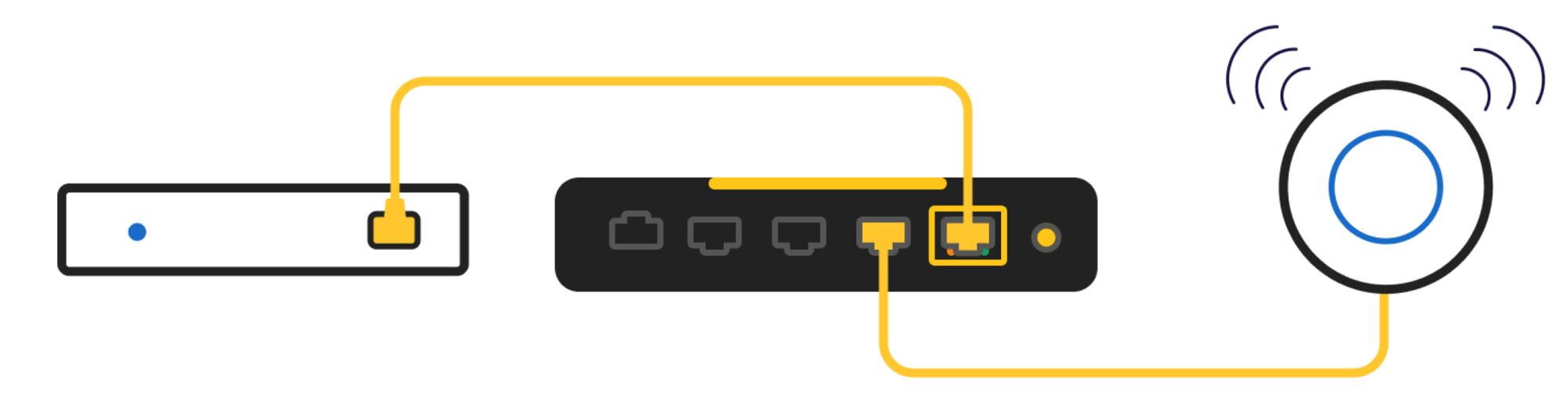
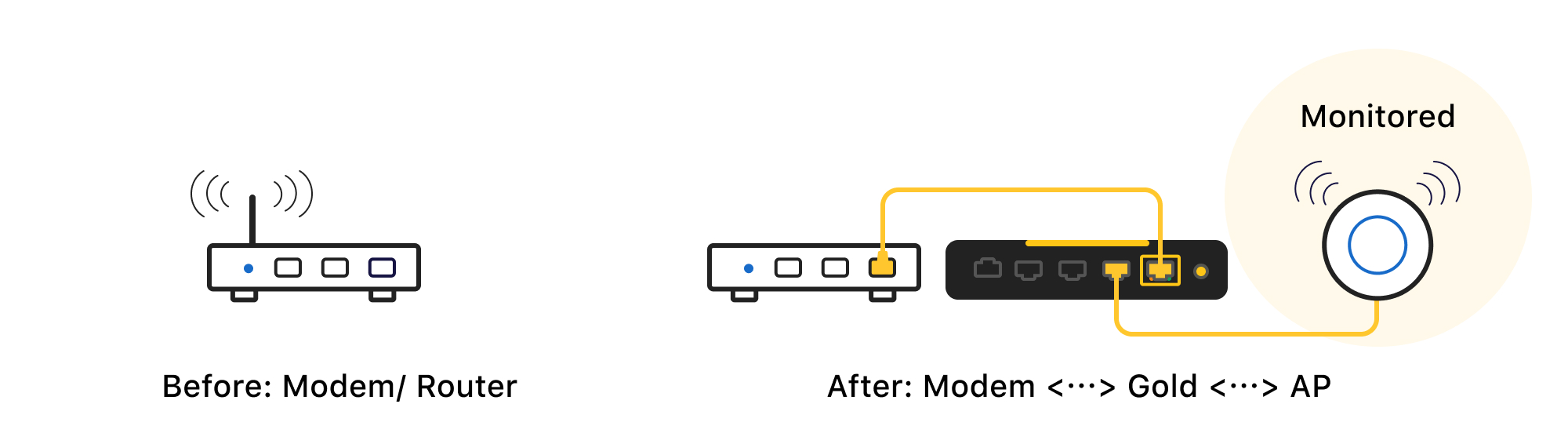

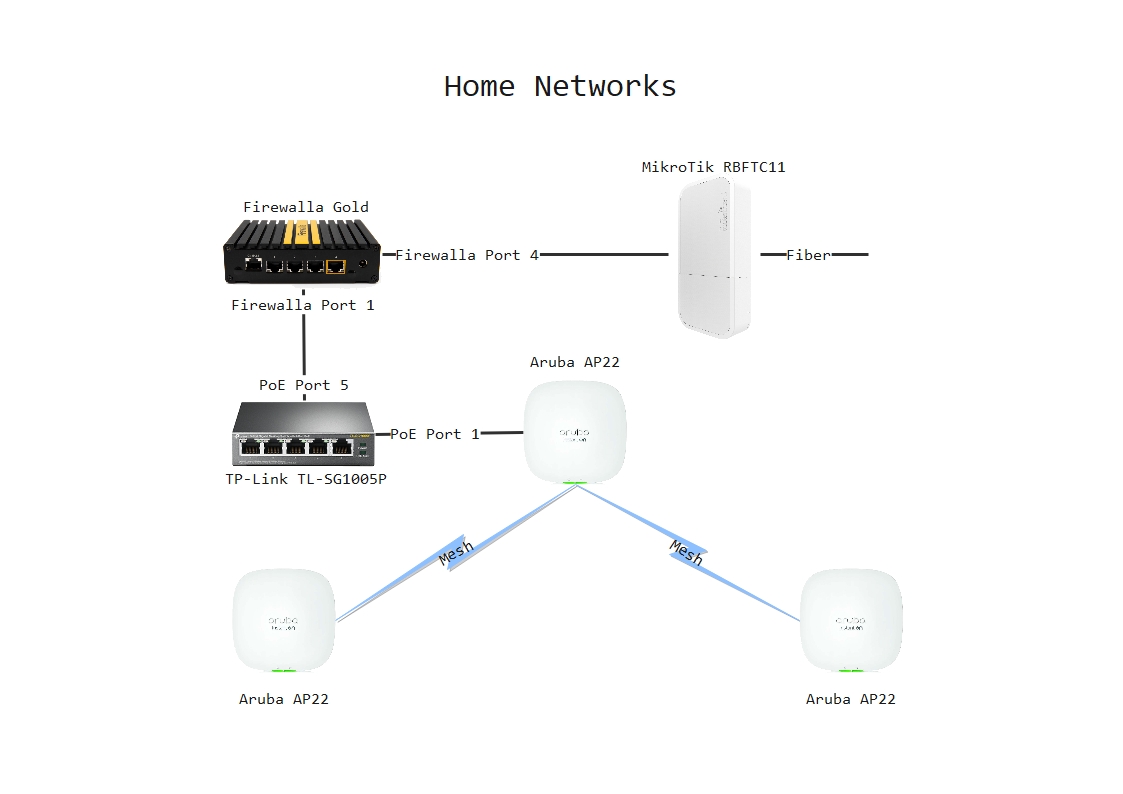
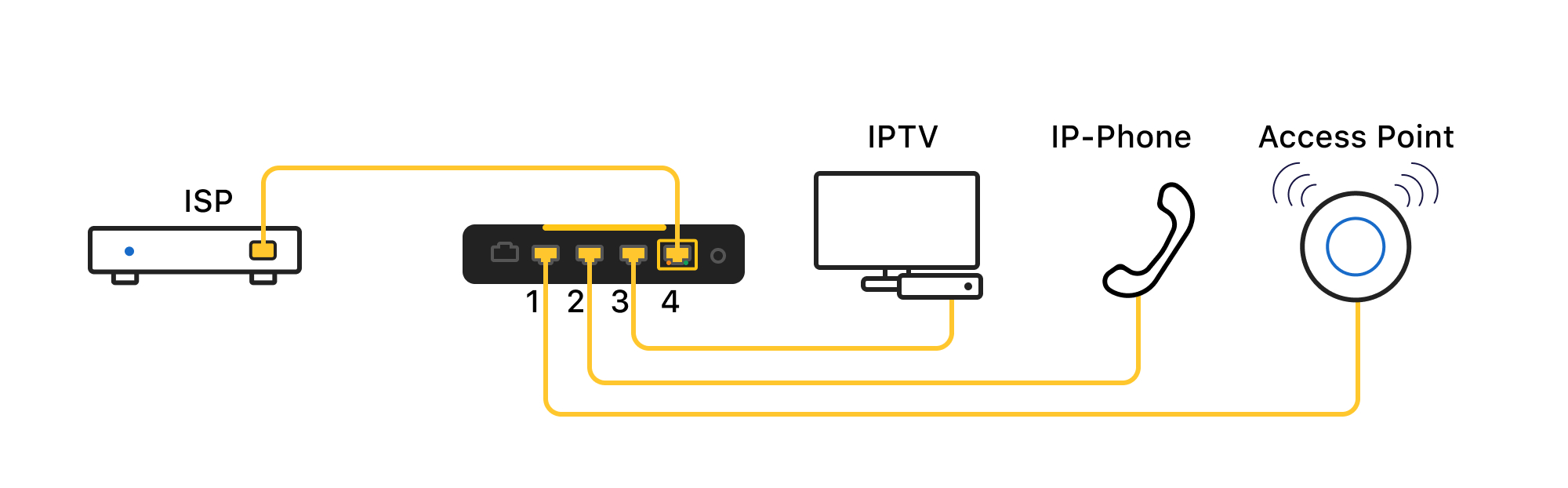
Comments
0 comments
Article is closed for comments.