Firewalla Power Tips: Save Time and Do More!
There are some great tricks in the Firewalla app that can make managing your devices, networks, alarms, and flows easier and more efficient. In case you haven't found them already, here are a few of our favorites:
- Give feedback about specific alarms and flows
- Mute alarms based on a Target List
- Hide your box name in Notifications
- And many more!
Finding Devices and Networks with iOS Spotlight
You can use iOS Spotlight to locate and open Devices and Networks in the Firewalla app. To do this, make sure Spotlight has permission to access the Firewalla app by going to Settings -> Siri & Search -> Firewalla -> enable Show App in Search and Show Content in Search. Note that Spotlight isn't supported in some countries.
Providing Feedback on Flows & Alarms
If Firewalla has misidentified a flow's region or category, you can give feedback. Tap on the flow, scroll down, tap on Region or Category, then tap Report Incorrect Region/Category.
You can do the same thing with alarms. Tap on an alarm, scroll down and tap Region or Category, then tap Report Incorrect Region/Category.
To give more general feedback about alarms, such as if they're too frequent or hard to understand, tap on the "..." icon in the top right corner of an alarm, tap Provide feedback, then select the issue.
Tricks for Muting Alarms
If you want to mute alarms from a list of domains or IPs but don't want to create mute settings for each target individually, you can group those targets in a Target List and mute alarms based on it. Tap Alarms -> Alarm Settings -> choose an alarm category -> Mute -> Add Target List -> select your Target List.
You can tap "…" on any New Device Alarm to mute new device alarms on any network.
Deleting and Archiving all Alarms
Tap "…" to quickly delete or archive all alarms.
Adjusting Box Name in Notifications
If you own multiple Firewalla boxes, you can go to Box Settings -> Box Name to change the name of your Firewalla Boxes. After renaming your boxes, go to Box Settings -> Notifications to control whether the names of your boxes show in notifications.
This is part of our Firewalla Weekly Newsletter. You can sign up here https://firewalla.com/weekly.
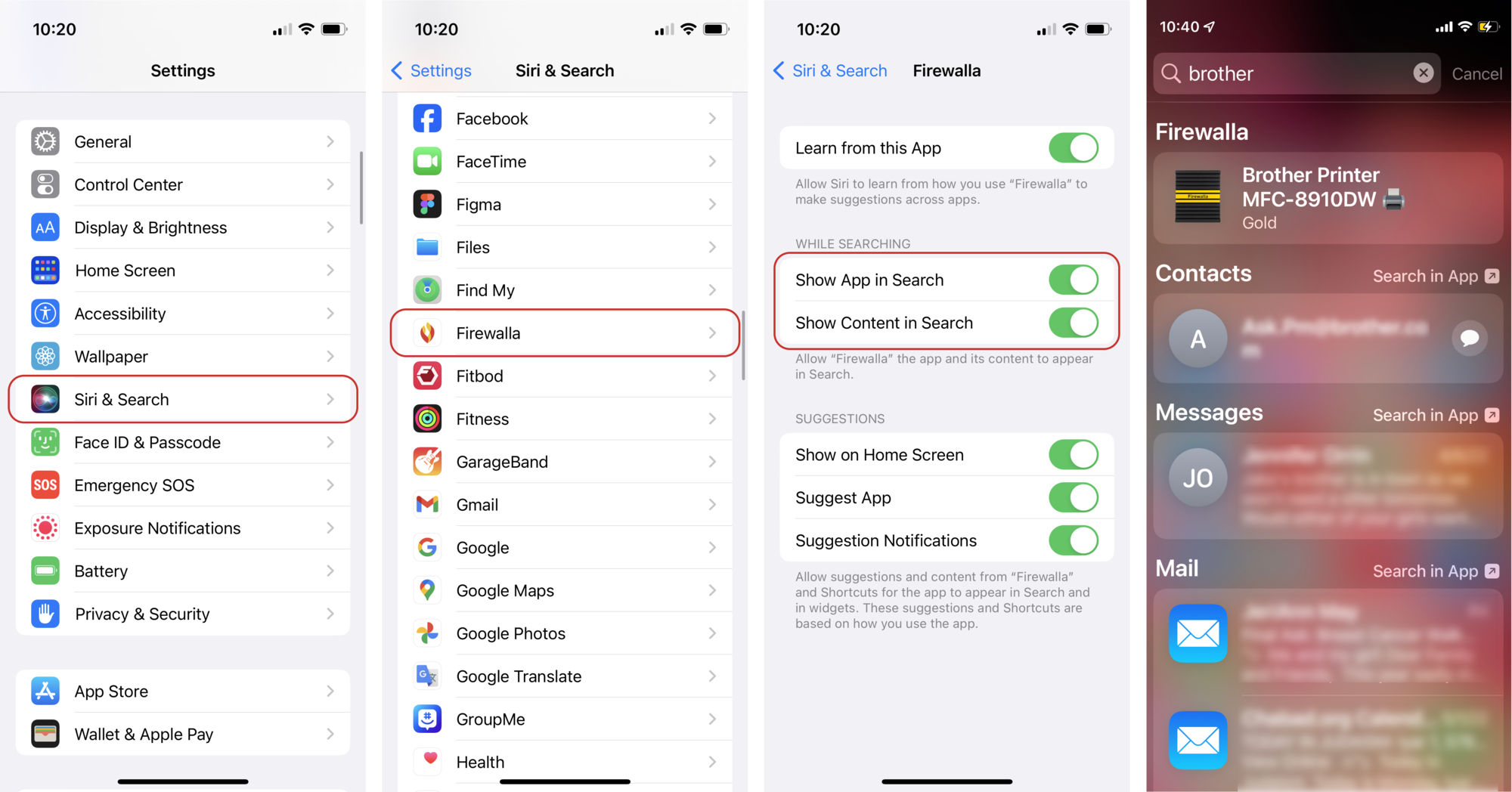
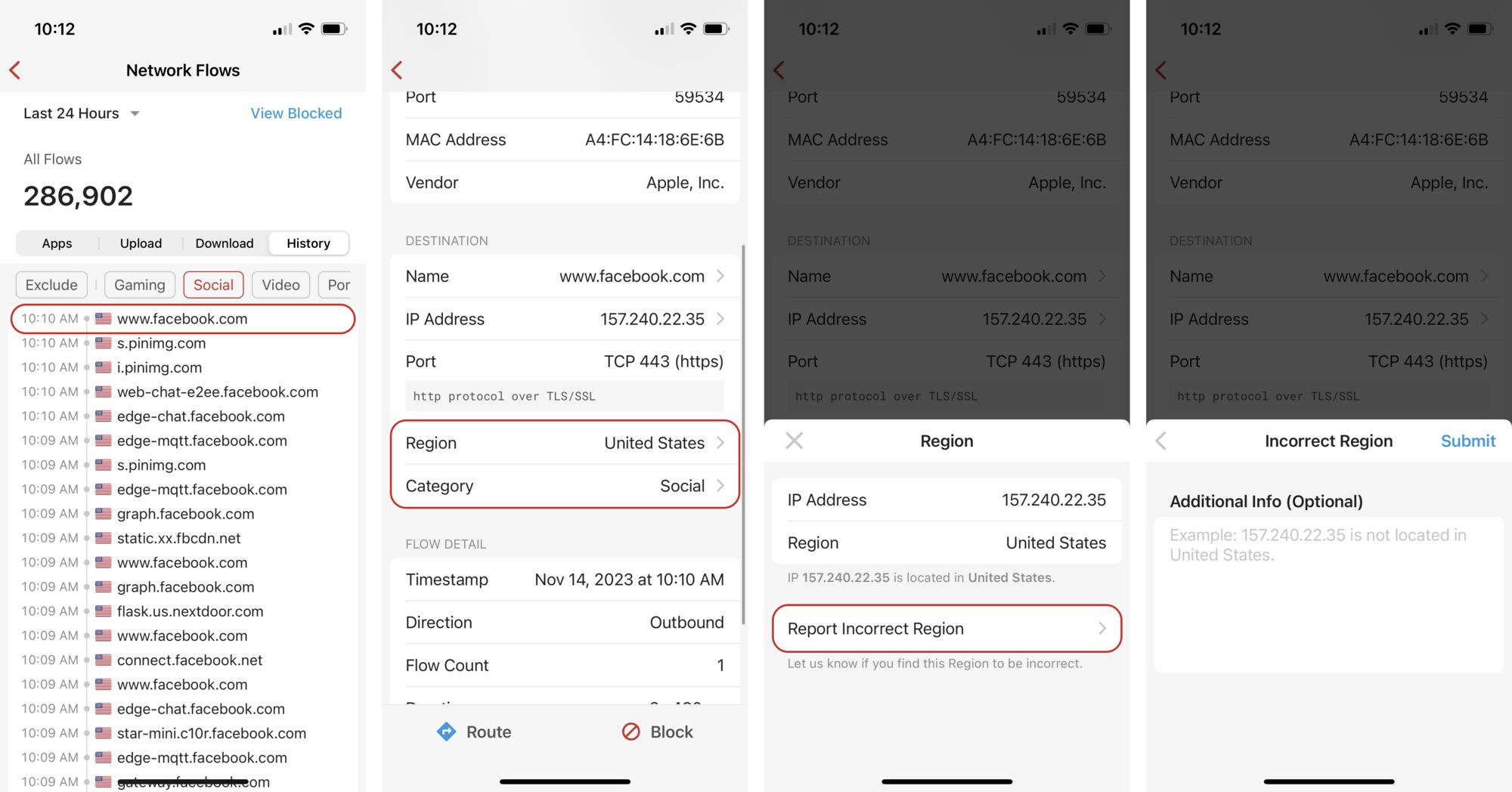
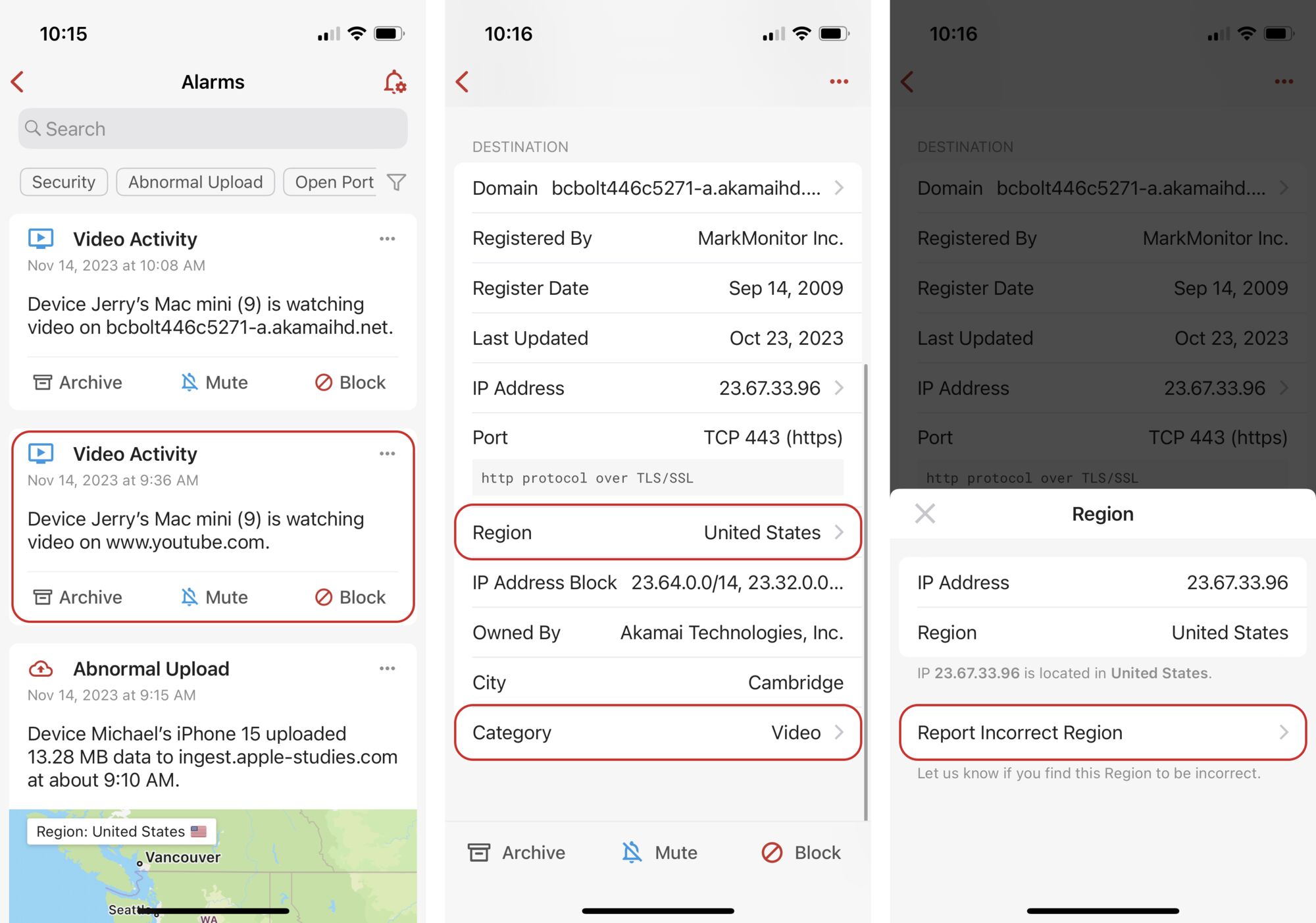
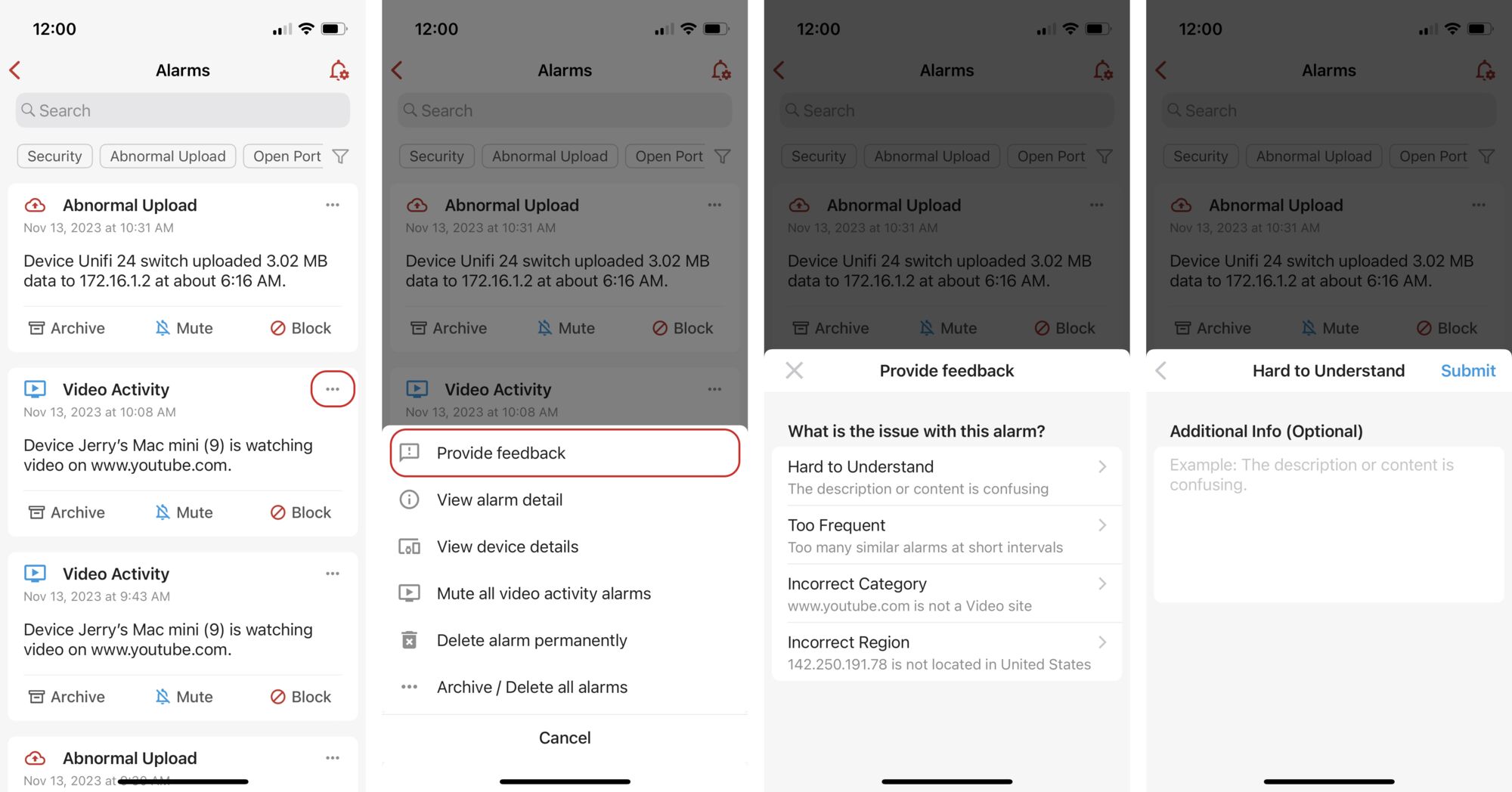
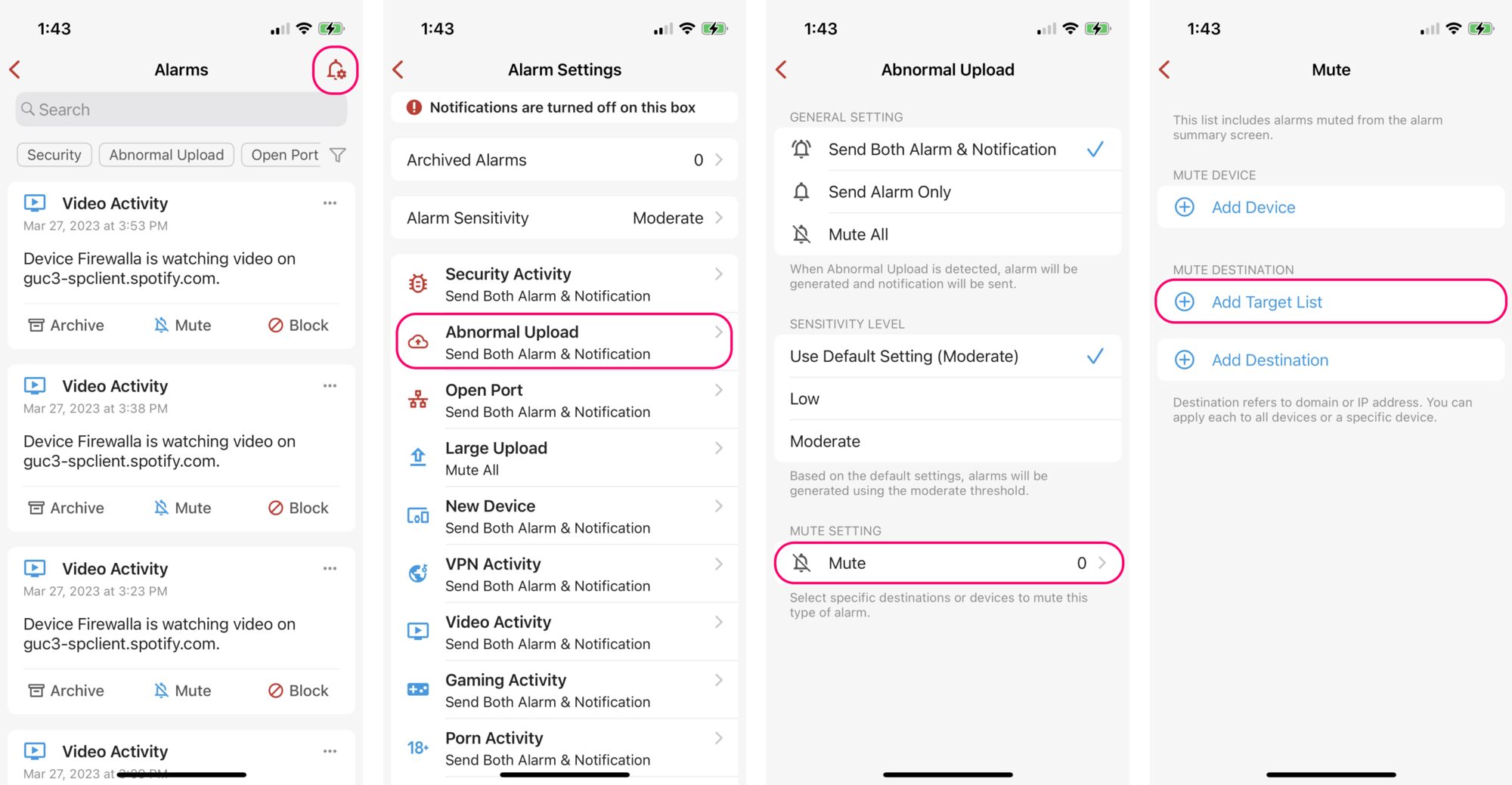
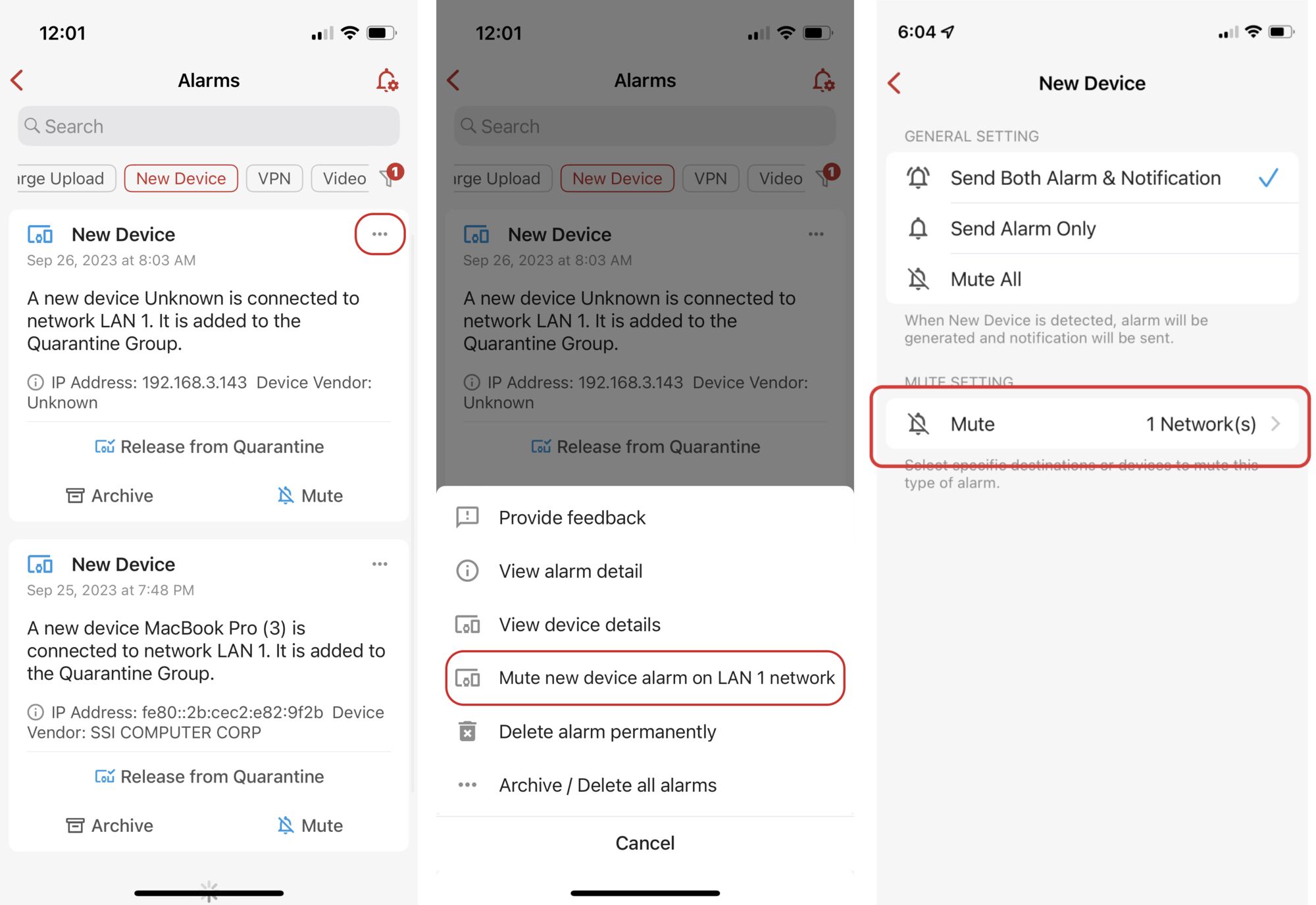
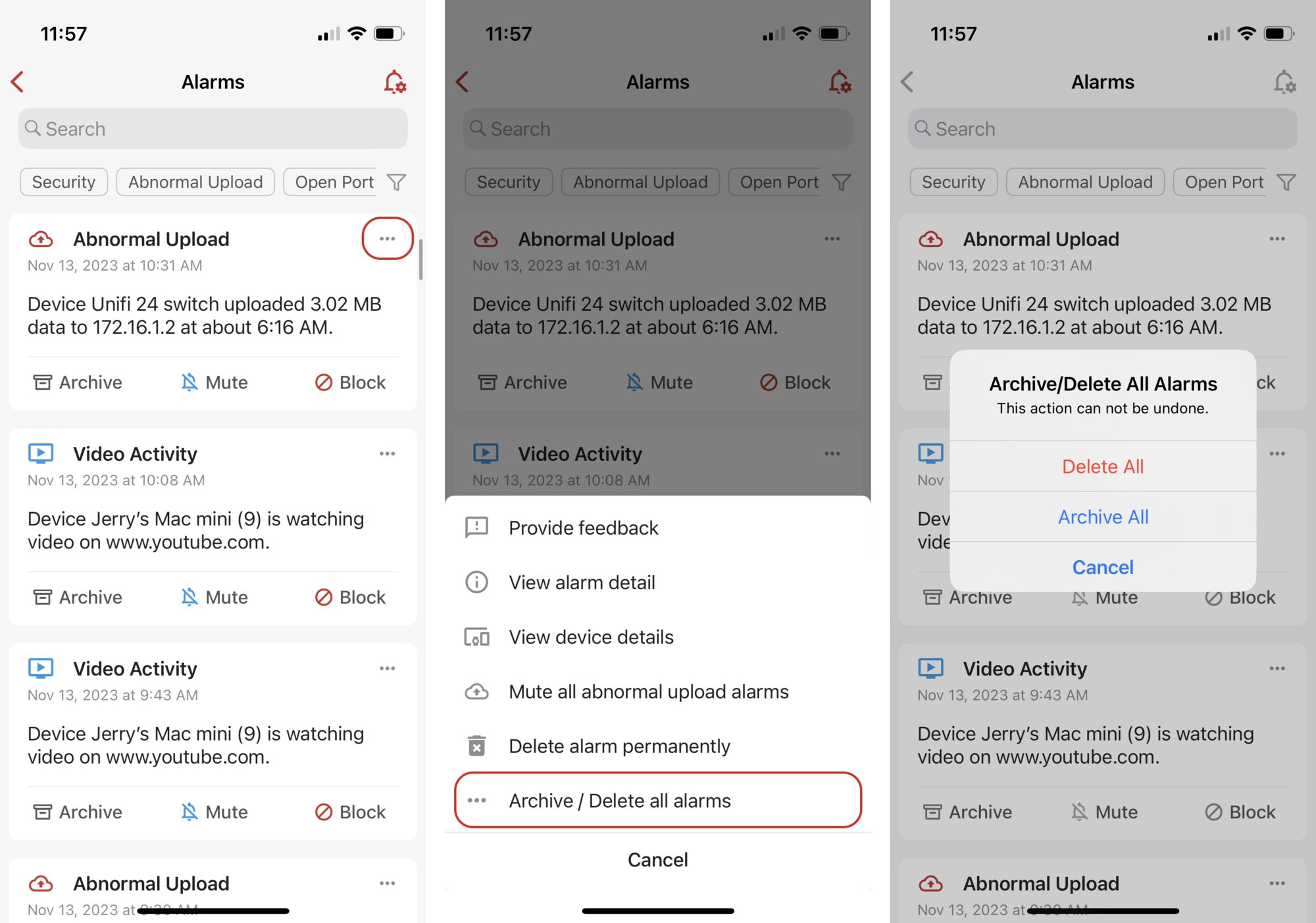
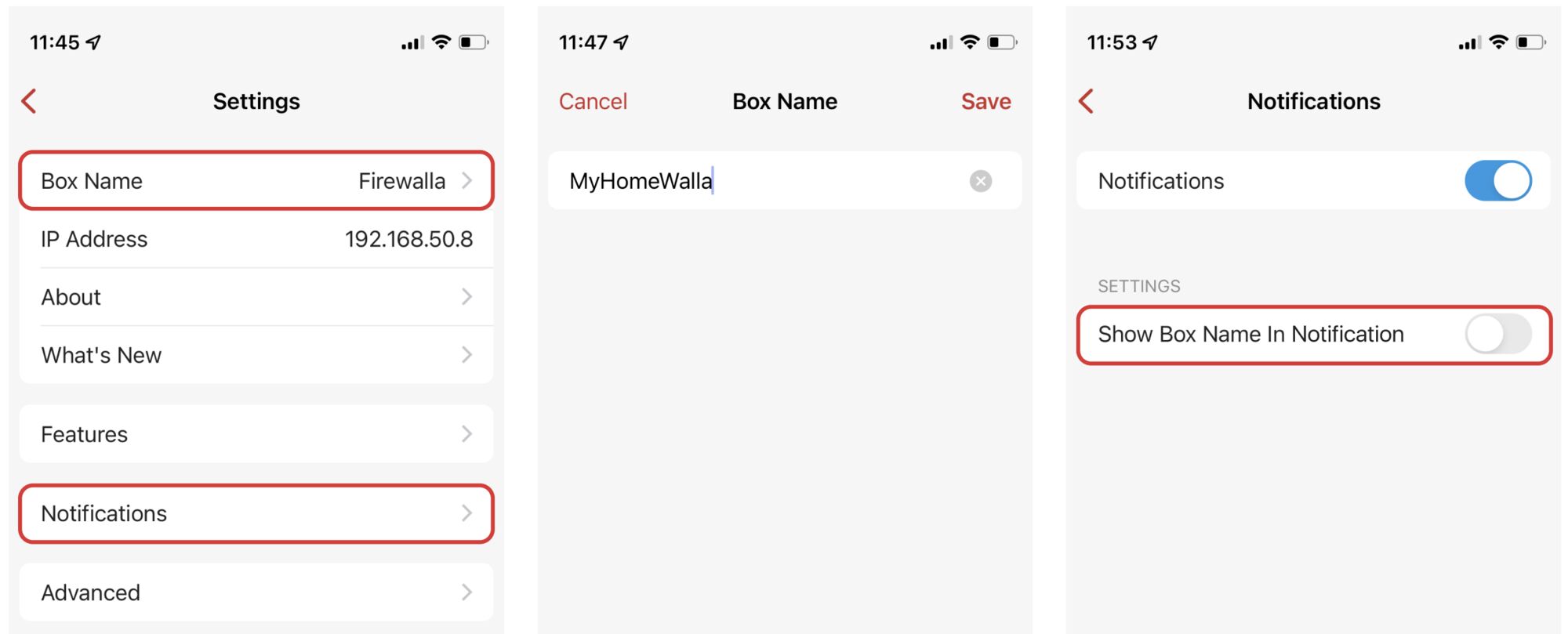
Comments
0 comments
Article is closed for comments.