Custom Parental and Activity Controls with Firewalla
Managing someone else's network activity can be stressful – making sure your kids or employees have access to the right sites when they need to is a big responsibility, and traditional routers have limited capabilities when it comes to setting up comprehensive blocks. Firewalla makes parental and activity controls simple.
- Schedule rules to keep your policies on a consistent timetable
-
Easily block popular apps – TikTok, Instagram, YouTube, and more
- Pause rules to give your kids or employees temporary access
Specialized Rules
Firewalla offers many sophisticated ways to tailor what traffic is allowed in your network. You can create rules and policies blocking specific activity categories like social networking or video, or you can define a specific target, such as a domain or region. Better yet, you can specify certain applications, such as Roblox, YouTube, TikTok, and more.
Once you have a target specified, you can then apply the rule to selected devices or everyone on your network.
Scheduling Rules
You can also set a schedule for a rule to take effect. This is especially useful if you need to manage internet access based on your kids' screen time rules. For example, if you want to block a device from accessing Steam every week, Sunday to Thursday, from 9 PM to 7 AM, you can create a new rule for this device:
- Target: Domain -> "steampowered.com"
- Active Time: "Every Week; Sunday, Monday, Tuesday, Wednesday, Thursday; from 9 PM to 7 AM (next day)"
Pausing Rules and Emergency Access
You can pause a rule if you'd like to disable it without having to delete or reschedule it. This is useful if you need to give your kid or employee temporary network access, such as an extra hour of gaming or 15 more minutes of YouTube access.
To do this, tap into your rule and scroll down to Pause Rule. You can tap Custom and choose either Pause For... or Pause Until... for a custom pause duration.
Under each device/network detail page, there is an Emergency Access button that controls whether a device's network access is controlled by Firewalla. You can also leverage this feature to give kids or employees temporary access. Similar to pausing rules, emergency access can be turned on for 15 minutes, 1 hour, always, or for any custom time period.
Measuring and Limiting App Usage
While Firewalla can block activities, apps, and websites following a schedule, we're now interested in exploring if we can measure and limit app usage and activities. For example, we may be able to tell how long someone has been using YouTube, then enforce a 1-hour long time limit on their usage per day.
This is part of our Firewalla Weekly Newsletter. You can sign up here https://firewalla.com/weekly.
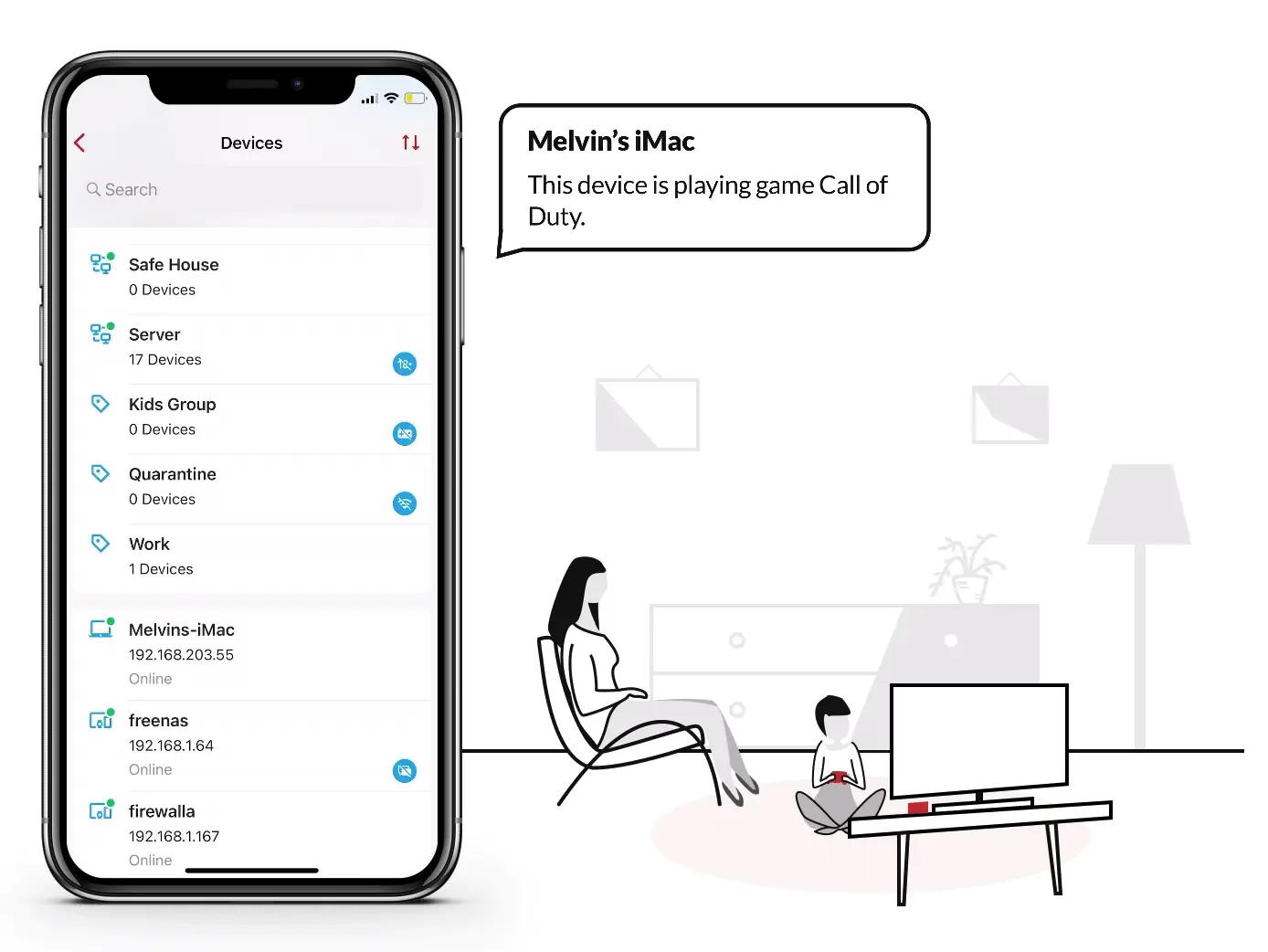
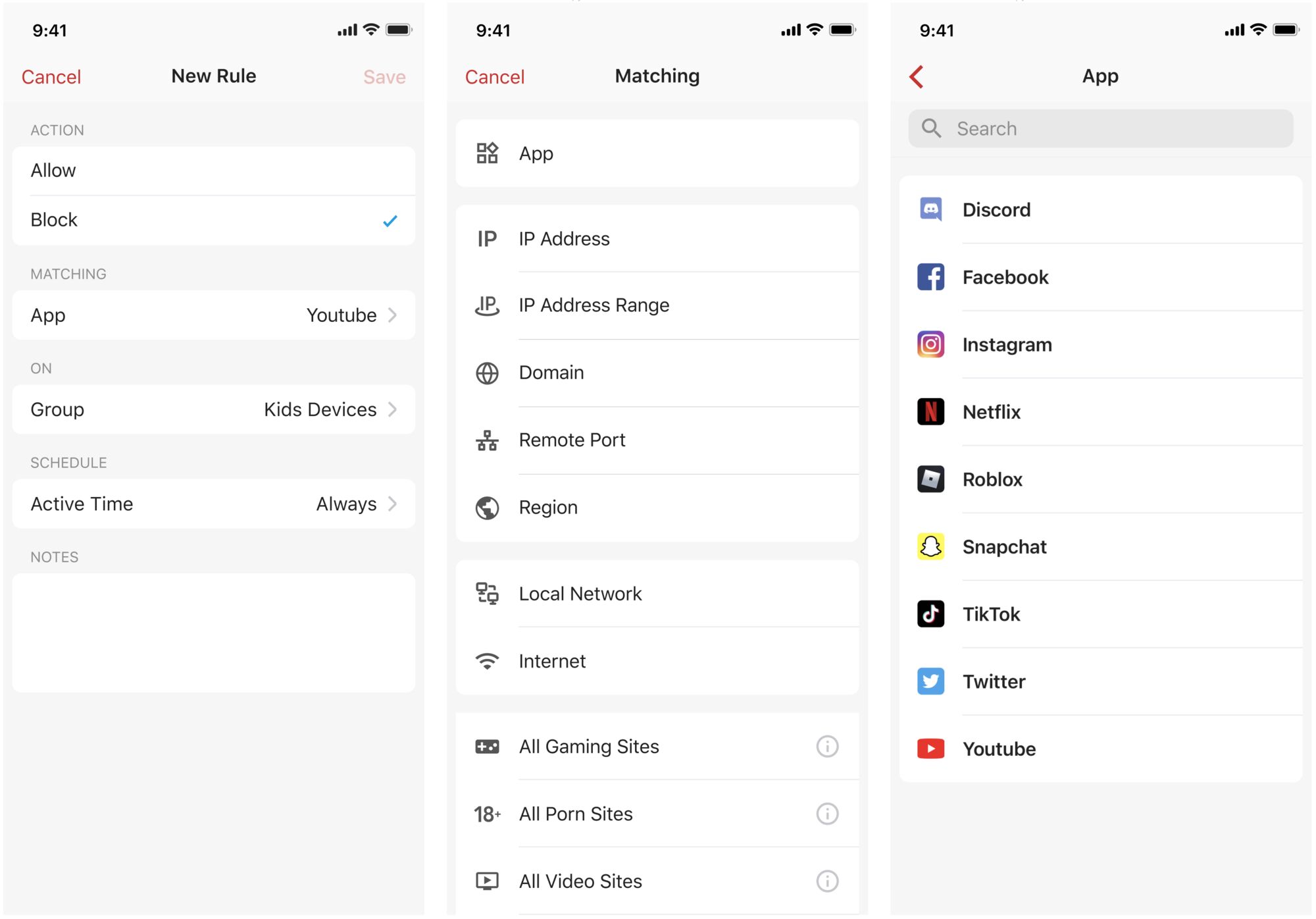
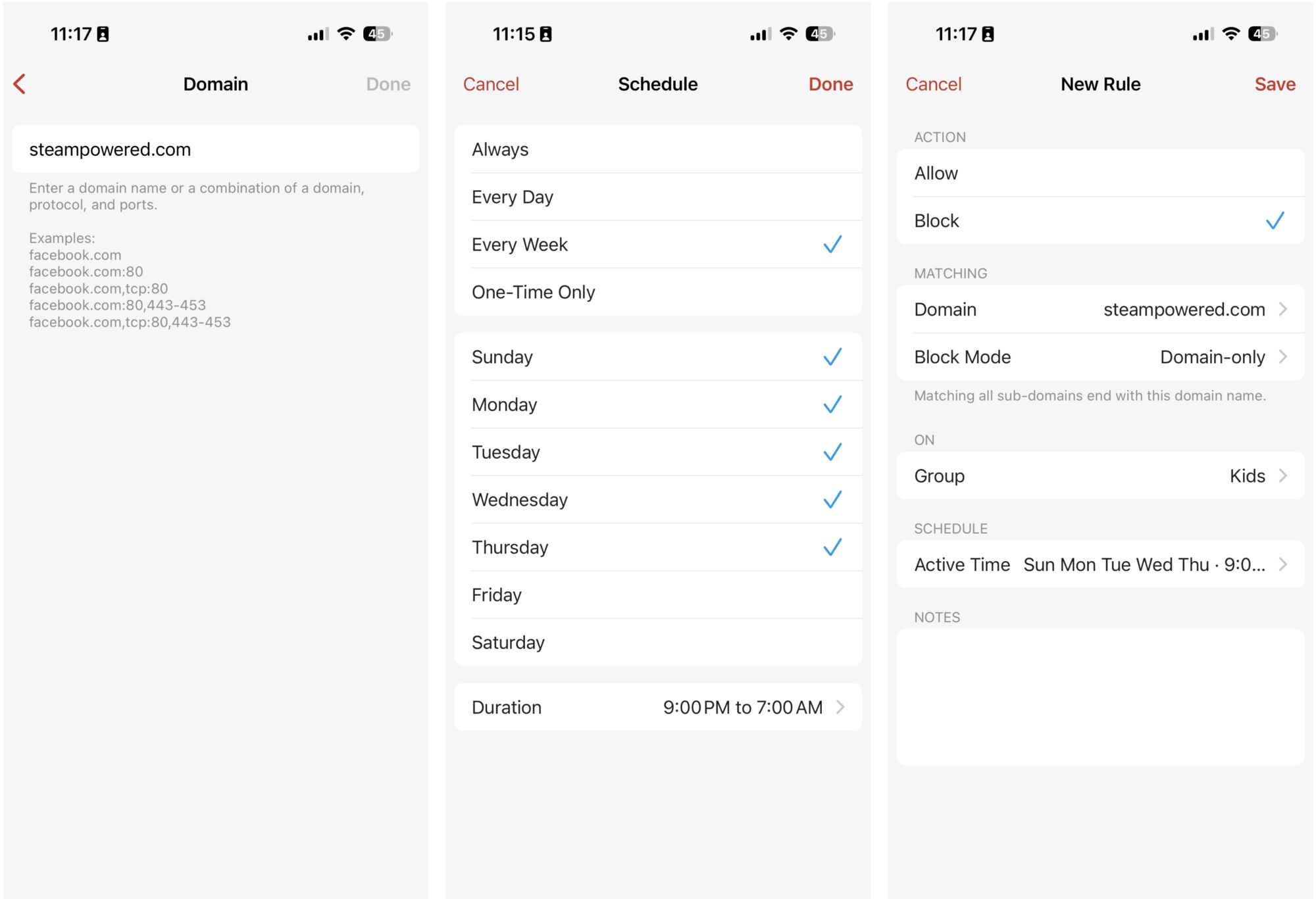
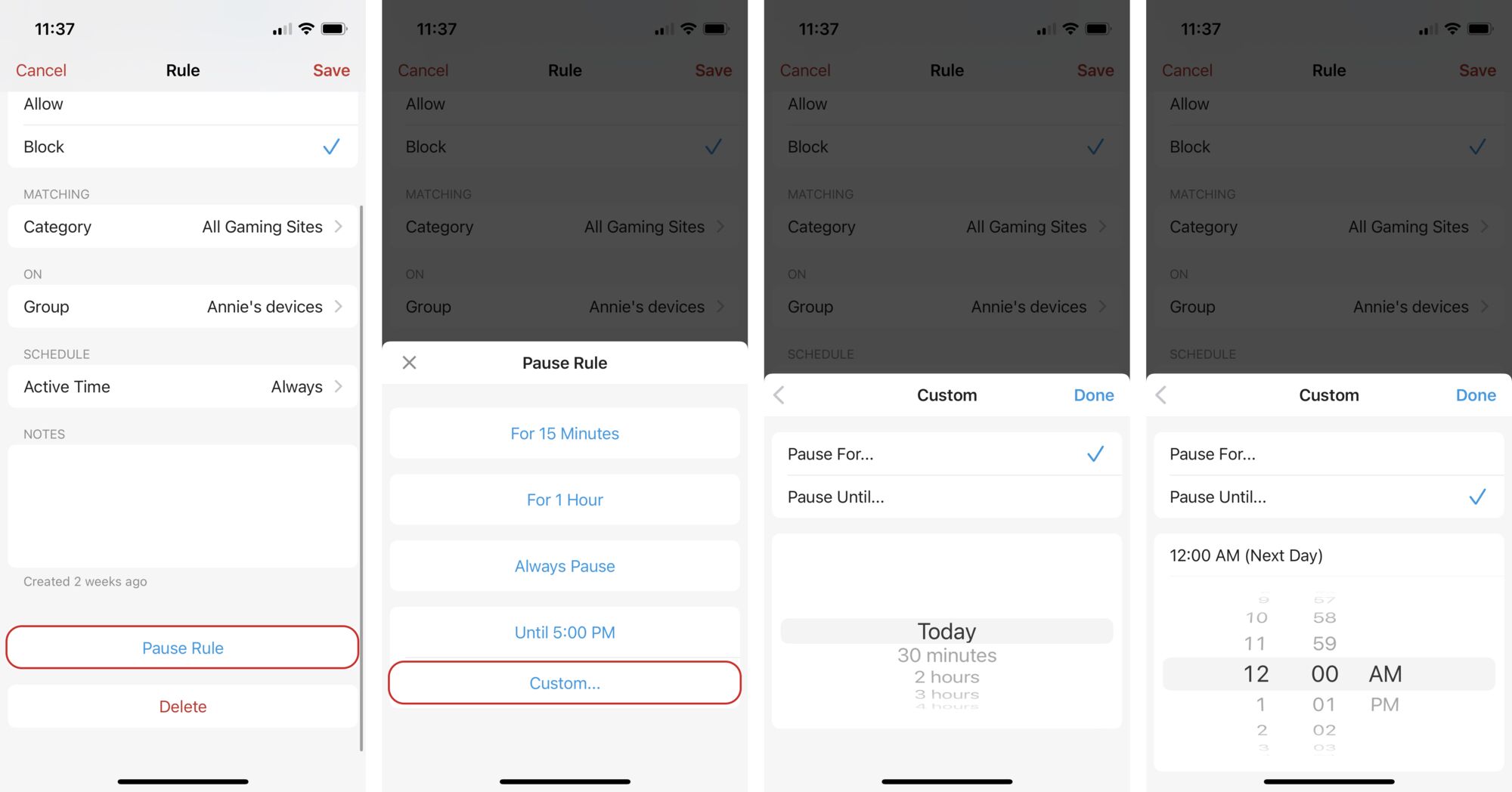
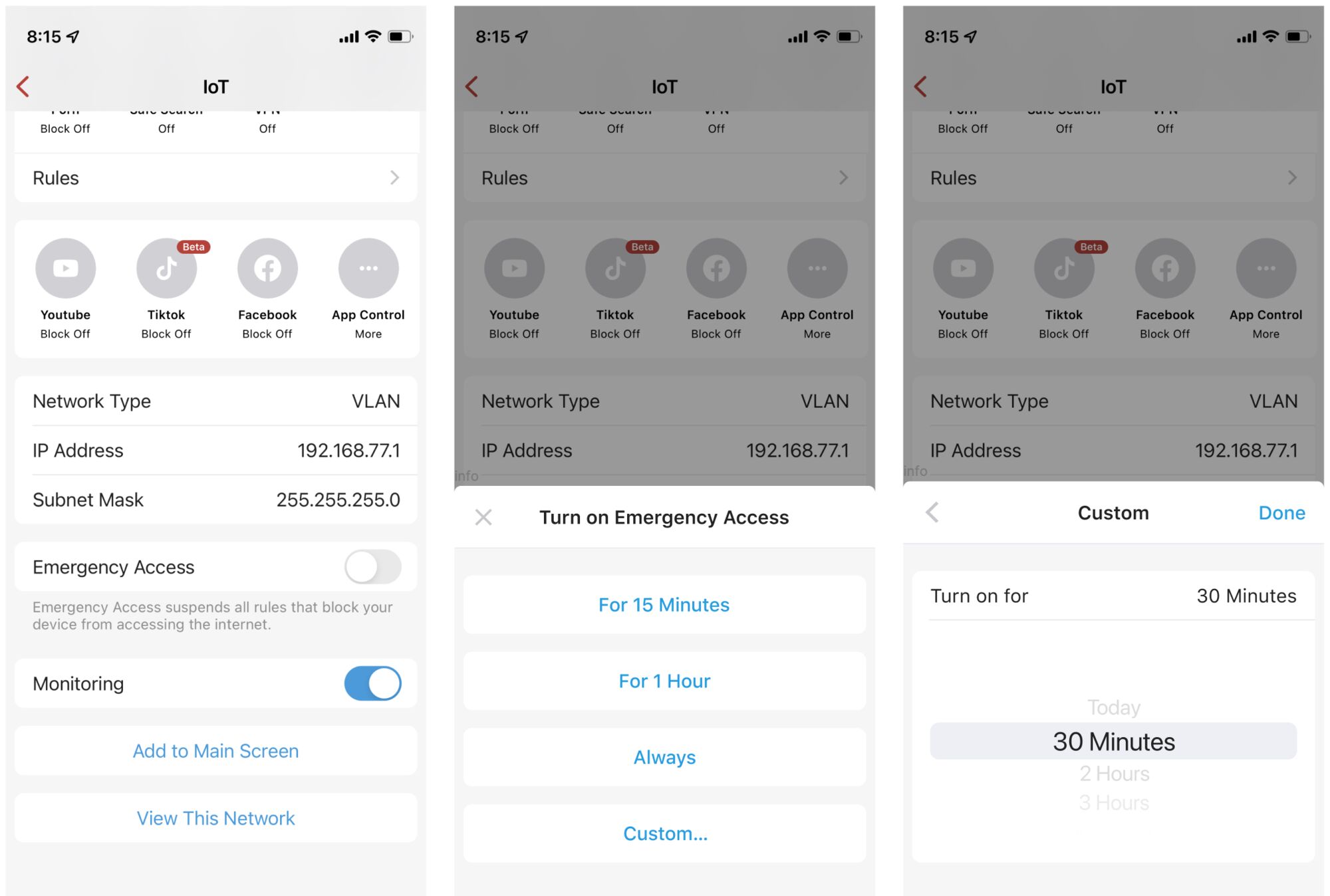
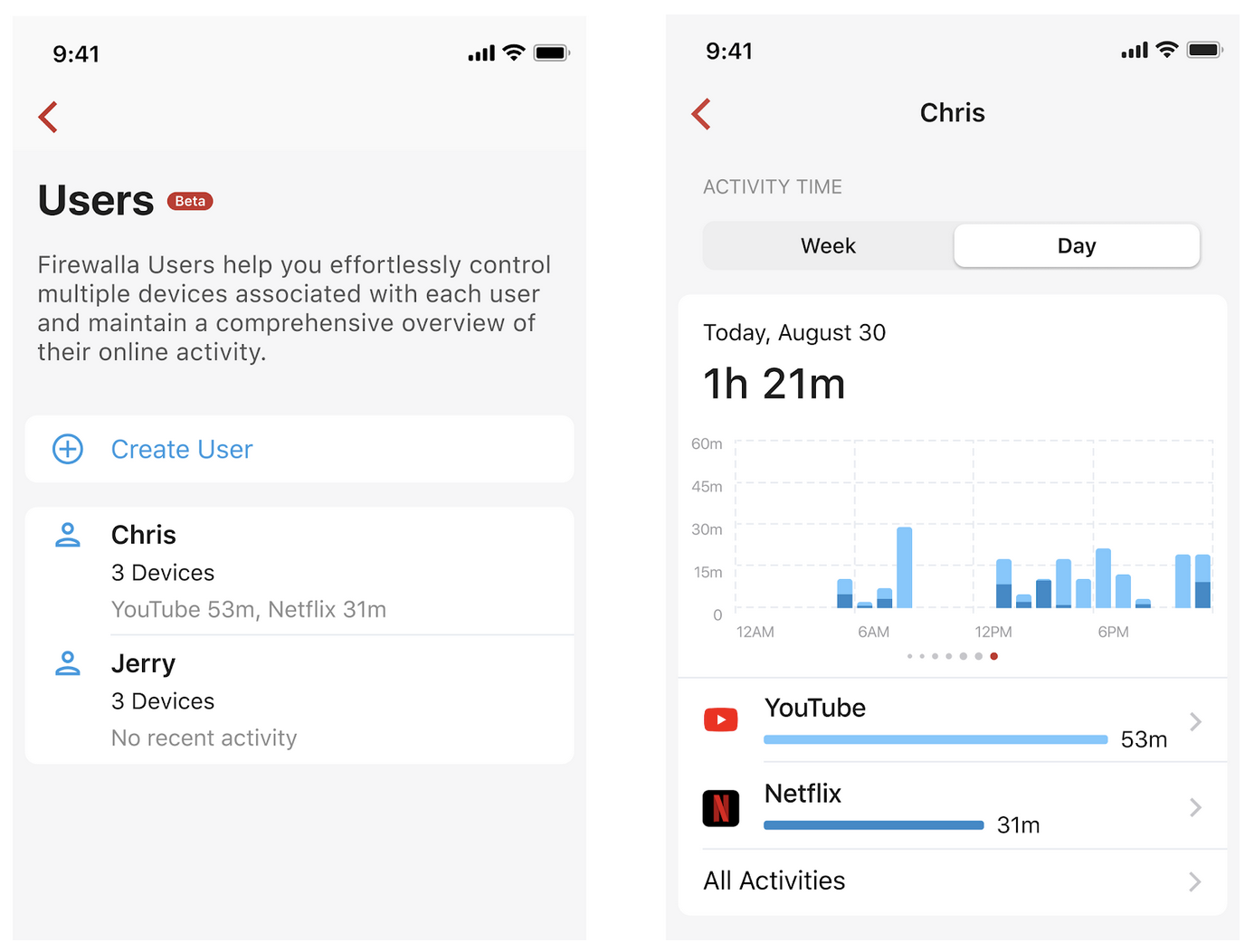
Comments
0 comments
Article is closed for comments.