Protect Your Devices With A Trusted LAN
A trusted LAN is a network segment that's fully under Firewalla's protection, over which you have full visibility and control. This means:
- You know what devices are on the LAN.
- You have full control of which devices can get on the LAN.
- Besides your devices, no one else can talk to devices on the LAN.
- You have full control of what's coming in and going out of your network.
- It's your network, and you make the rules.
Your home network is a trusted LAN. But what if you are traveling? Or working remotely?
Where do you need a Trusted LAN?
Everywhere.
You need a trusted LAN when you are:
- At home or work
- Using public Wi-Fi, like at Starbucks or an airport
- Traveling and using hotel or Airbnb Wi-Fi
- At a co-working space, where your network is mixed with other companies
Why do you need a Trusted LAN everywhere?
When you join a public or shared network without Firewalla, your traffic is often mixed with others. There's no way to guarantee that malicious entities on the same network won't try to contact your devices.
When you use Firewalla while you travel, you can create a Trusted LAN wherever you are. With Firewalla, you can:
- Set up features like security protection and Ad Block once and use them no matter what network you are on.
- Block your Wi-Fi host's ability to see your traffic with DoH.
- Share a single trusted connection across all your devices.
- Connect to assets at another location via a secure VPN.
- Create a private network at a co-working office to keep sensitive Intellectual Property private or enable remote employees to connect securely.
Additionally, if you have only one or two devices that don't need to talk to each other often,
you can use the Firewalla VPN Server to safely tunnel back to your home network without needing to travel with a Firewalla unit on hand.
How do you create a Trusted LAN?
- First, make sure your Firewalla is in router mode. This will ensure that Firewalla's Ingress Firewall blocks all unsolicited incoming traffic.
- Firewalla Purple is easily portable and allows you to create a Trusted LAN over Wi-Fi, Ethernet, or mobile hotspot.
- Firewalla Gold will also work if you have a remote site or a shared workspace.
- Create a network segment using Wi-Fi or an Ethernet port.
- Finally, create rules and policies to protect your devices further.
- If you want to connect back to another Firewalla, use the VPN Client to create a tunnel to the home network.
- Use policy-based routing to selectively route traffic to a local ISP, a third-party VPN, or another Firewalla box.
This is part of our Firewalla Weekly Newsletter. You can sign up here https://firewalla.com/weekly.
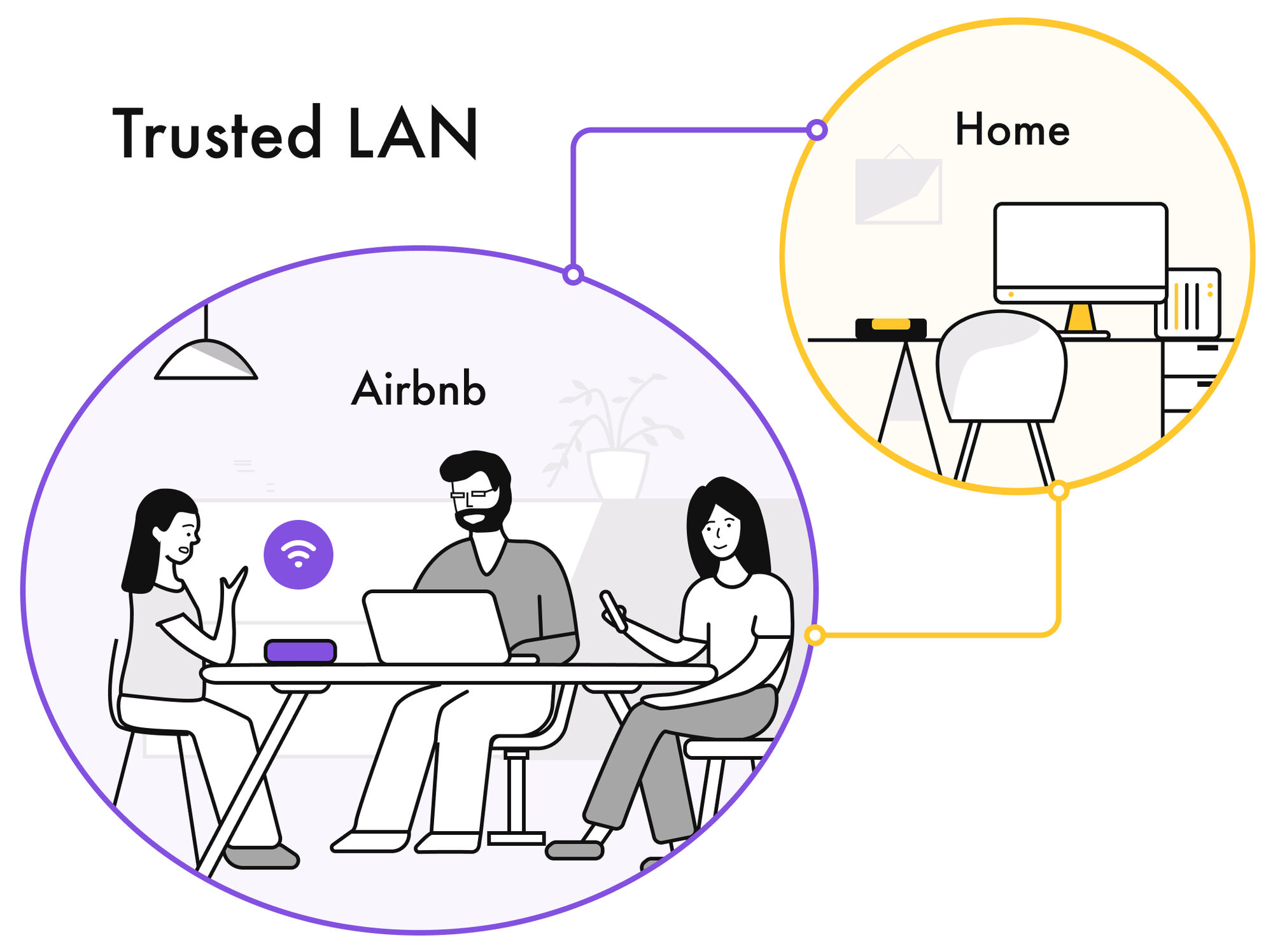
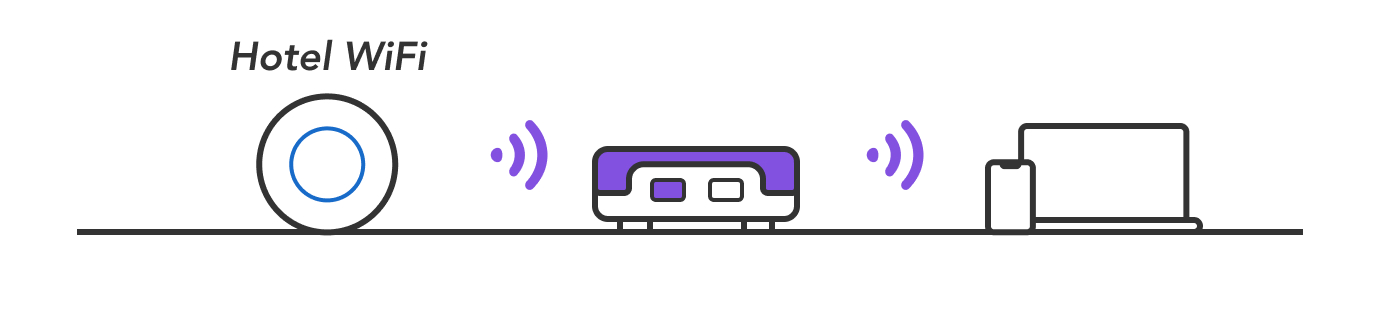
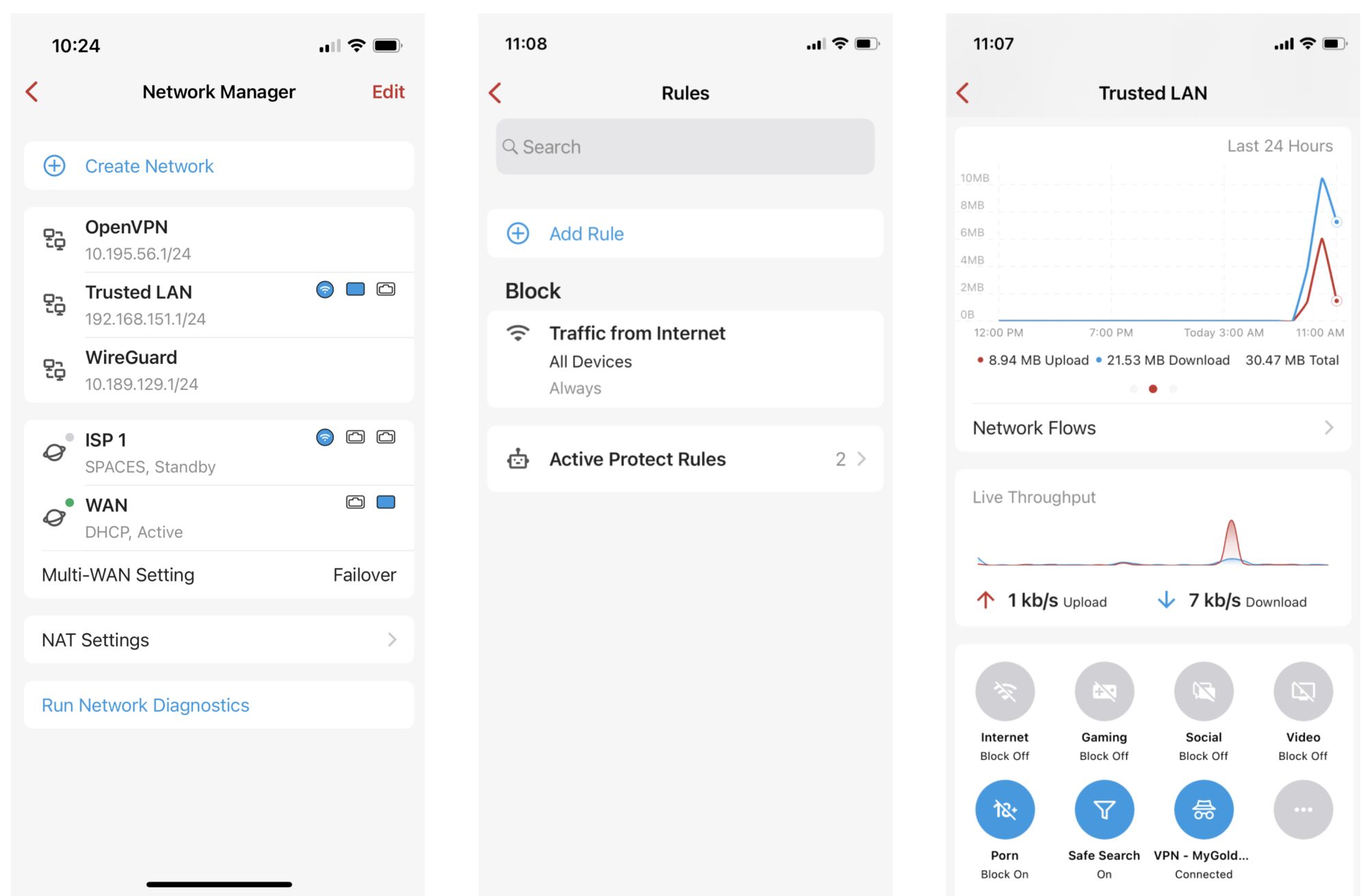
Comments
0 comments
Please sign in to leave a comment.