This guide is for Firewalla Gold series devices. You can also set up triple play on Purple series boxes using VLANs as shown here for Firewalla Purple. However, this requires a managed switch with 802.1Q support.
Firewalla Gold series boxes provide built-in support (under Router Mode) for Triple Play VLAN offered by your ISP. Internet, IPTV, and IP-Phone traffic go through a single WAN connection, and then different channels get separated and mapped to different ports.
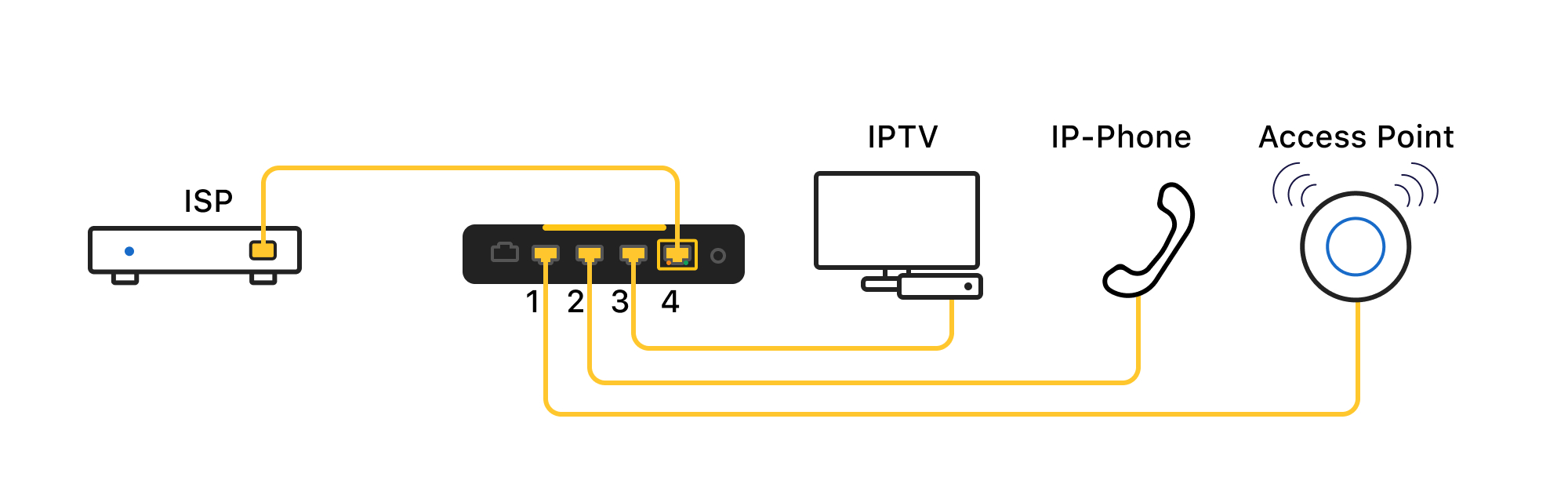
Example
Your ISP provides the following VLAN IDs for your triple-play plan:
- Internet: VLAN 60
- IPTV: VLAN 61
- IP-Phone: VLAN 62
In this example, Firewalla Gold is connected to your modem through Port 4, which is the default port for internet connection.
To configure the triple-play WAN connection and port mapping:
- Go to Home -> Network -> Edit -> Create Network
- Choose Triple-Play under WAN Connection
- Enter VLAN ID 60, and select Ethernet Port 4
- Tap on IPTV, enter VLAN ID 61, and select Port 3
- Tap on IP-Phone, enter VLAN ID 62, and select Port 2
With the above configuration:
- All IPTV traffic will be forwarded through Port 3, bridged with Port 4, VLAN 61.
- All IP-Phone traffic will be forwarded through Port 2, bridged with Port 4, VLAN 62;
- All Internet traffic will be forwarded through Port 1 (default LAN).
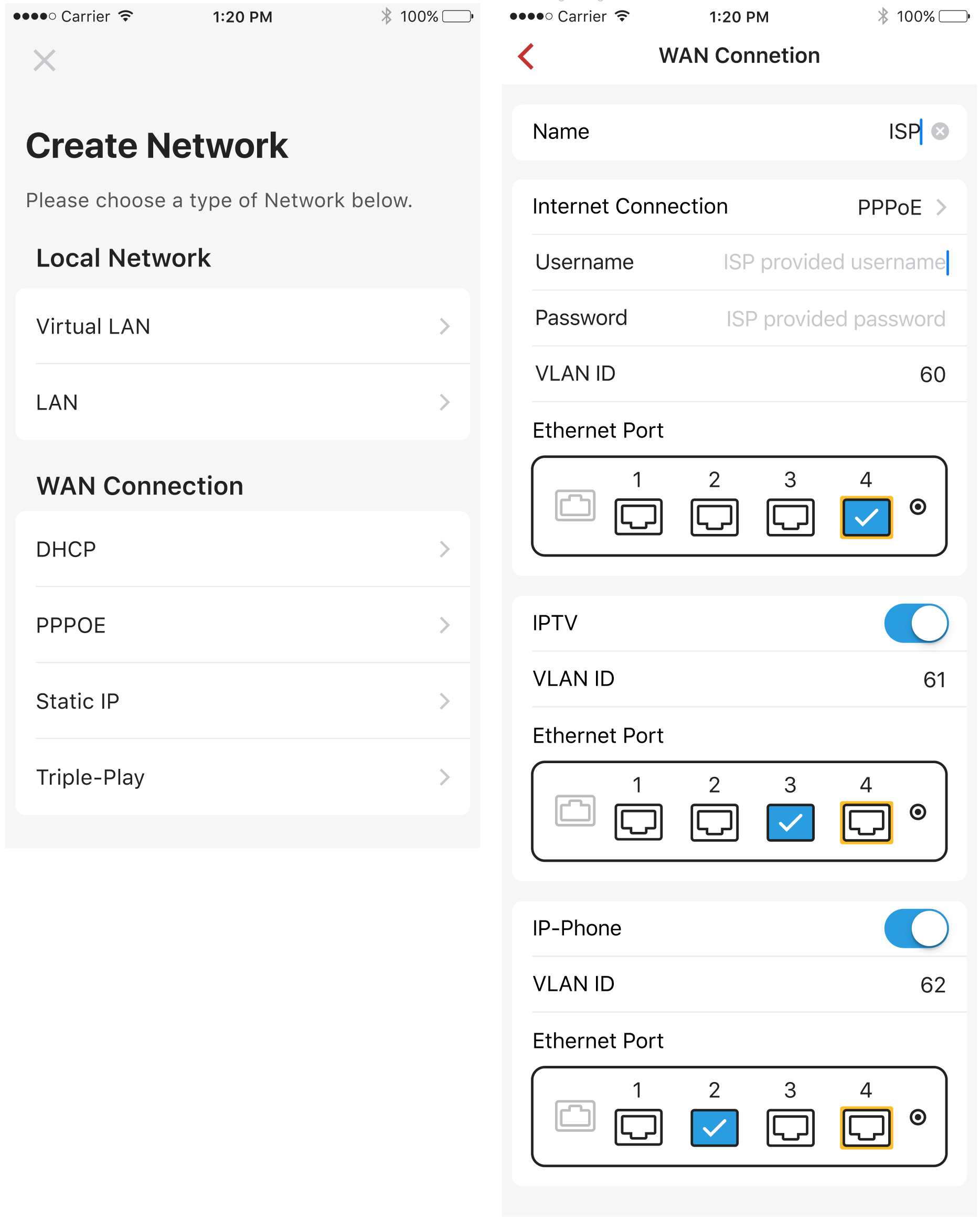
Comments
0 comments
Please sign in to leave a comment.