Have you ever seen young children placed in front of an iPad promptly break into shrieks and tears when these devices are taken away - only stopping when they get their iPad back?
“Internet addiction” is becoming increasingly common and has a multitude of adverse effects on children. During these extended periods of internet access, children have very limited protection from explicit content from search results or ad content.
If you’re wondering how to manage and protect your kids, Firewalla has a solution. While there is the tried and true method of pulling the plug on your Wi-Fi router or taking devices away, it doesn’t inform you about where your kids are going online, nor does it track how long they spend on each website or app. You need to have visibility into your kid's internet access.
Encouraging a healthy amount of controlled usage in a safe online environment is critical. As a parent, you should be able to decide how much time is appropriate based on informed decisions driven by real-time data from your network. Some level of control over internet habits may be useful for developing a healthy relationship with the internet.
Here is our 4-step process:
- Visibility
- Control
- Active Protection
- Iterating the Visibility and Control Process
- Bonus: Security While Traveling
How Can Firewalla Help?
Step 1: Gain Visibility
The first step in the Firewalla solution is gaining visibility into your family's online activity.
Global-View
Firewalla sees everything on your network and can store that view for up to 24 hours (longer storage if you use Firewalla MSP). With our global view, you can easily detect and stop access to restricted activity like:
- Streaming explicit content on gaming consoles
- Accessing YouTube via digital photo frames
- Visiting unsafe websites via TV browsers
Firewalla Alarms:
If you’re looking for a way to stay informed without having to actively manage devices, use Firewalla Alarms to:
- Receive notifications when there is video or gaming activity on a child's device.
- If they accidentally stumble across an explicit website, you’ll be the first one to know and can immediately block it.
Firewalla can help you identify app usage by using deep packet inspection and deep learning of your network. You'll also see up to seven days' worth of statistics on app usage and time across devices.
- Tap on any app to track when and for how long devices use YouTube, TikTok, Netflix, Fortnite, and more.
- Click "All Devices" in the top left corner to view a specific device's activity.
For more advanced management features, Firewalla lets you see the network traffic of any device that has activity detected. You’ll be able to better manage your kids’ online exposure by knowing exactly where they’re visiting and when.
Once you have the data you need, you can make informed decisions and set rules for your family's internet browsing.
Step 2: Control with Rules
The next step is to set up rules to manage your children's internet time and usage. Each parent is different, so we offer a range of permission and access controls for flexibility beyond simply monitoring network activity.
Block Rules and Block Shortcuts:
With the new Block Shortcut, you can quickly block or schedule applications.
Set Customized Rules:
In addition to simple block shortcuts, you can take proactive steps to limit your kids’ internet usage by setting customized rules.
- Create rules for different targets (like YouTube).
- Choose which devices you want rules to be active on.
- Set schedules for your rules.
- Internet access can even be blocked completely.
Schedule Rules:
Firewalla also gives you the capability to schedule application usage. With this feature, you can also set time frames for your kids to access certain apps on their devices.
Setting a Time Limit:
Tracking activity time can be spread across multiple days. For example, if your children are only allowed watch up to 3 hours of YouTube on weekends, you can set a limit across Saturday and Sunday. If all 3 hours are used up on Saturday, then there will be no YouTube access on Sunday.
With future updates, you can look forward to using these controls on many more streaming, gaming, and social media sites.
Step 3: Active Protection
Now that you've set rules to manage your kid's internet time, it's important to protect them while they are active online. Here's how Firewalla can further protect you and your family.
Cyber Security
By default, everyone using the Internet through Firewalla is protected at the network level via Firewalla's intrusion detection/prevention system (IDS/IPS). Every communication between your devices and the Internet goes through Firewalla's built-in dynamic content filtering features so the events on your network are thoroughly checked.
- Firewalla Tip: While running the Firewalla in the router or bridge mode, it is very difficult for kids to bypass the controls.
Firewalla’s family protections were created with parents in mind. When turned on, these features work together to provide different safety enhancements.
Safe Search:
- Filters search results on your children’s devices.
- Hides results containing explicit websites and images.
- Prevents accidental clicks leading to adult content.
Ad Block:
- Blocks manipulative targeted ads.
- Removes ads promoting excessive gaming, spending habits, hurtful content, and explicit sites.
Family Protect:
- Filters common categories of unsafe content automatically (including adult content and gambling).
- Helps you manage the kids' access in one spot.
Step 4: Iterating the Visibility and Control Process
Cybersecurity is a consistent effort!
As the kids get older and their internet usage changes, you'll be able to keep up thanks to the detailed visibility Firewalla provides. With new insights, you can set new control rules, make changes to the existing ones, or even remove previous rules.
These are just a few of Firewalla’s capabilities that help you gain visibility into your network, control your kids' time online, and ultimately protect your kids.
Secure your Family while Traveling:
Public Wi-Fi networks in airports, hotels, and other public places are often not secure. Additionally, you have no control over them, making it nearly impossible to enforce any limits or rules. Firewalla offers a built-in VPN server that allows you to direct your devices' traffic through your home network wherever you are. Connecting to the VPN server provides your devices the same protections and policies as you receive at home.
The Firewalla Purple is the perfect router and firewall to take on the go. With Purple, it's easy to create a Trusted LAN no matter where in the world you are, giving you a simple way to connect all your devices to a VPN server. You can read more about setting up a portable trusted LAN in our article about Traveling with Firewalla.
To learn about Firewalla Parental Control Features, please see https://help.firewalla.com/hc/en-us/articles/360008214094-Activity-and-Parental-Control
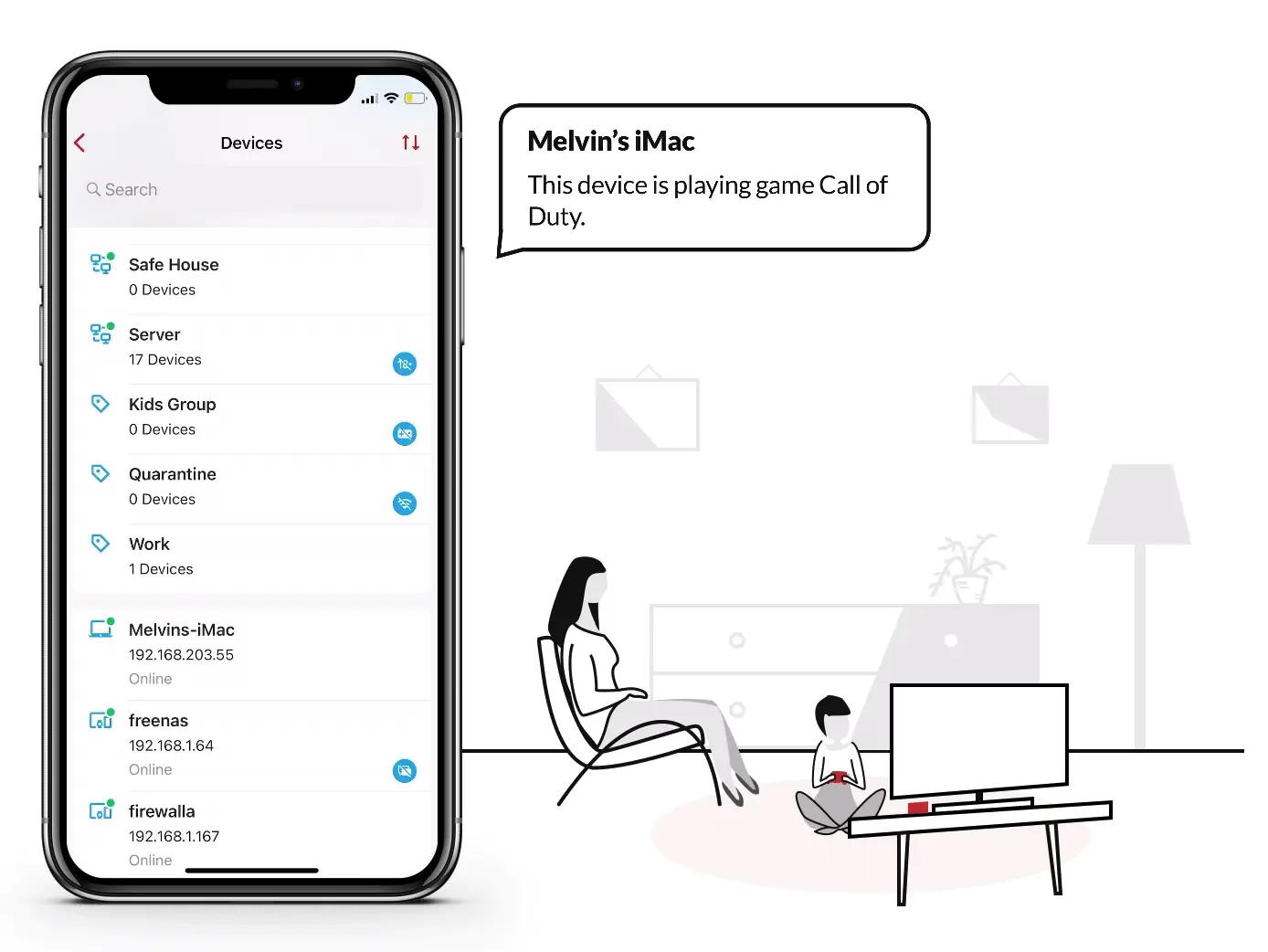
Comments
1 comment
How can we set time limits for internet access?
Please sign in to leave a comment.