Bandwidth Usage Monitoring with Firewalla
If you're experiencing network congestion or have a monthly data cap from your ISP, Firewalla can help! You can use the following features to track your bandwidth usage to avoid overage charges and better understand your network:
- Live Throughput
- Monthly Data Plan & Alarm
- Data Usage
- Large Bandwidth Usage Alarm
- Large Upload Alarm
Live Throughput
If your app is connected to Firewalla's local network (directly or over VPN), you can view your real-time data usage from the Live Throughput chart on your box's main page or on the detail pages of each of your networks and devices. If you have a dual-WAN configuration, you'll see two charts showing throughput on each WAN separately.
Monthly Data Plan and Alarm
If you have a monthly data cap from your ISP, you can enable Firewalla's Monthly Data Plan feature to help you track your data usage. Toggle it on from the Data Usage page and fill in your data plan and reset date accordingly. You will find a new widget on your Box's main screen showing you how much data you've used and how many days are left in your cycle. You will also receive alarms when your usage approaches and hits your data cap.
Data Usage
If you want to look into past data usage, just tap the Monthly Data Usage widget on the mainscreen, or scroll to the bottom of your box's main page, tap More, then tap the Data Usage feature.
This feature will show you monthly and daily data usage charts. You can tap on each chart to see more details, as well as previous months' data usage.
Large Bandwidth Usage Alarm
Left Netflix or Youtube running? Firewalla can notify you when a device has consumed a large amount of bandwidth over a short period. This can help you identify devices or activities that are draining bandwidth and take action.
If you want to know which devices are consuming the most bandwidth or which destinations your devices have been uploading data to, tap the Network Flows of any device, group, or network. The app will show you a list of top destinations and flows sorted by data downloaded and uploaded.
You can also find which device consumed the most data in the past 24 hours from the Devices list. Tap the sort button in the top right, then sort by Top Download or Top Upload.
Large Upload Alarm
Firewalla's Large Upload alarms can also help you identify uploads over a certain data threshold. Unlike the Abnormal Upload alarm, Large Upload alarms simply look into the connection between your devices and the external host. If the data uploaded exceeds the threshold you've set, Firewalla will generate an alarm.
This is part of our Firewalla Weekly Newsletter. You can sign up here https://firewalla.com/weekly.
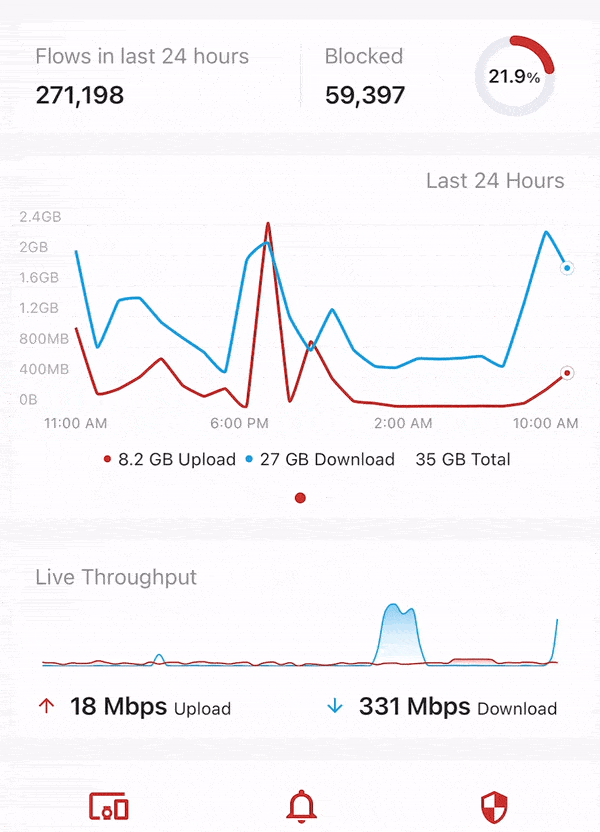
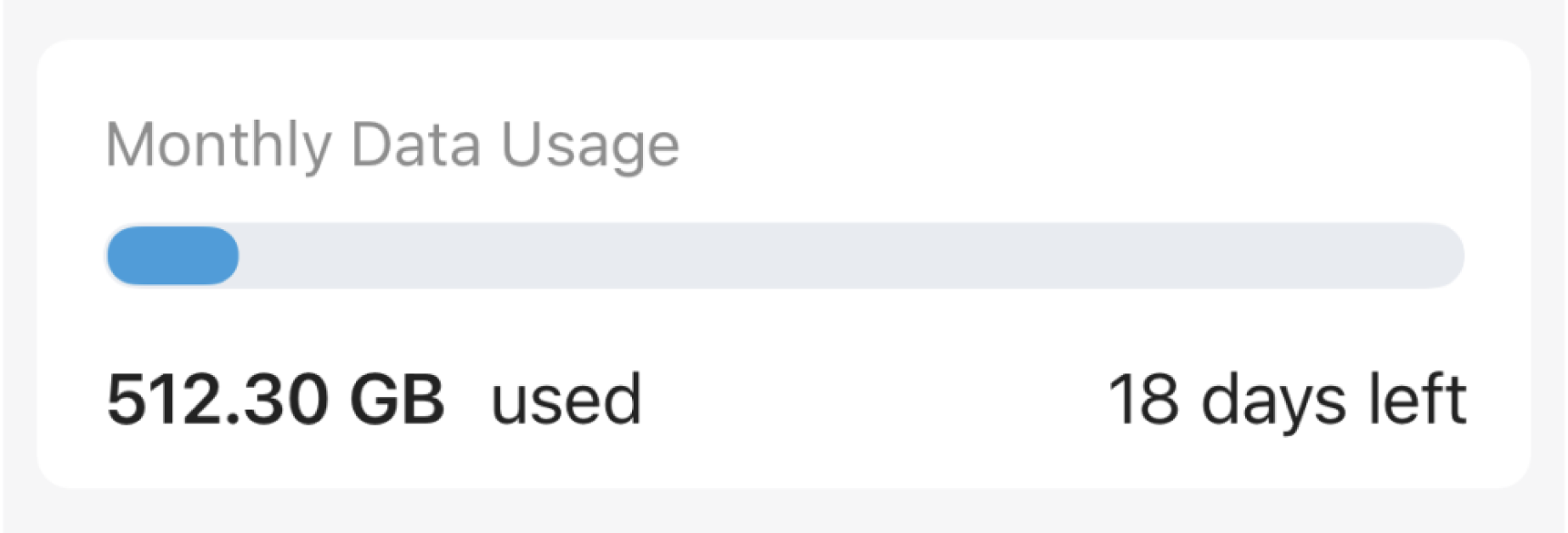
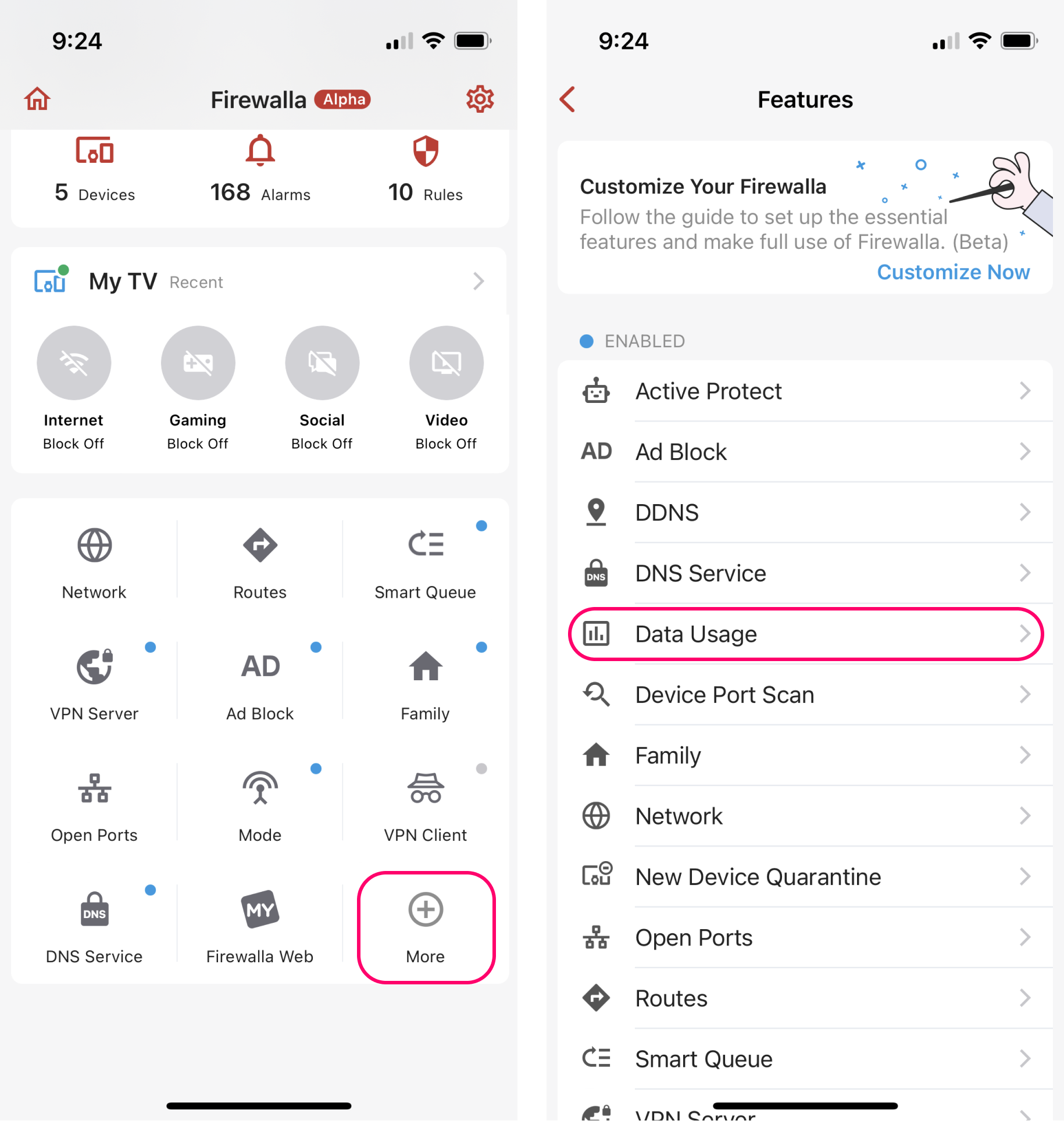
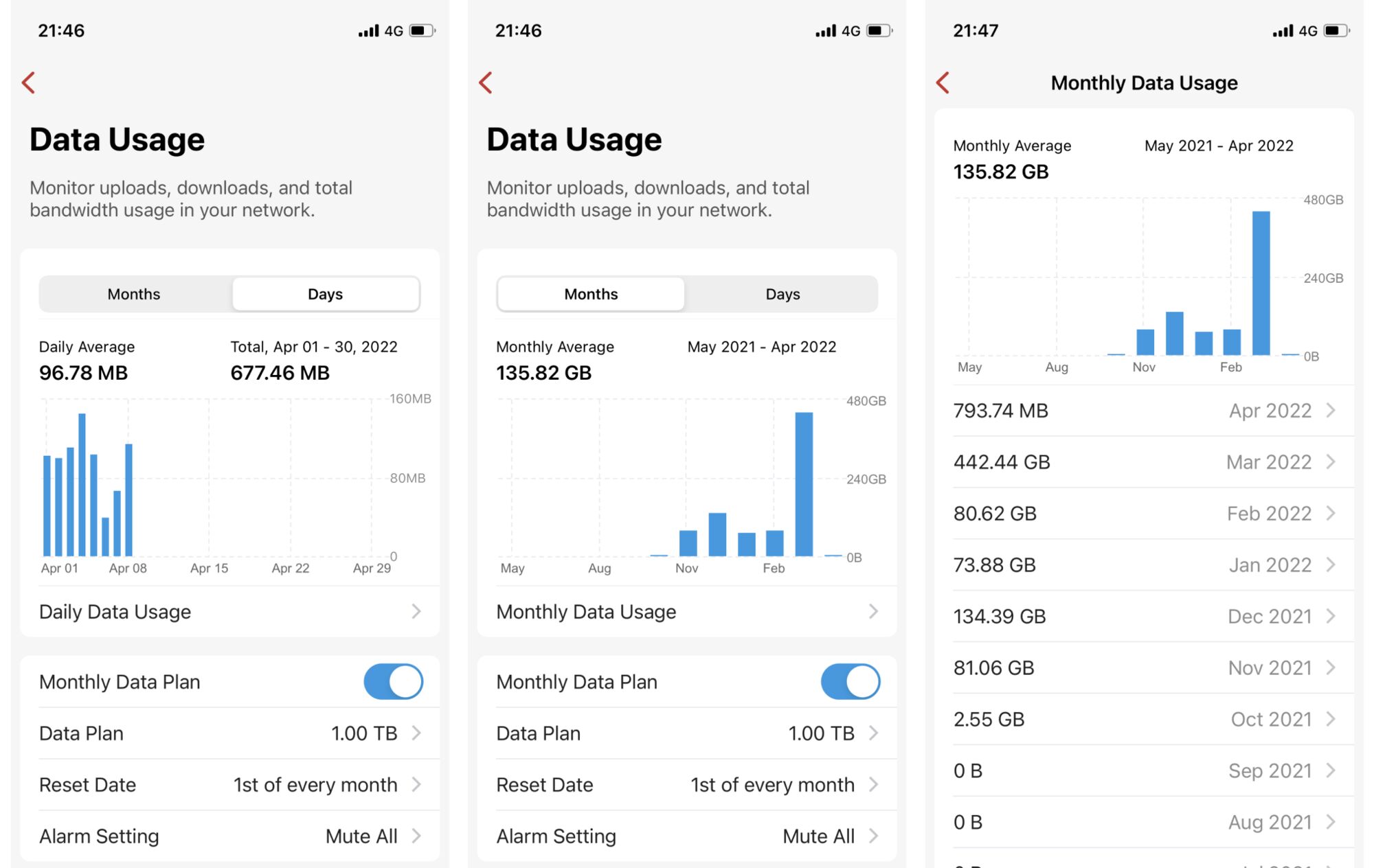
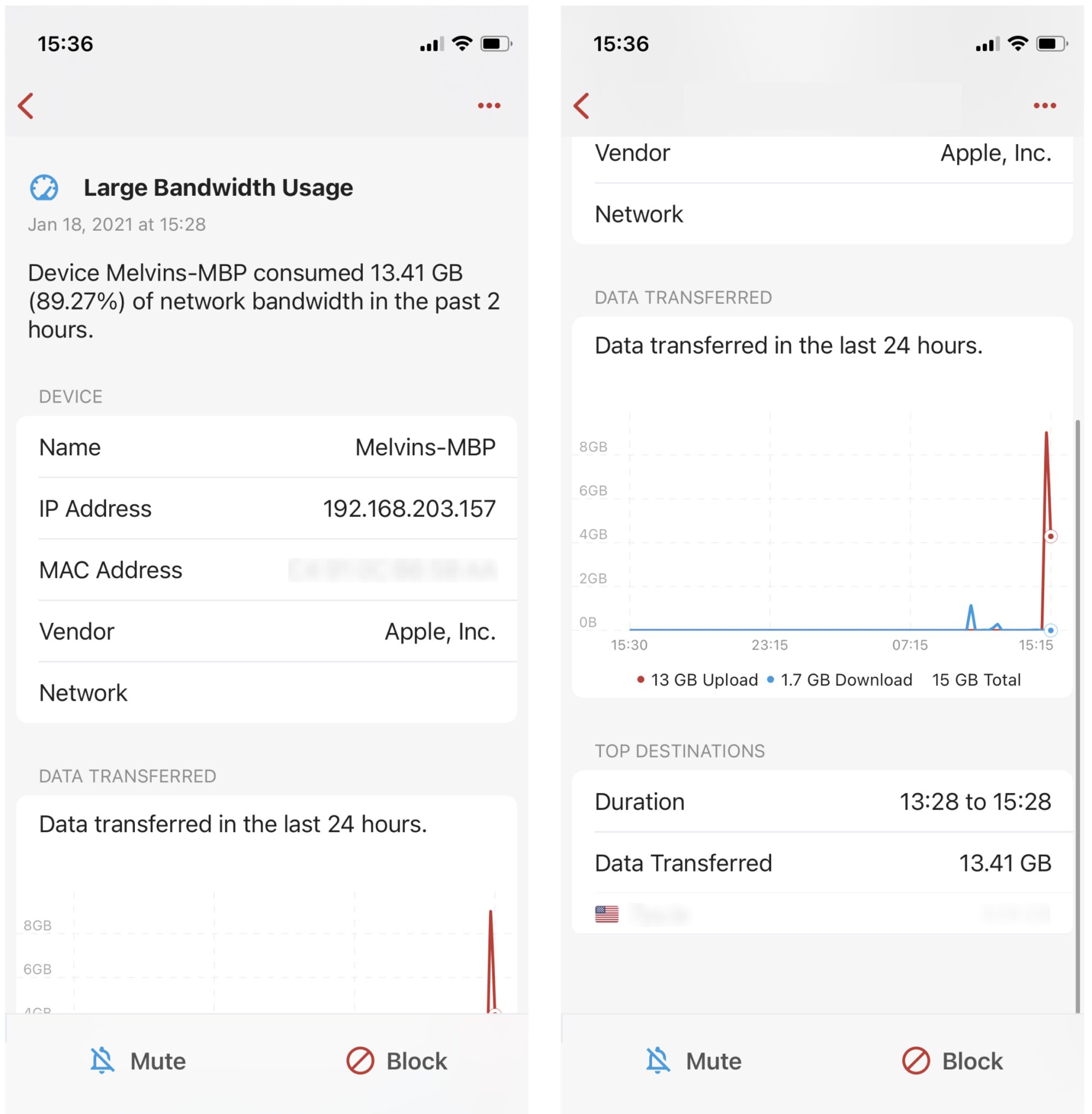
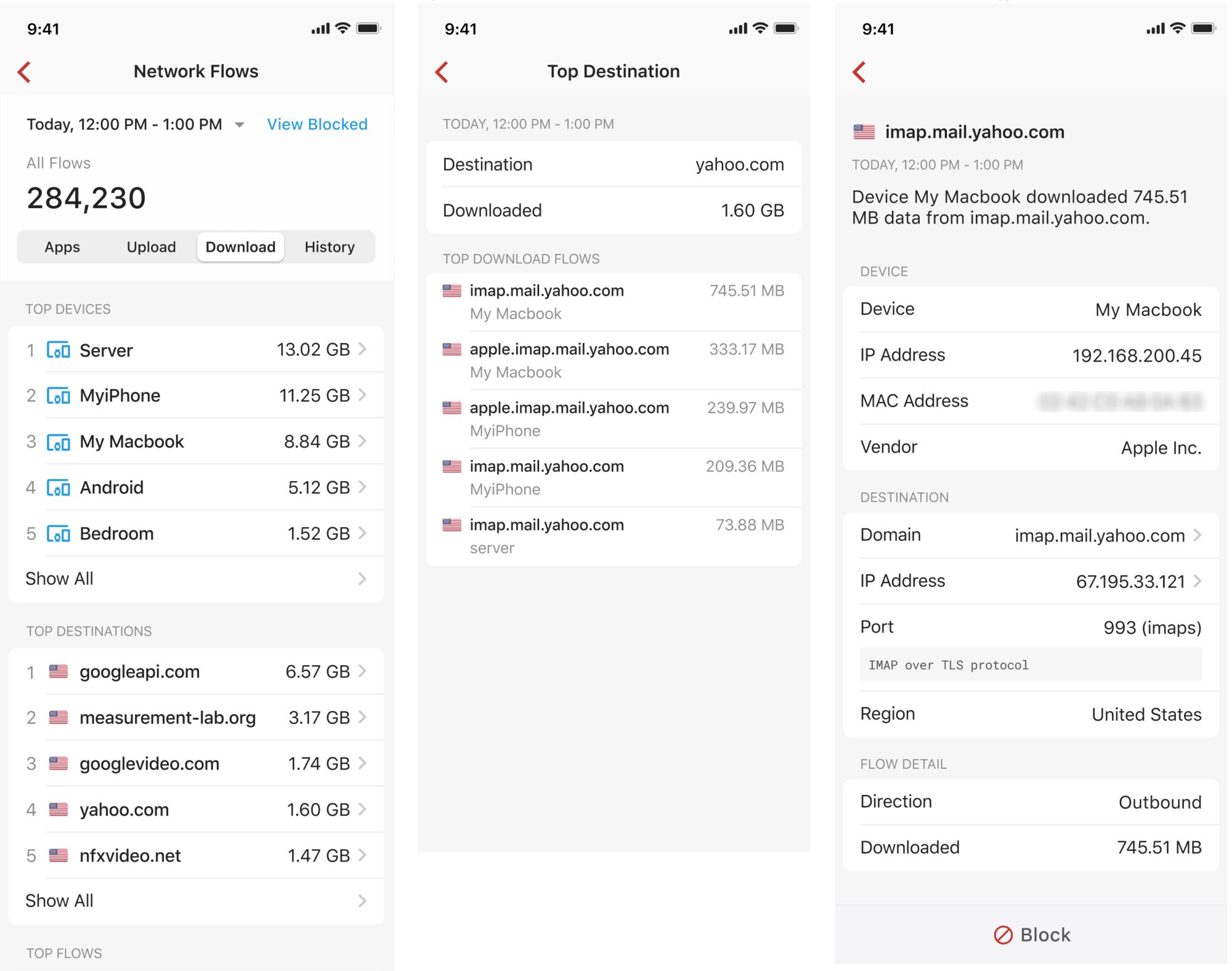

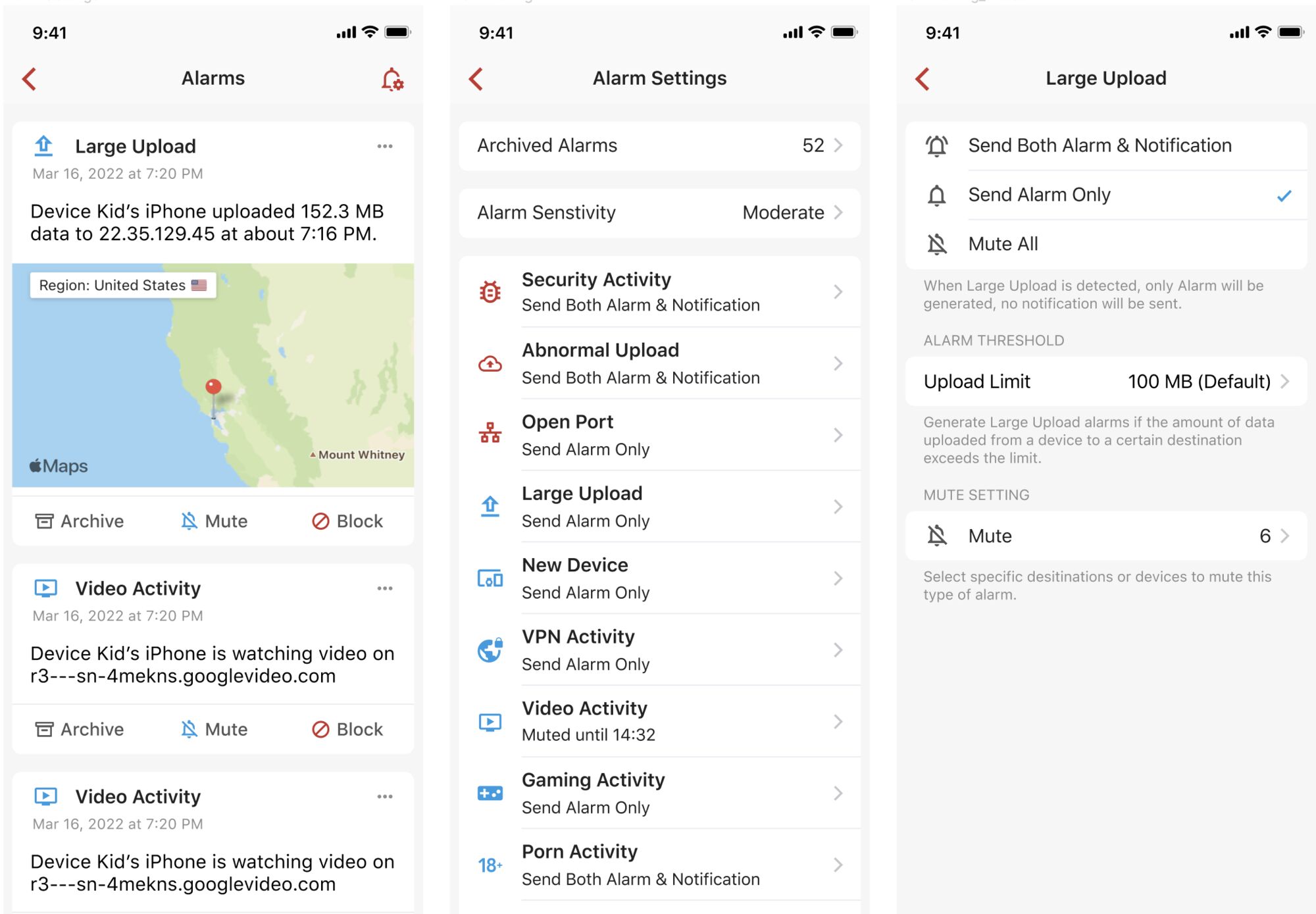
Comments
0 comments
Please sign in to leave a comment.