This is an older article about how Firewalla can help parents manage network access. For the latest information, please see our article on Activity & Parental Control.
Firewalla can help make parents' lives easier by implementing internet access rules for kids' devices at granular levels. Here is an example of what you can do with Firewalla.
Example
Emily is entering 4th grade. Her parents set the following schedules and rules during school days:
- No online gaming and social unless during open play hours (5-7 pm)
- Social app such as Tiktok is not allowed
- Educational game app such as Prodigy is allowed during school hours (8 am-4 pm)
- No internet from 7 pm until 8 am the next day
Firewalla Configuration
On Emily's device (or device group if she has multiple devices), turn on Ad Block and Family mode (Family Protect, Safe Search), and add the following rules:
(Disclaimer: The citing of specific sites/apps in this example does not reflect Firewalla's position either for or against those sites/apps.)
More References
- Manage Rules
- Can not access YouTube, Google Classroom or other Google sites
- How to block an application using Firewalla Network Flows?
- Activity and Parental Control
- For parents: making online learning and play safe and healthy for kids

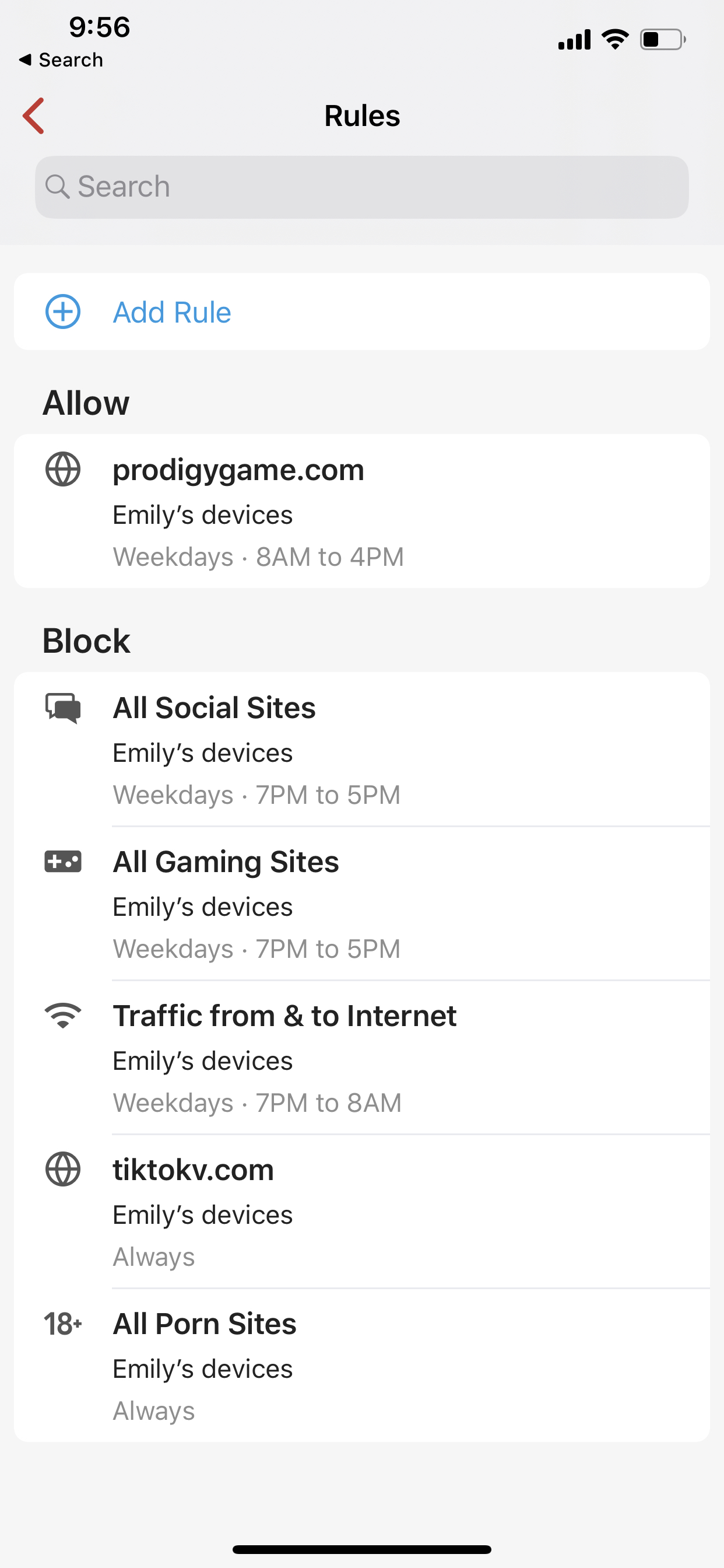
Comments
0 comments
Please sign in to leave a comment.