Firewalla App manages Notifications in two different levels.
If you'd like to turn on/off Notifications on all kinds of activities & Alarms
Tap on the "gear" icon on the top right corner of Box main page, Tap on Notifications. You can turn on/off All notification on the box, and decide whether to show the name of the box in notifications, in case you have more than one boxes.
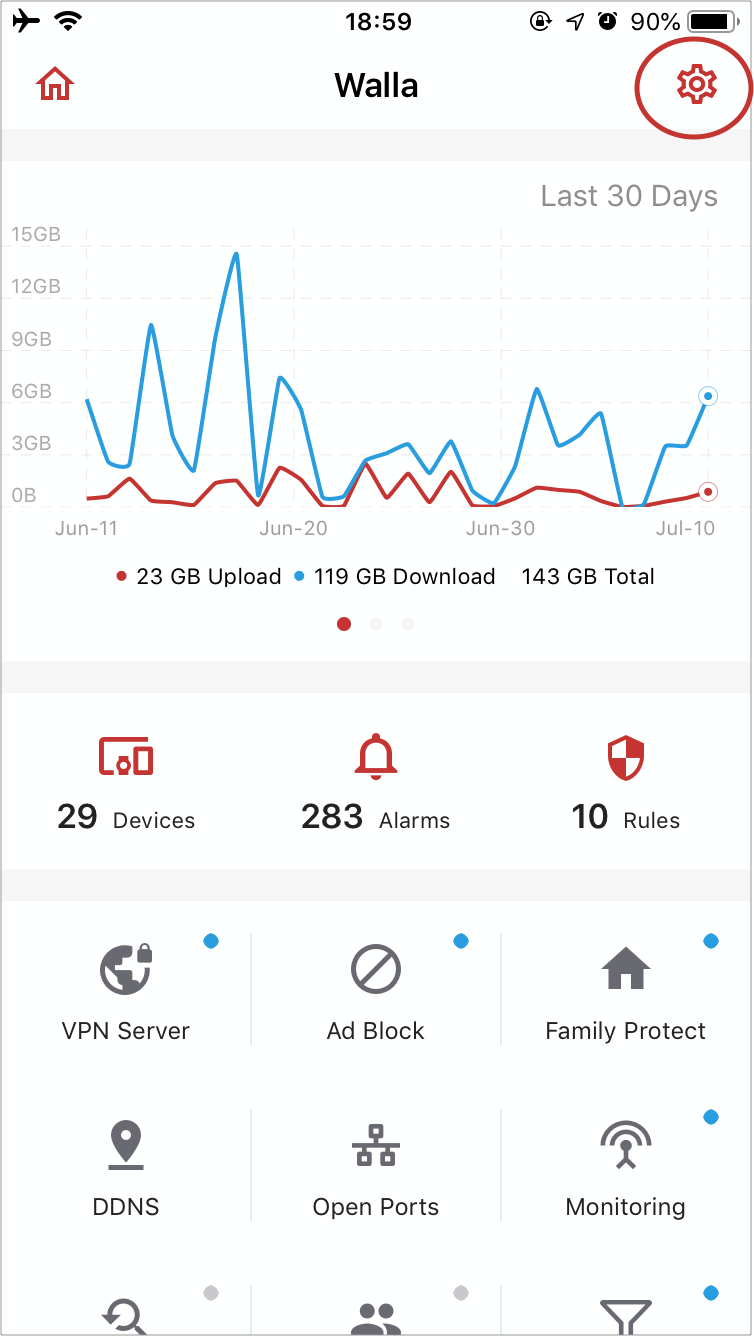
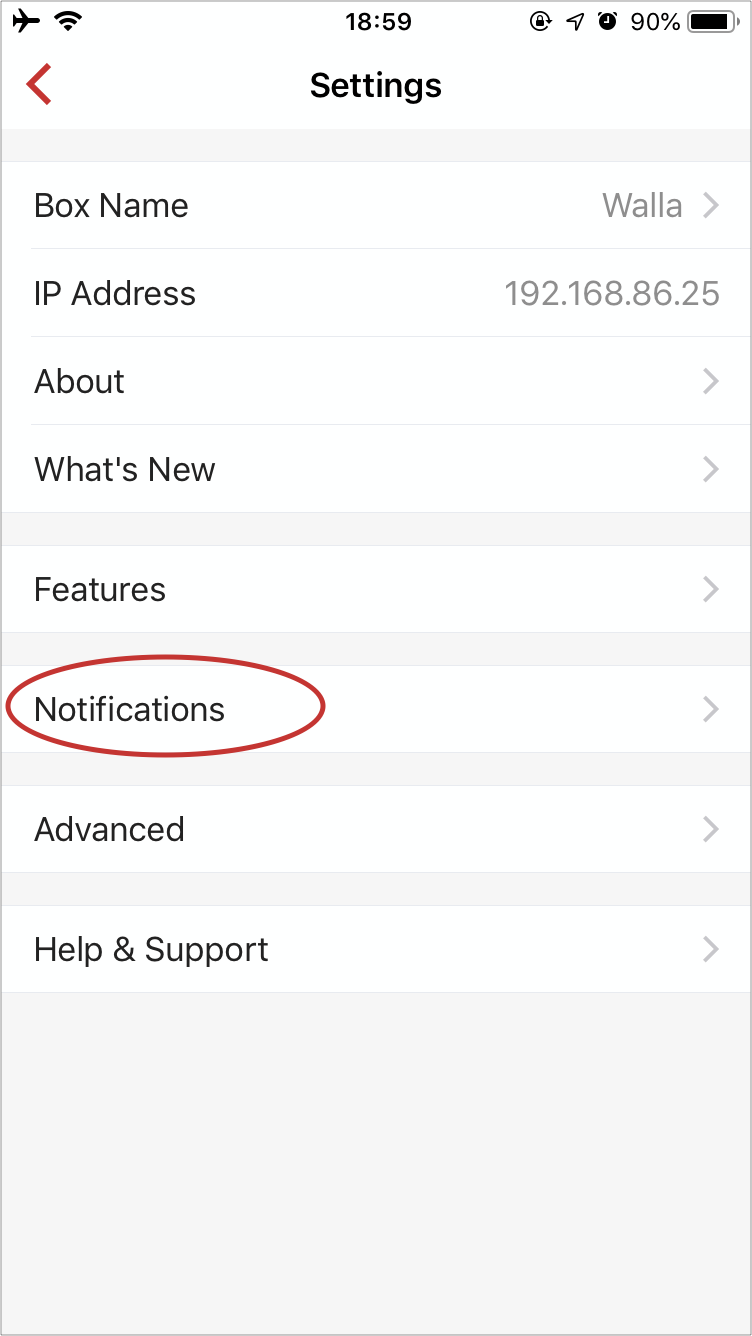
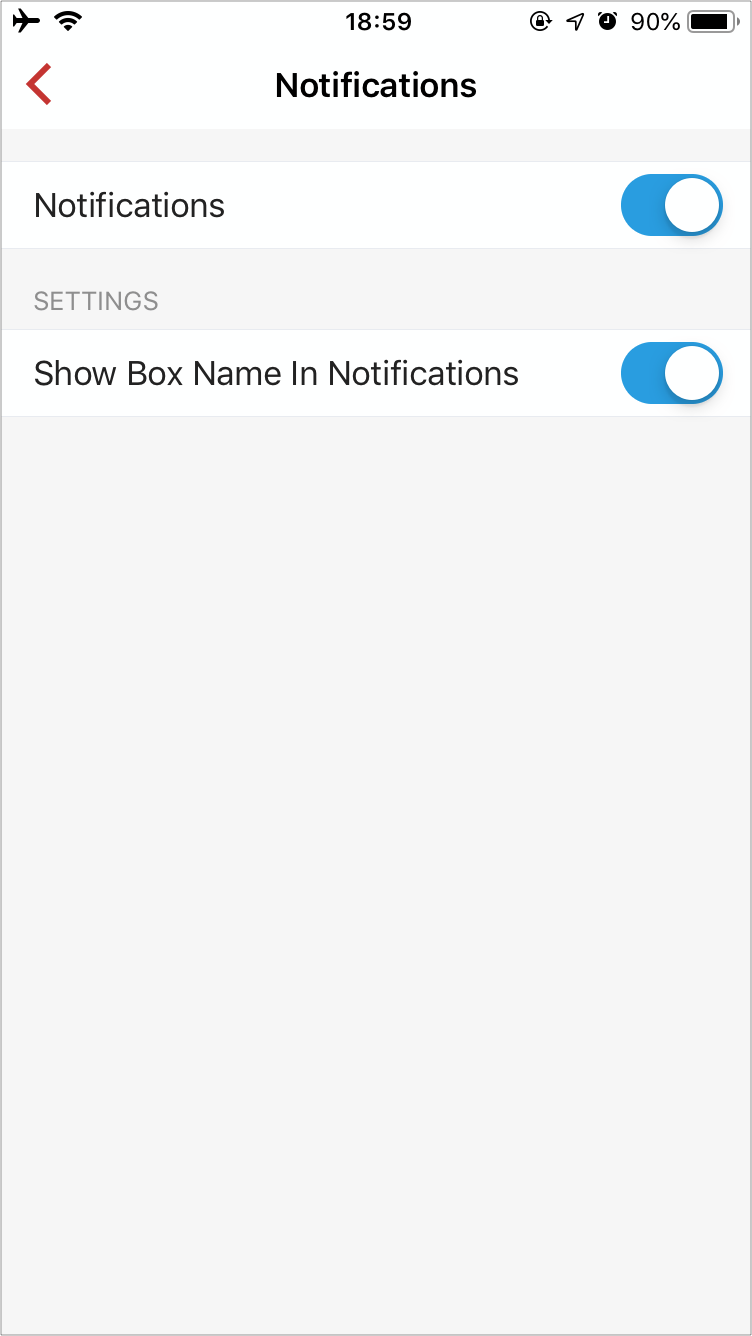
If you'd like to turn on/off Notifications on a certain kind of Alarms
Find Alarms Setting on the top right corner of Alarms page, you'll see all alarm type listed. Tap on any specific type to change the alarm setting between:
- Send Both Alarm & Notification: Both alarm and App Notification will be generated.
- Send Alarm Only: Only alarm will be generated, but you will not receiver App Notification.
- Mute All: Neither alarm nor App notification will be generated.
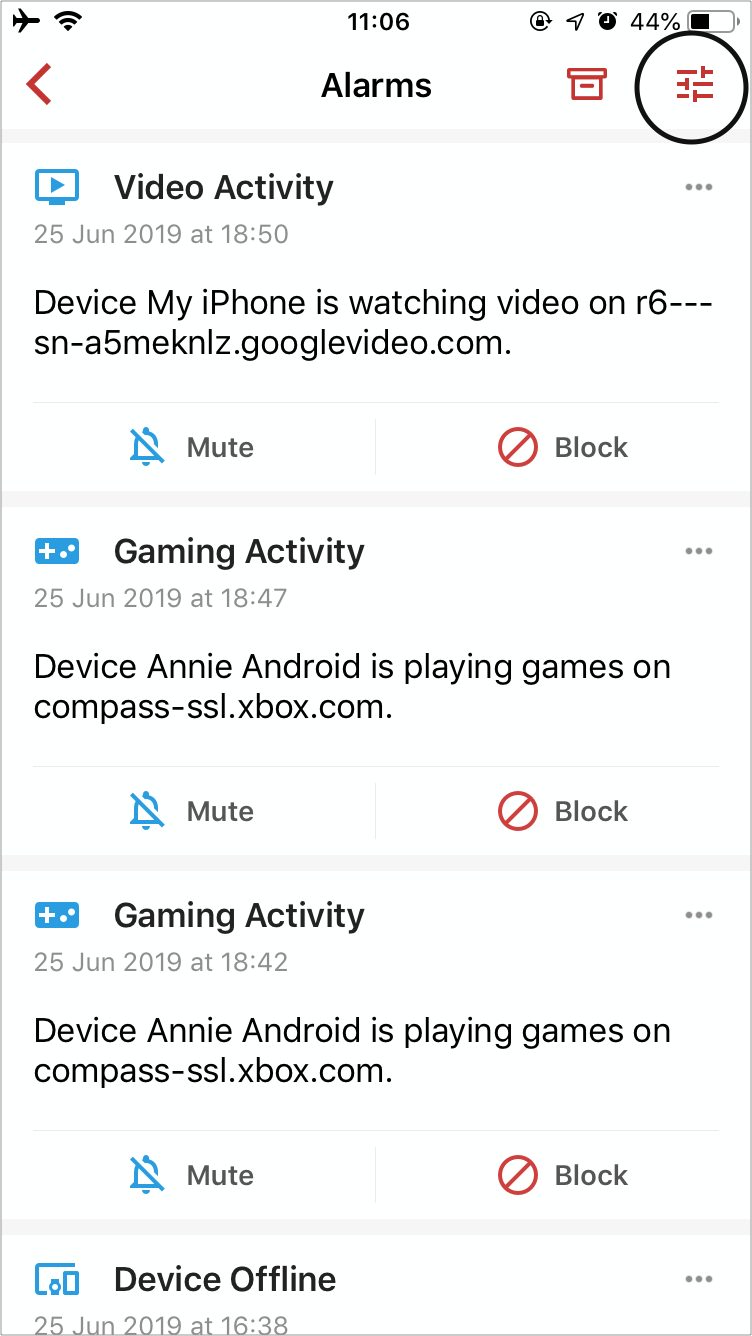
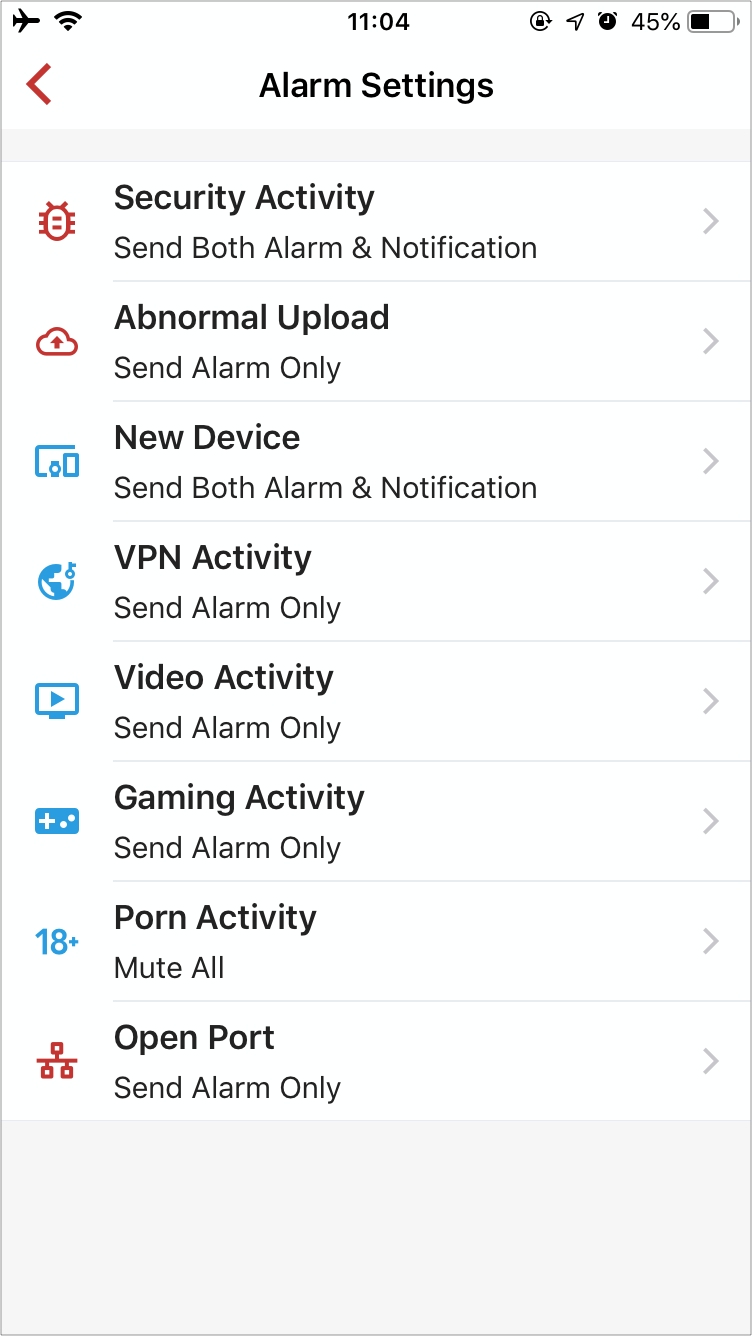
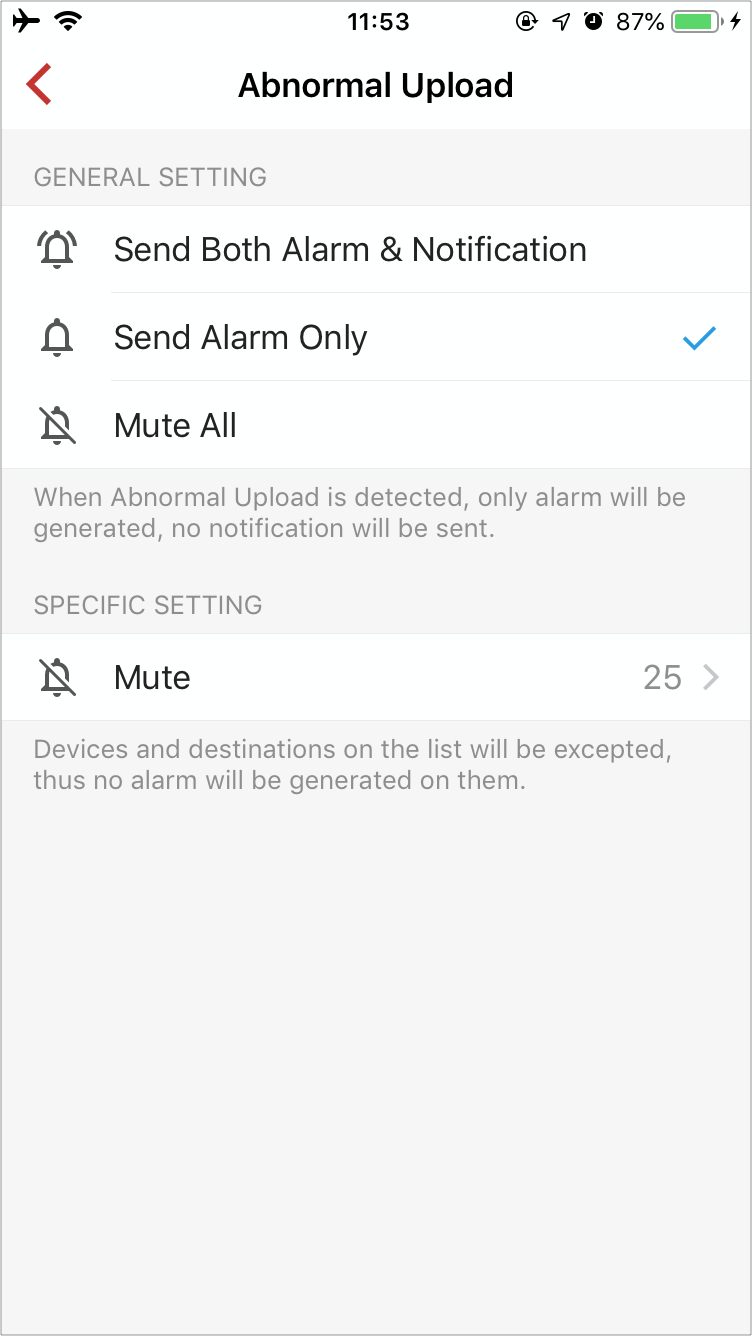
Learn more about Alarm Settings.

Comments
0 comments
Please sign in to leave a comment.