To make VPN working, several things need to be setup. This page is just the VPN client setup for iOS and Mac devices. For VPN server setup, please refer to this page.
iOS
Step 1:
Download OpenVPN Client for iOS device : https://itunes.apple.com/us/app/openvpn-connect/id590379981
Step 2:
Back to your Firewalla App, in VPN settings page, click "Download OpenVPN Profile", then select "copy to OpenVPN". Please also note down the ‘Password’, which will be used later.
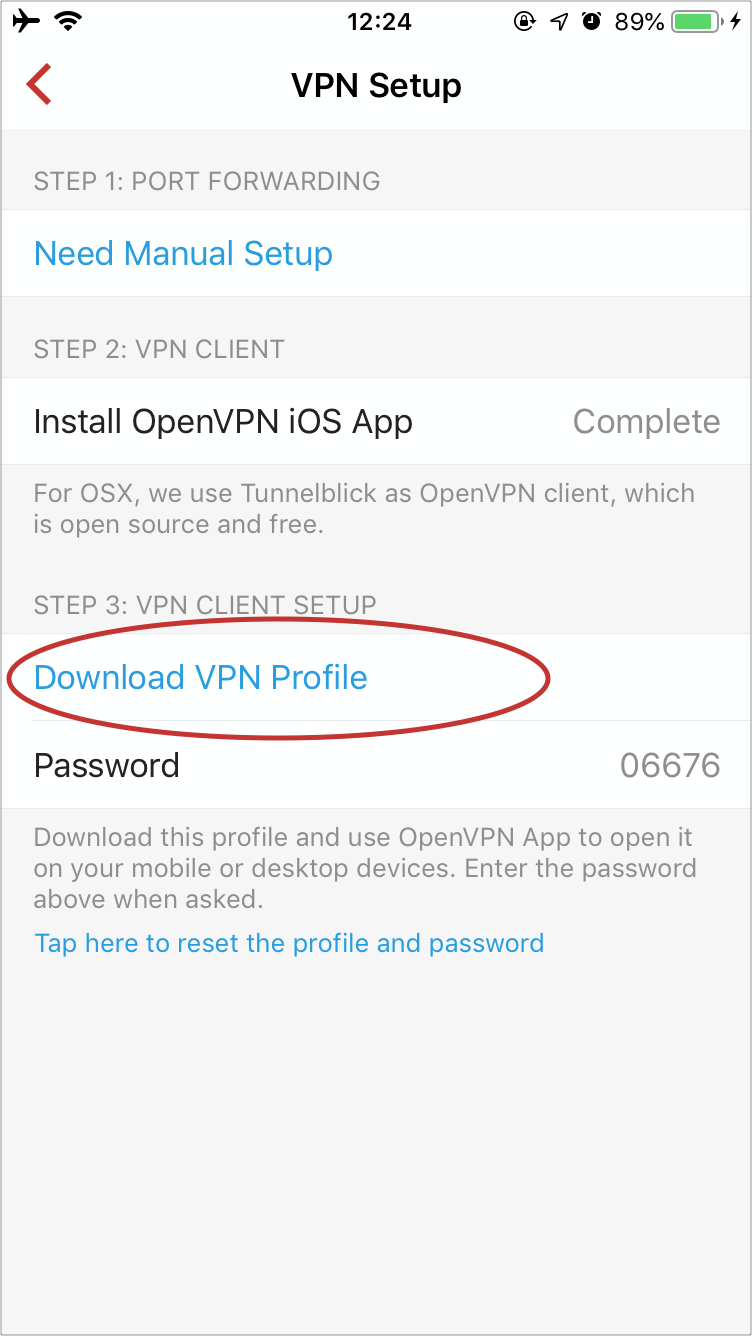
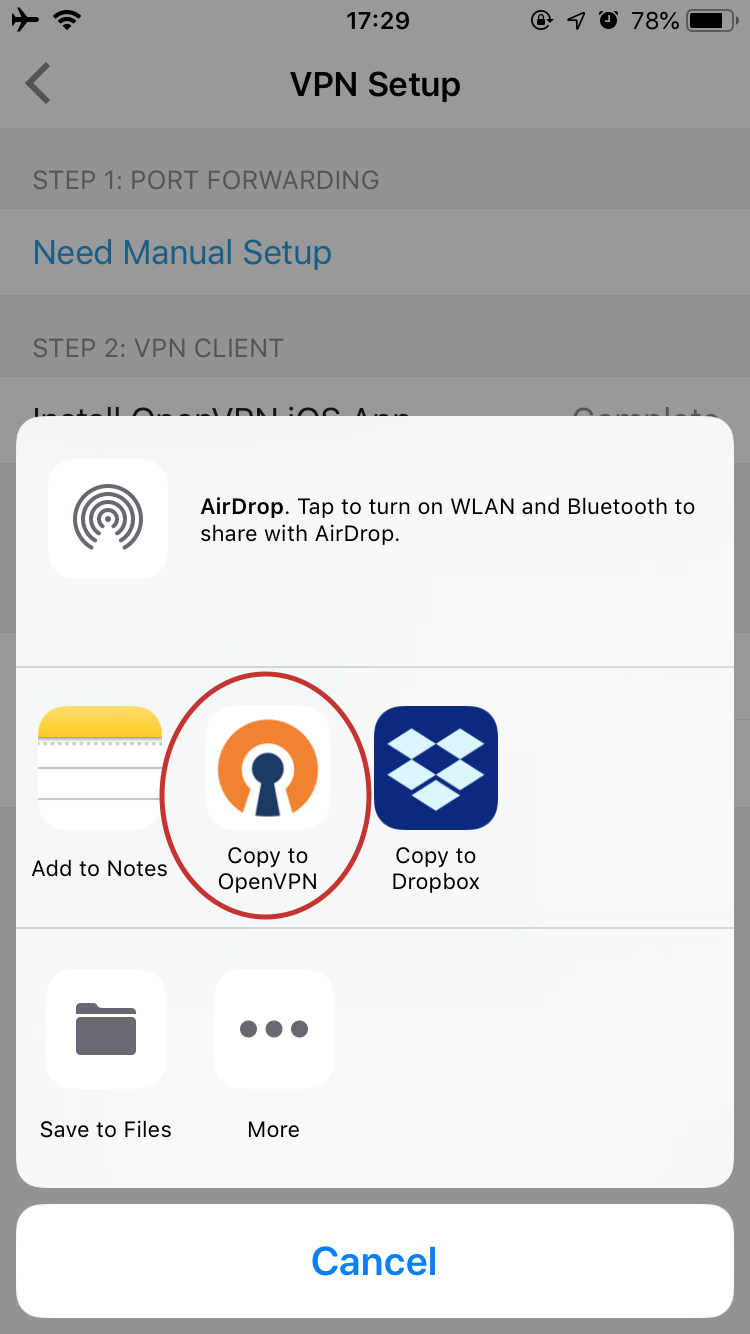
Step 3:
iOS will redirect you to OpenVPN app, and you find a .ovpn file available for import. Then click the ‘ADD’ button to import, after the file is imported, click "ADD" on the top right corner to add.
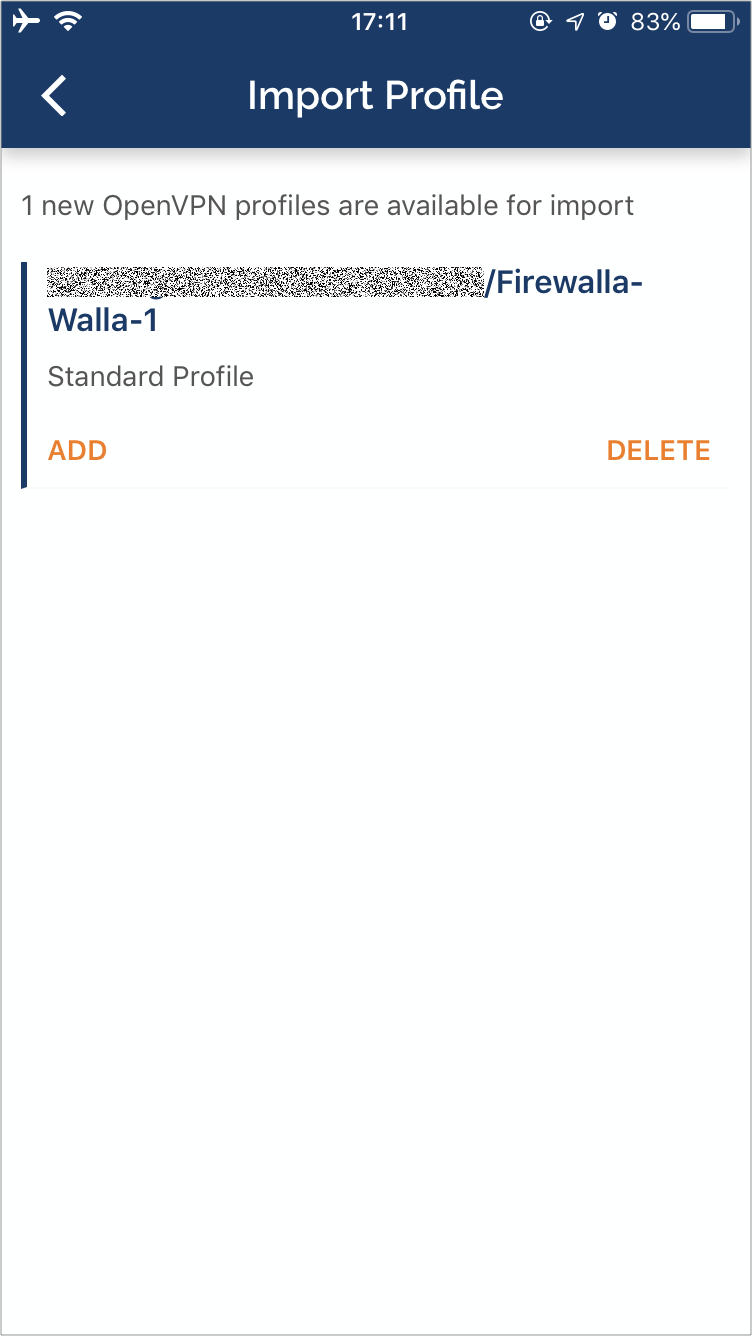
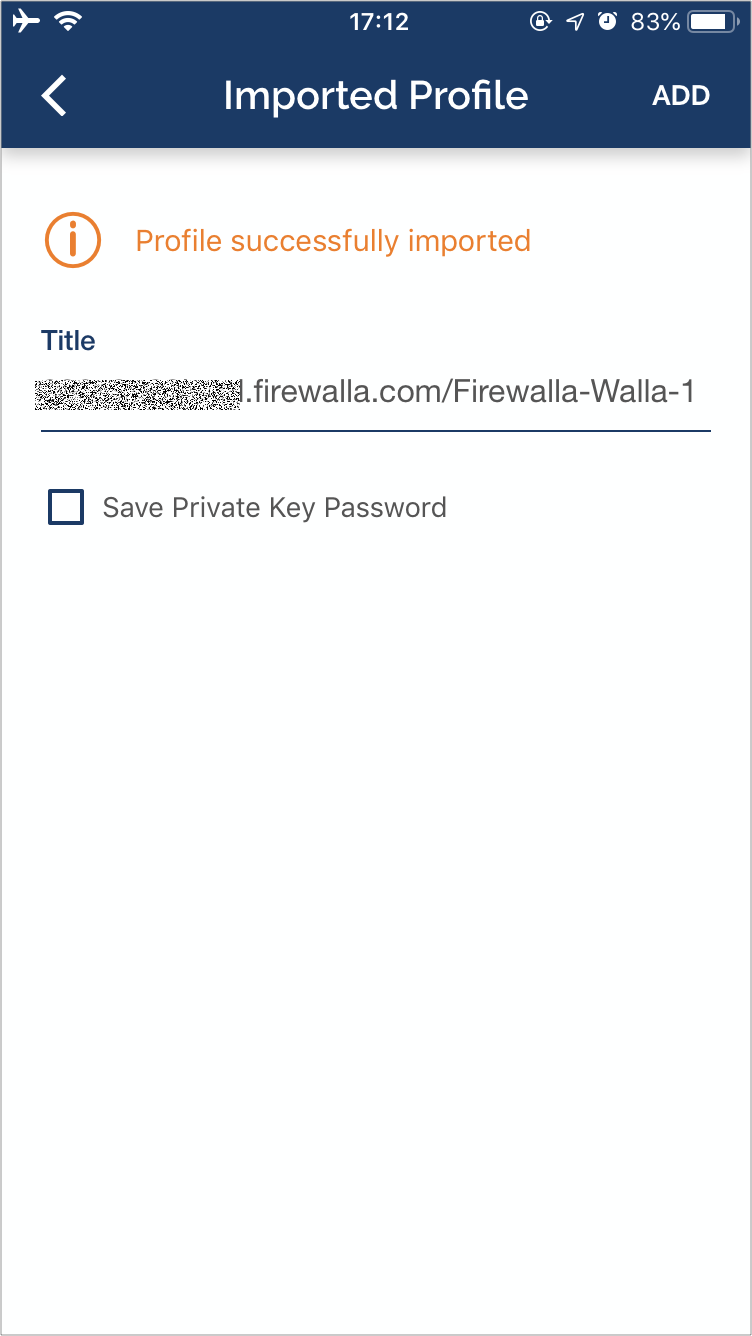
Toggle on the switch button to connect, and input the password that you previously see in Firewalla app. If you forget the password, you can take a look at it again from Firewalla app.
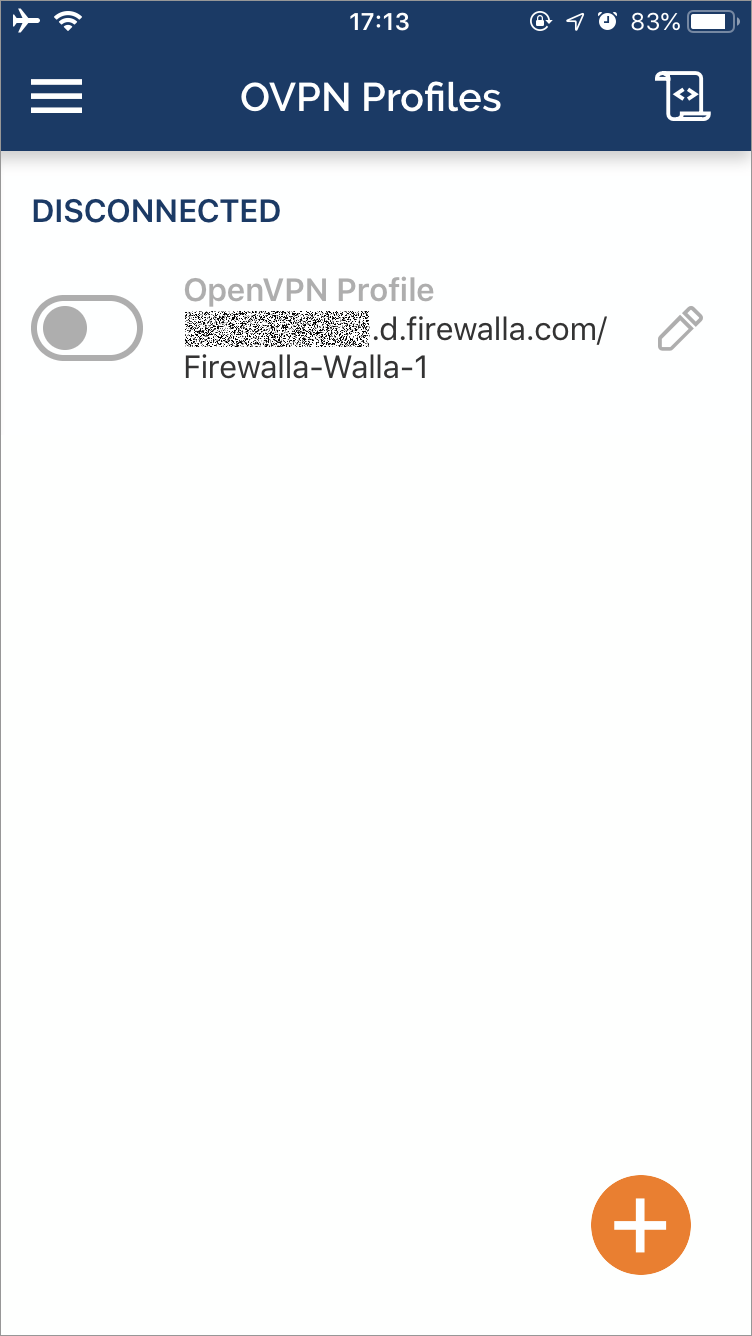
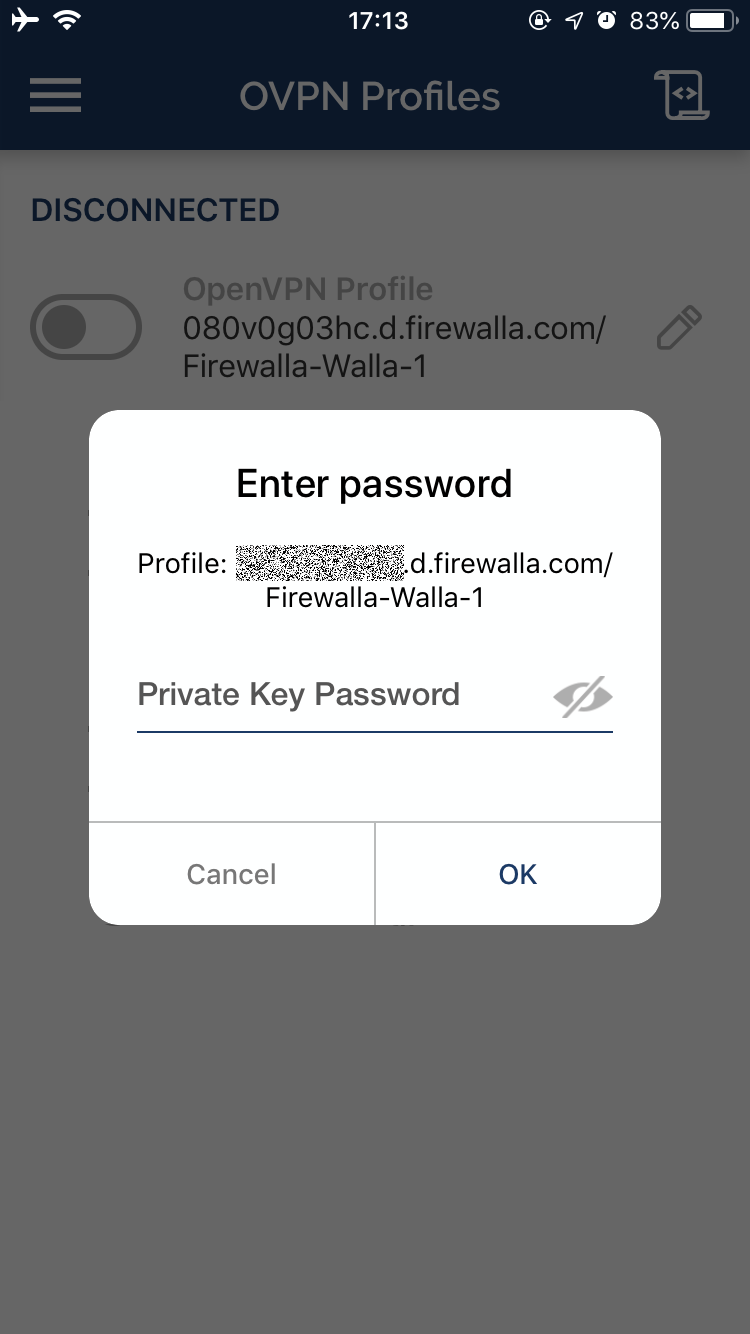
Mac / OSX
We use https://tunnelblick.net/ client for the MAC. It is free, open source, and works pretty well with Firewalla.
What you need to do now is:
1. install tunnelblick software on mac (visiting site from above)
2. open firewalla app, tap on VPN=>Setup, click "Download VPN profile", and airdrop that to your MAC
3. open the dropped file on Mac with tunnelblick application. In the meantime, please make sure the file extension is ".ovpn", all in lowercase.
4. follow directions, if ask for password, use the password you see below the "Download VPN profile"
Comments
9 comments
nice but i am using expressvpn and its easy and safe to use i can unblock any content now.
yes. very few vpns will do that netflix unblock thingy. i couldn't do it with ivacy's app in the past, but at least with its chrome extension i just tried a few weeks ago, i was able to gain access to netflix usa from uk.
I can only get the VPN to work over LTE. If I am trying to use VPN over public wifi or my work wifi, for example, it does not work.
Michael, some public wifi and work wifi blocks VPN intentionally. If LTE works, then VPN should be usable. For example, here in San Jose, the Santa Clara Library blocks VPN, while the San Jose Libraries don't. Try at starbucks, I have not seen them block VPN.
Is it also possible to connect to your own home network through the VPN-server ?
If you need some files from your home NAS from a different location ?
Yes, you can. When you VPN back home, you should be able to access all the network devices at home. Including NAS
I've never been able to get the VPN to connect, even though I was an early adopter via Kickstarter have have following the instructions repeatedly. I even tried via cellular data, based on Michael's comment above. The commection always times out when trying to connect to my Firewalla. I'm in the USA, have Comcast/Xfinity modem, with the Firewalla box behind that, just in front of my Netgear router. Firewalla works fine, except for this feature. :-(
@stew, send us a email help@firewalla.com. Majority problems our customers have are port mapping. Some are related to public ipv4 addresses, this happens more in countries outside of the USA. And lastly, try to join the beta, it has more bug fixes.
I use NordVPN which is an excellent VPN for Mac. They have a wide range of servers from many countries and you are presented with a map to get an idea of the exact location of the server as all people aren't aware of the exact location of all the countries. This particular map feature makes NordVPN user-friendly and very easy to operate.
Please sign in to leave a comment.