The DHCP mode and AT&T 2Wire routers
I have set my DHCP on my 2Wire so that it only issues a single IP address, 192.168.1.74 which is the reserved IP address of the Firewalla. So, therefore, it's not issuing IPs, only the Firewalla is now. I can see all my devices are connecting to the 192.168.1.74 router address, I can see the activity on the firewall for all the devices.
However, the iOS app is still yelling about the DHCP needs to be disabled. There's no way on an AT&T 2Wire router to actually turn off the DHCP, there is only that workaround. Simply ignore the app's message?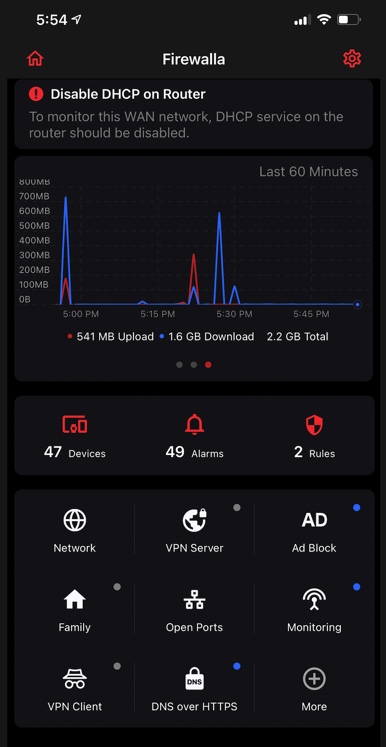
-
Jason
This is likely a software bug. Let me chase down our developers. Is this iOS? or Android? I assume it is iOS.
Also, since you have a Gold unit, you should consider using the unit in router mode. (running your ATT in bridge mode). In router mode, you will likely get much better performance out from your ISP and can do cool things like network segmentation.
-
Yeah, this is iOS, but I will also try it on an Android. Happy to take a testflight from you guys on the beta of the iOS.
I am not opposed to the idea of running the 2WIRE in bridge, but ATT does not officially support 3rd party routers on their network. If there's any issues with them having downtime our with their concentrators at the provider side they wash all responsibility of your premises install.
-
If you run it as a router, it will be much faster. Yes, we are some what of a "more consumer friendly UTM". All the boxes have IDS, IPS, VPN, content filtering, and can mess with kids internet access ... and with your Gold, a firewall and router, and in version 1.971, we will be messing around with SQM (simple queue management), Dual WAN ...
Here is a link on the security features https://help.firewalla.com/hc/en-us/articles/360026357333
If you are new, take a look at this https://help.firewalla.com/hc/en-us/articles/360040091853-Getting-Started-with-your-Firewalla
If you are interested in beta please either send an email to help@firewalla.com or register here https://help.firewalla.com/hc/en-us/community/posts/360001149673-Beta-Onboarding
Please sign in to leave a comment.

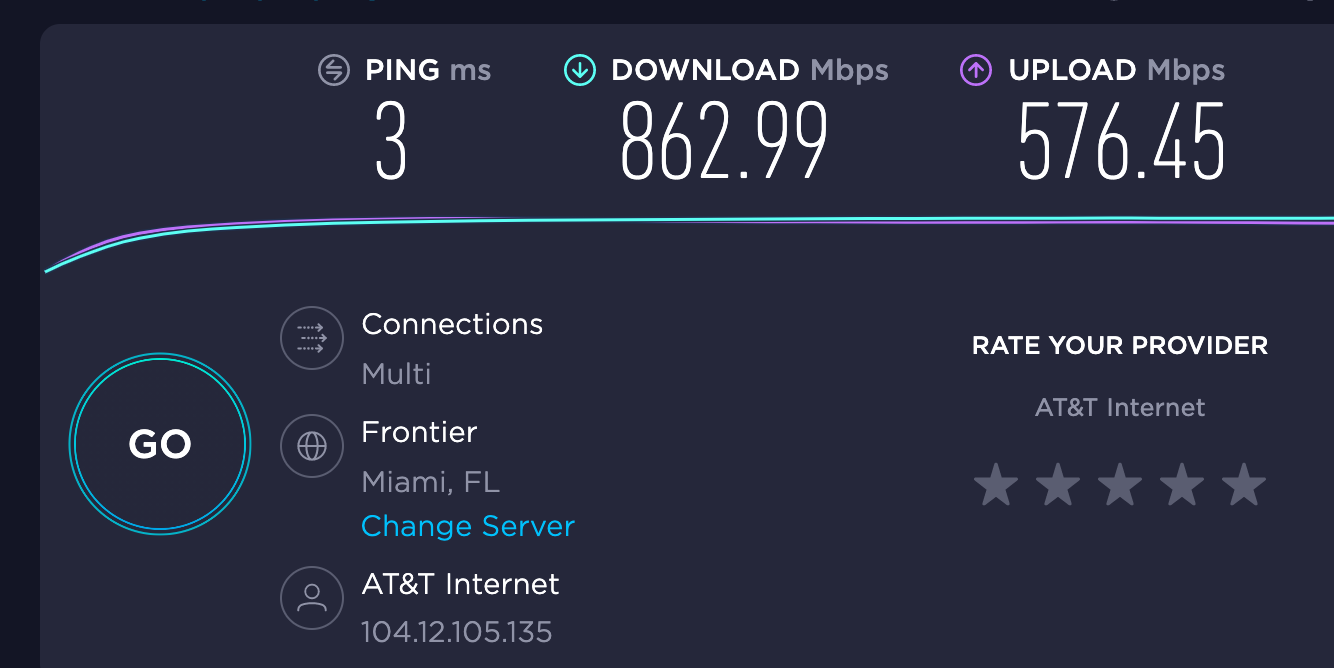
Comments
4 comments