Firewalla Web Login: https://my.firewalla.com
Learn more about the Firewalla Web Interface
1. Device List Shortcuts
We are introducing several shortcuts that help you to edit and manage multiple devices directly from the device list.
If you hover the mouse over any device on the list, three icons will show up. Click on the icons, you can take the following actions on the device.
- Edit Name
- Join/Leave a group
- Reserve IP Address
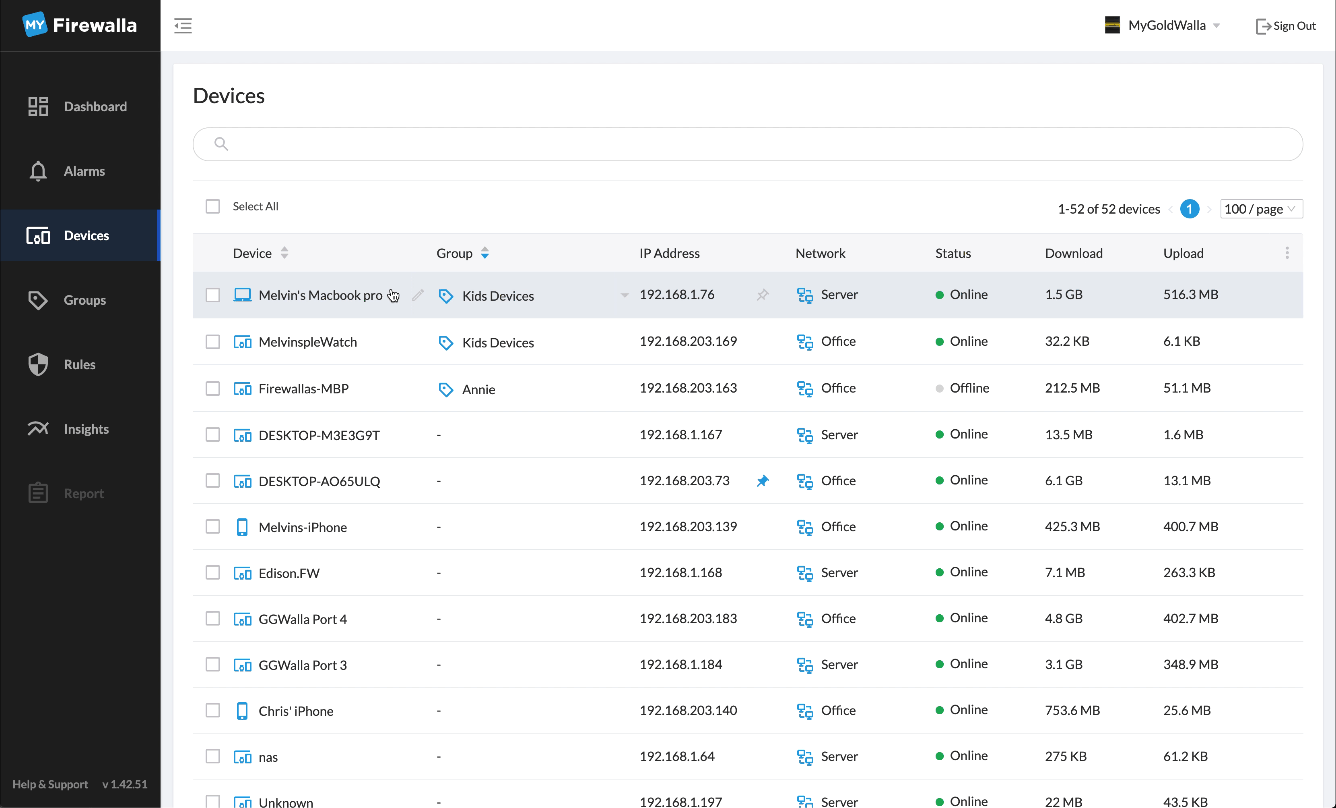
2. Device Group
On the Firewalla Web, you can either multi-select devices from the device list and add them to an existing group with a single click, or create new groups from the group page.
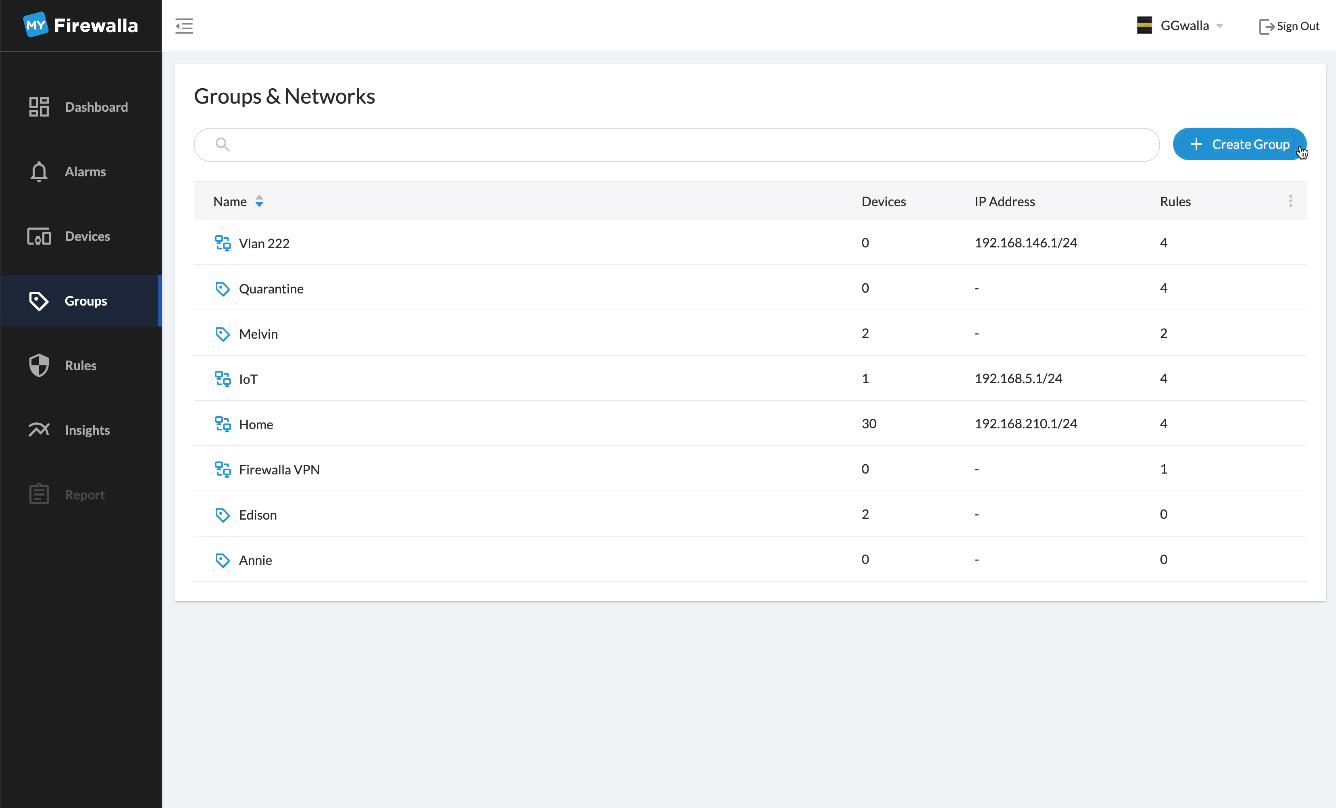
3. Flexible Alarm Settings
Alarm settings are now available on the Web Interface. Firewalla Web and mobile App share the same settings.
You can view and edit the alarm settings for different categories of alarms from the settings list, or dive into any category to create more granular settings to mute alarms.
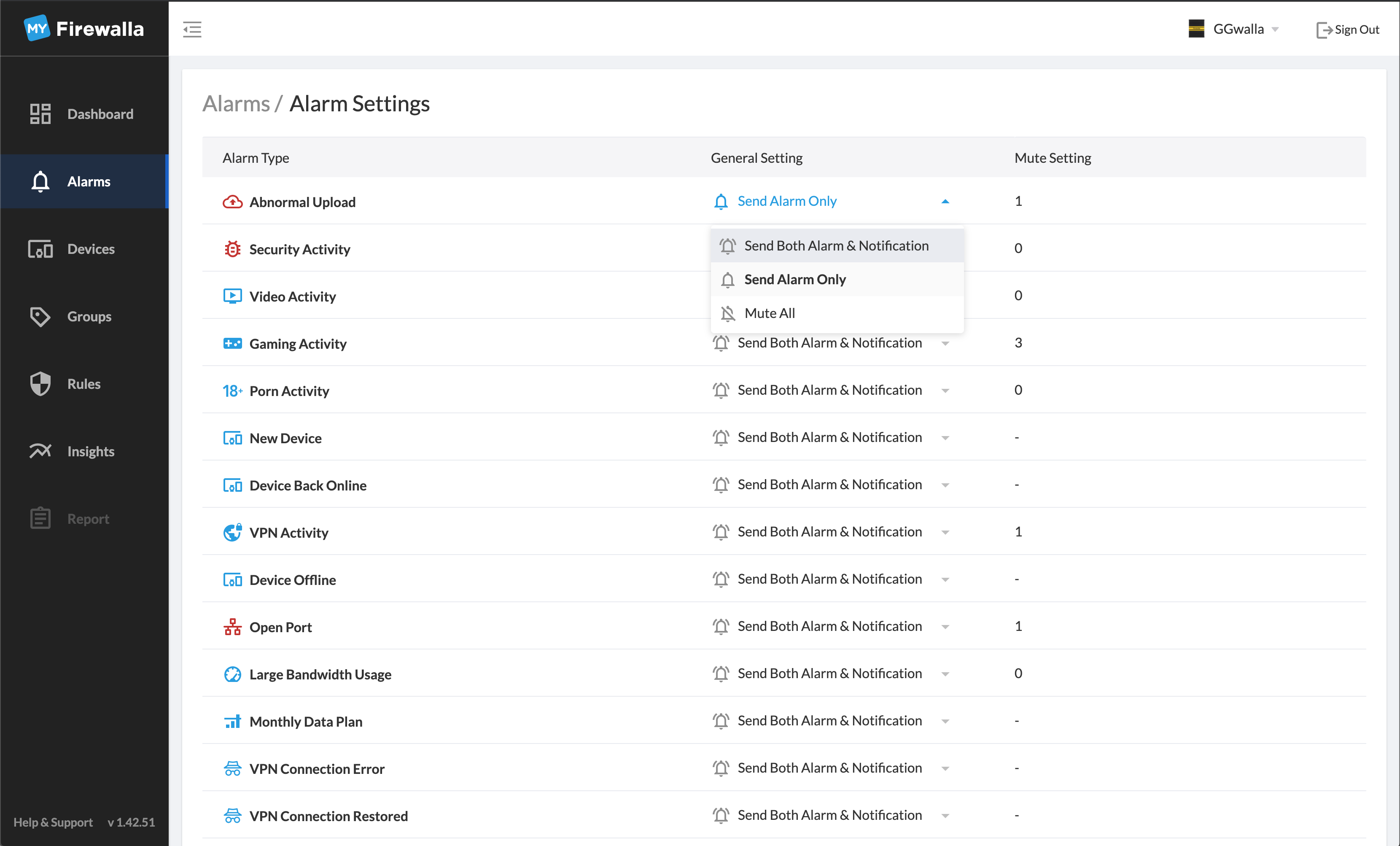
Comments
2 comments
Thanks for the updates! The reserve IP feature in the web interface is not useful unless you can also edit the device IP address. You always specify the IP address manually in the DHCP server settings when you reserve it.
Keep the updates coming! Loving the web interface!
I also use this other app called Camect for cameras/NVR, and they have this web interface that will create an icon/shortcut on ios home screens. You click on it and it goes to the web interface, pretty certain its just using safari or whatever browser you set as default, but it doesn’t have all the typical browser controls. It allows them to “make” an ios app w/o going thru the app store. It works great. I wish I knew what the tech/approach is called, but I think it would be awesome if you coudl do that with your web interface. It would be great for firewalla admin on iPads.
Please sign in to leave a comment.