New Features:
- Bandwidth Usage Monitoring
- DNS over HTTPS
- Archive/Delete All Alarms
- Device Local Domain
- VPN Client Kill-switch
- Block VPN Sites
1. Bandwidth Usage Monitoring
This release introduces couple new features to help you better monitor the bandwidth usage in your network.
- Generate an alarm/notification when a spike in bandwidth usage occurs
- Track bandwidth usage against your monthly data plan limit
Large Bandwidth Usage Alarm
This feature keeps track of the bandwidth usage pattern in your network and notify you when a device has consumed a large amount of bandwidth over a short period of time. This notification/alarm can be used to automatically detect and control devices that are draining bandwidth from your network.
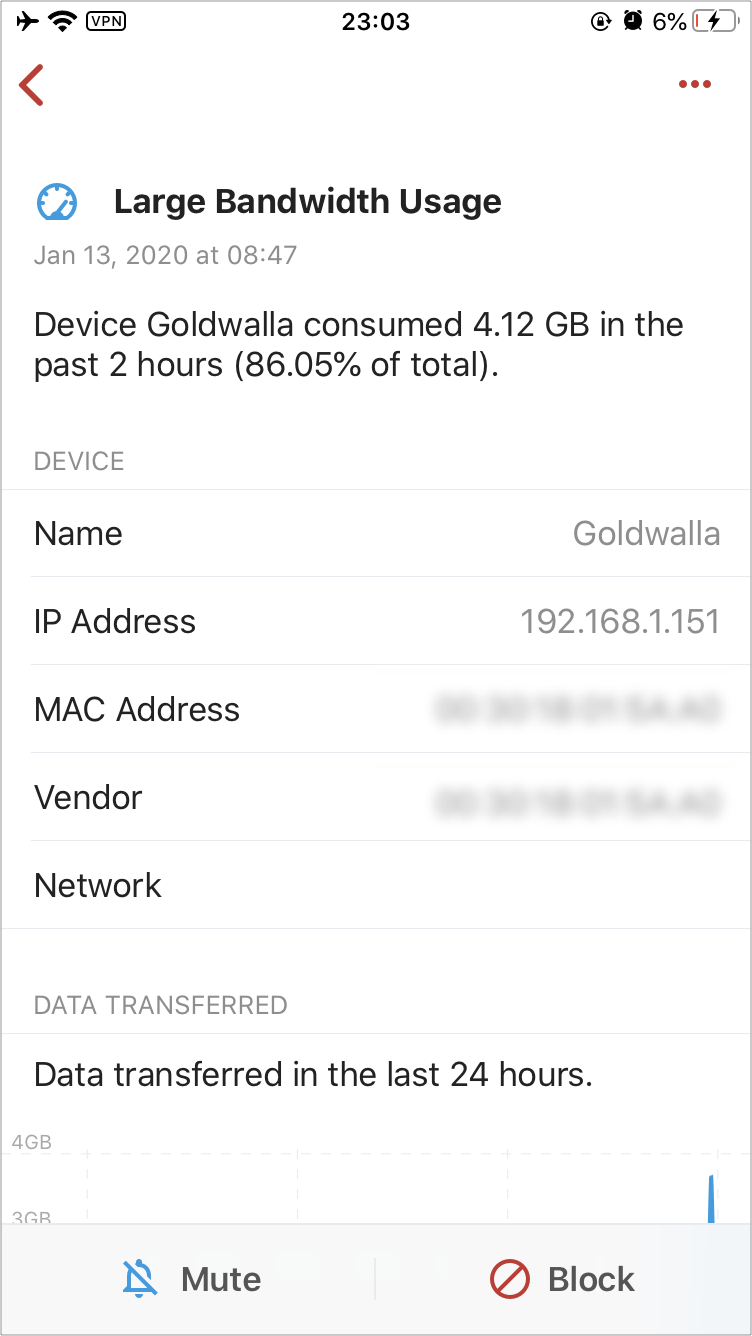
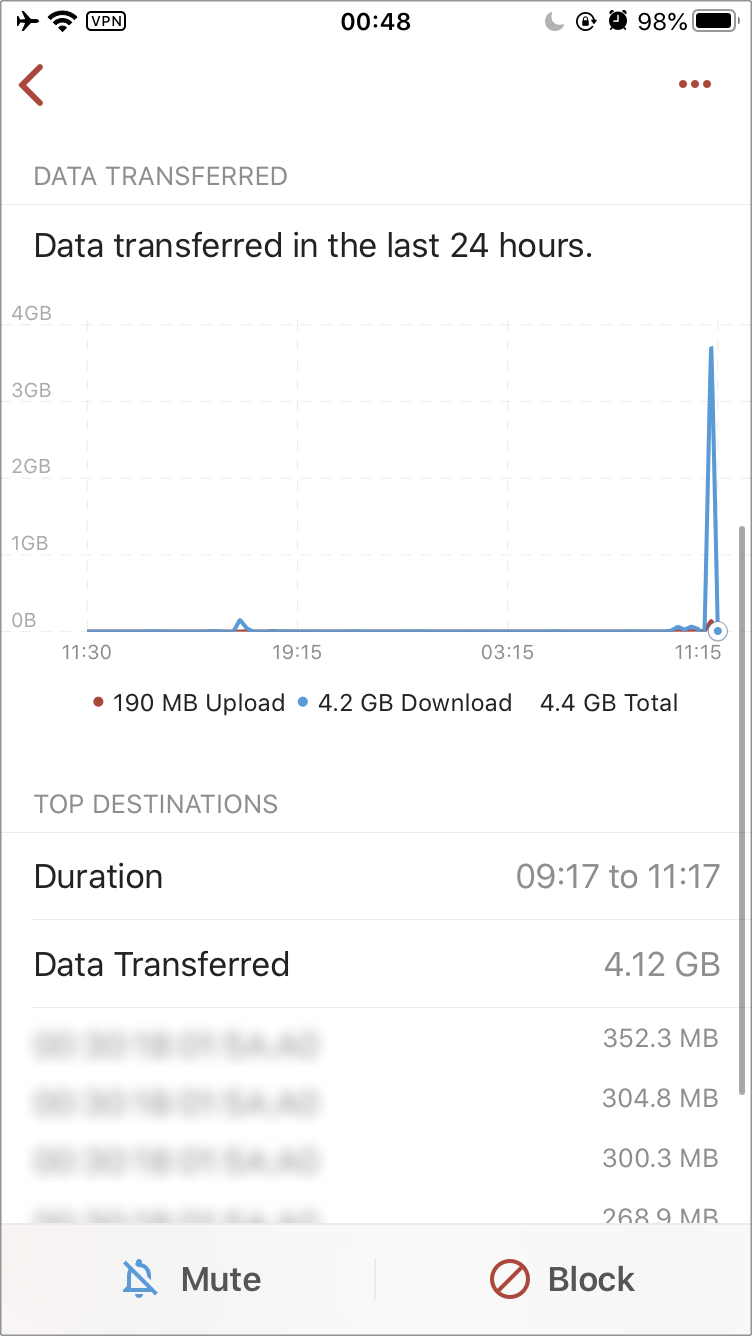
Monthly Data Plan Tracking
With this feature, you can configure a total bandwidth threshold based on your monthly data plan, and enable Monthly Data Plan alarms when the data usage exceeds 80%, 90%, 100% of the threshold. You can also choose the reset date of the tracking cycle.
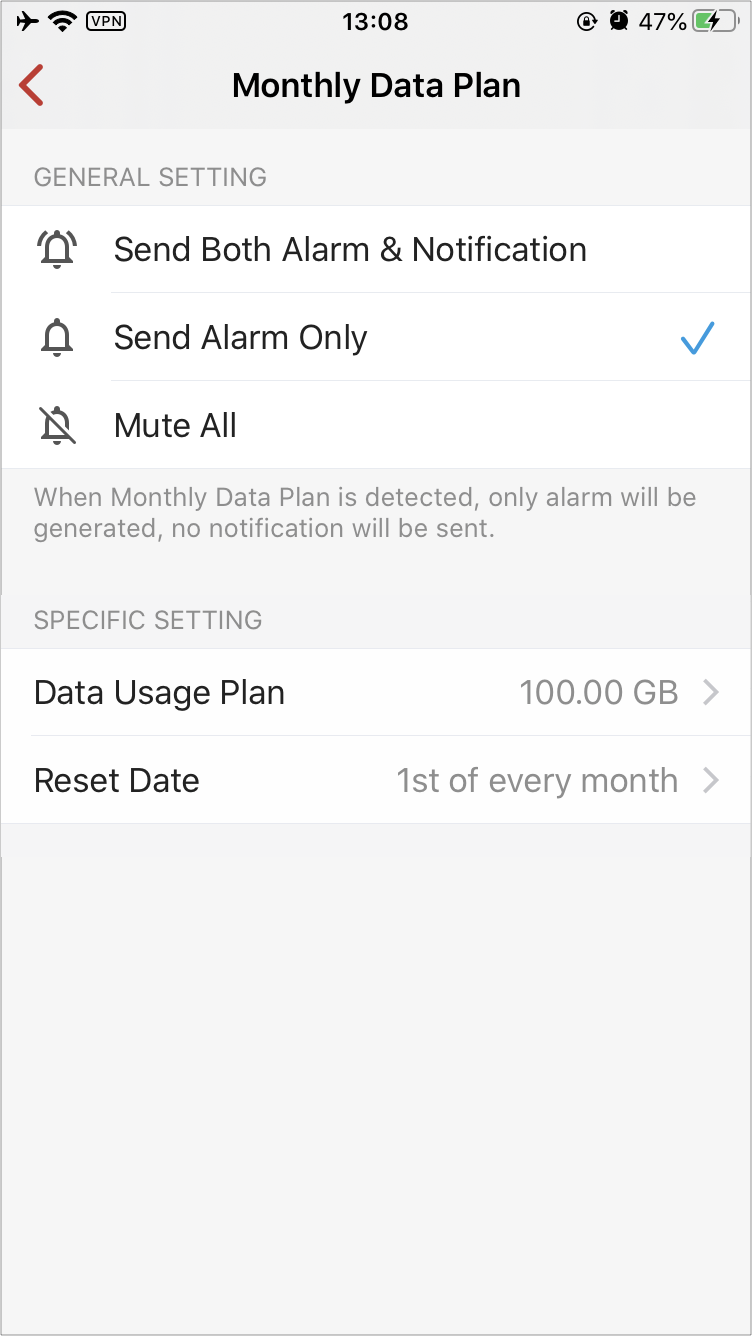
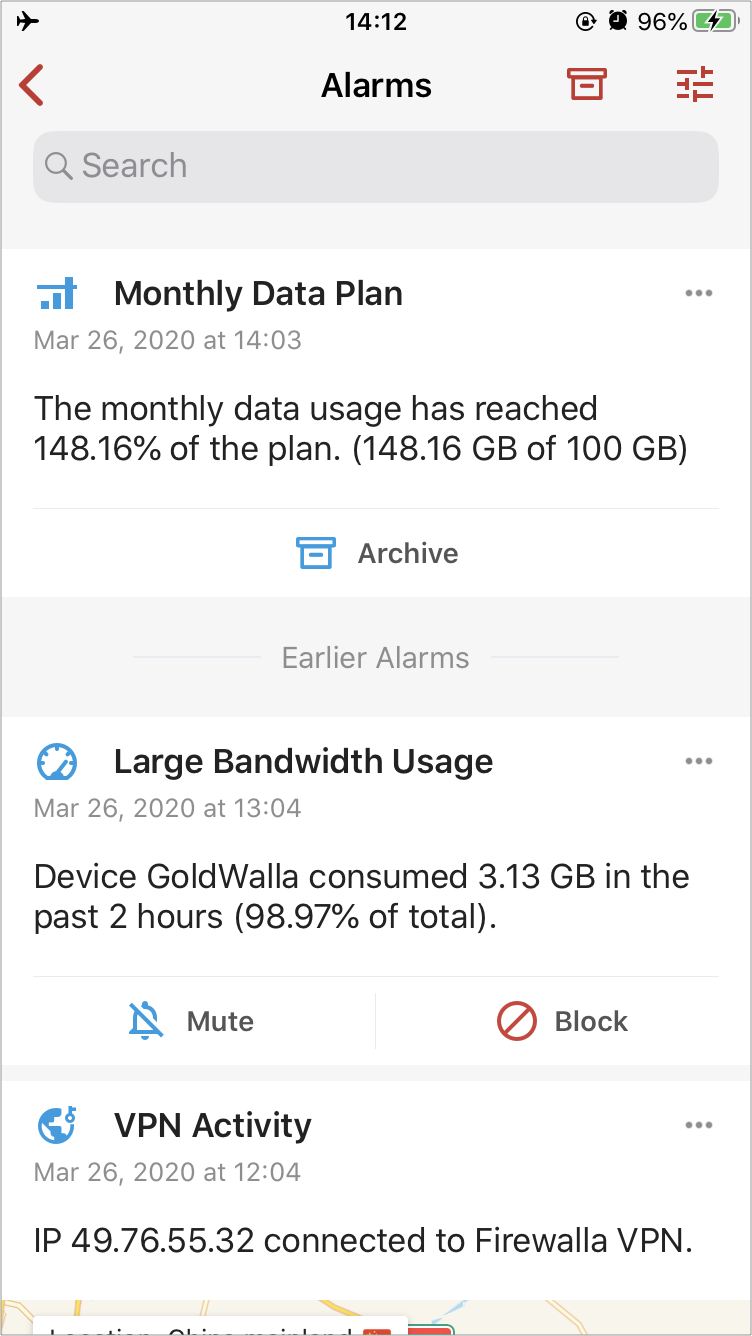
Learn more about Bandwidth Usage Monitoring
2. DNS over HTTPS
DNS over HTTPS (DoH) is a new feature that helps protect your online privacy. Traditionally DNS requests are sent in plain text between the client and the DNS server. DoH sends DNS requests encrypted over HTTPS. It makes DNS exchange more secure, and protects user privacy.
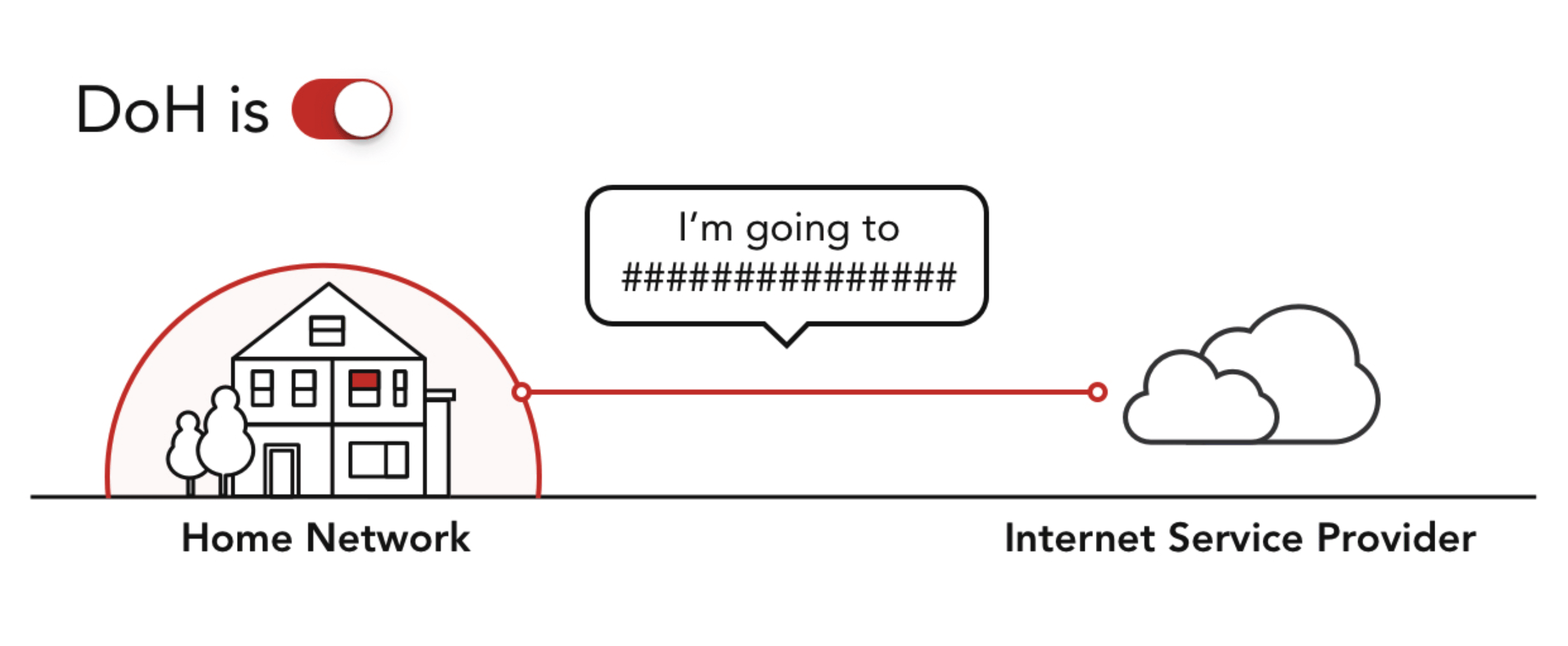
This feature can be applied per device. Learn more about DNS over HTTPS
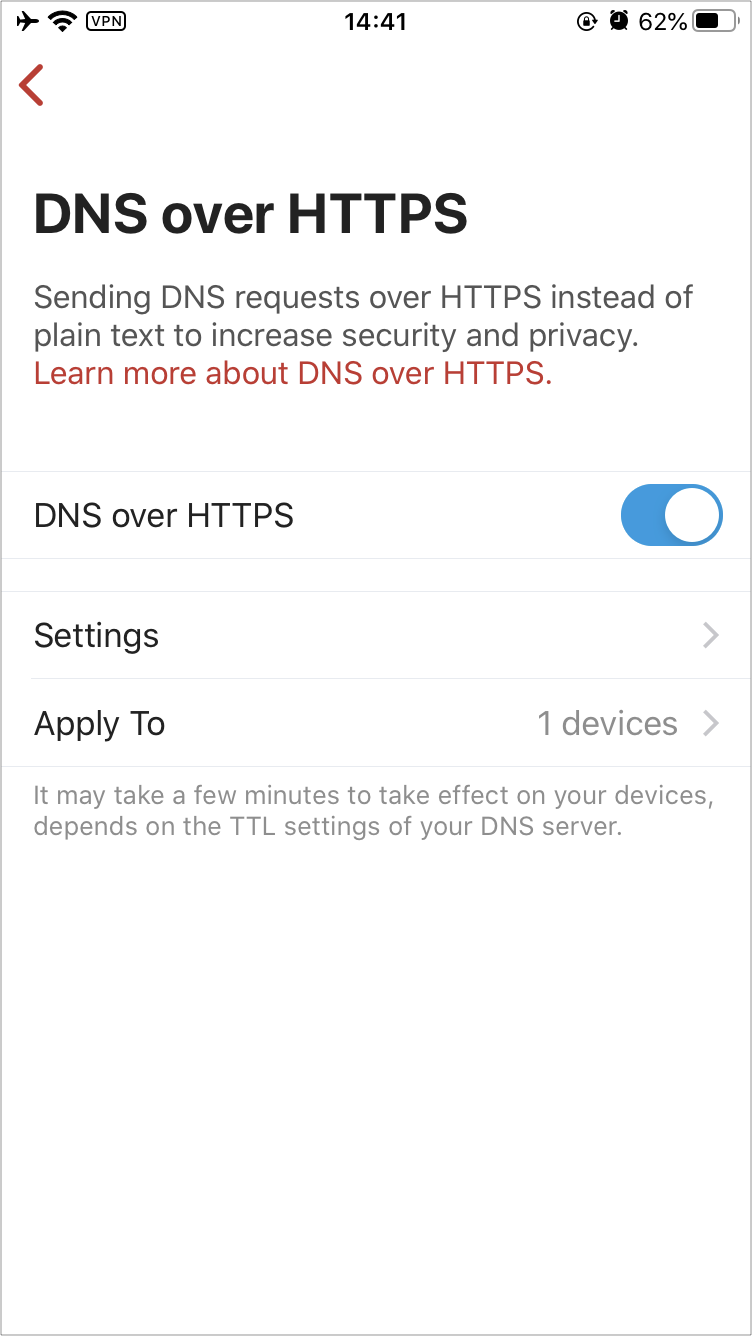
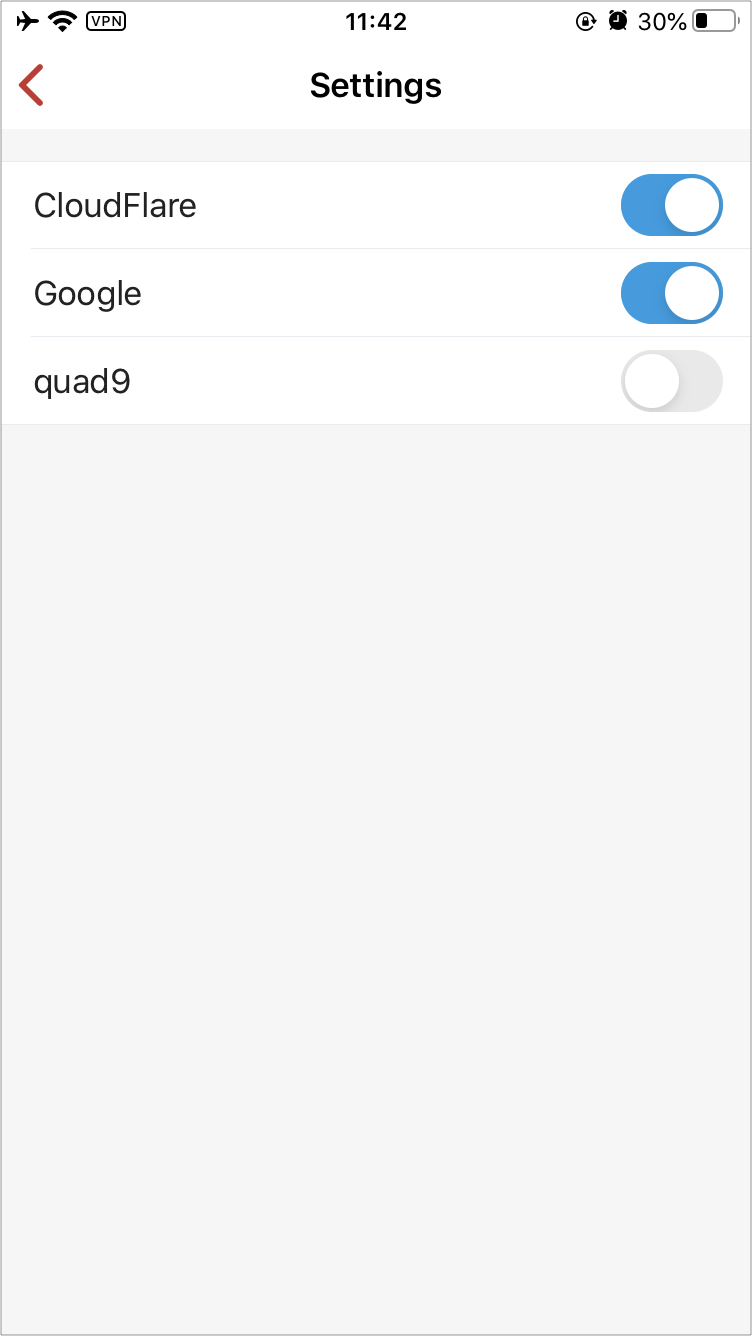
To test DNS over HTTPS, please set DNS over HTTPS "settings" to Cloudflare only (turn others off), then visit https://1.1.1.1/help
3. Archive/ Delete All Alarms
Now you can archive or delete all alarms. On any alarm summary view, tap "…" -> "More actions", you can find the option to delete or archive all the alarms.
4. Device Local Domain
- Support using the local domain to access your devices instead of IP address.
- Support local domain alias for each device.
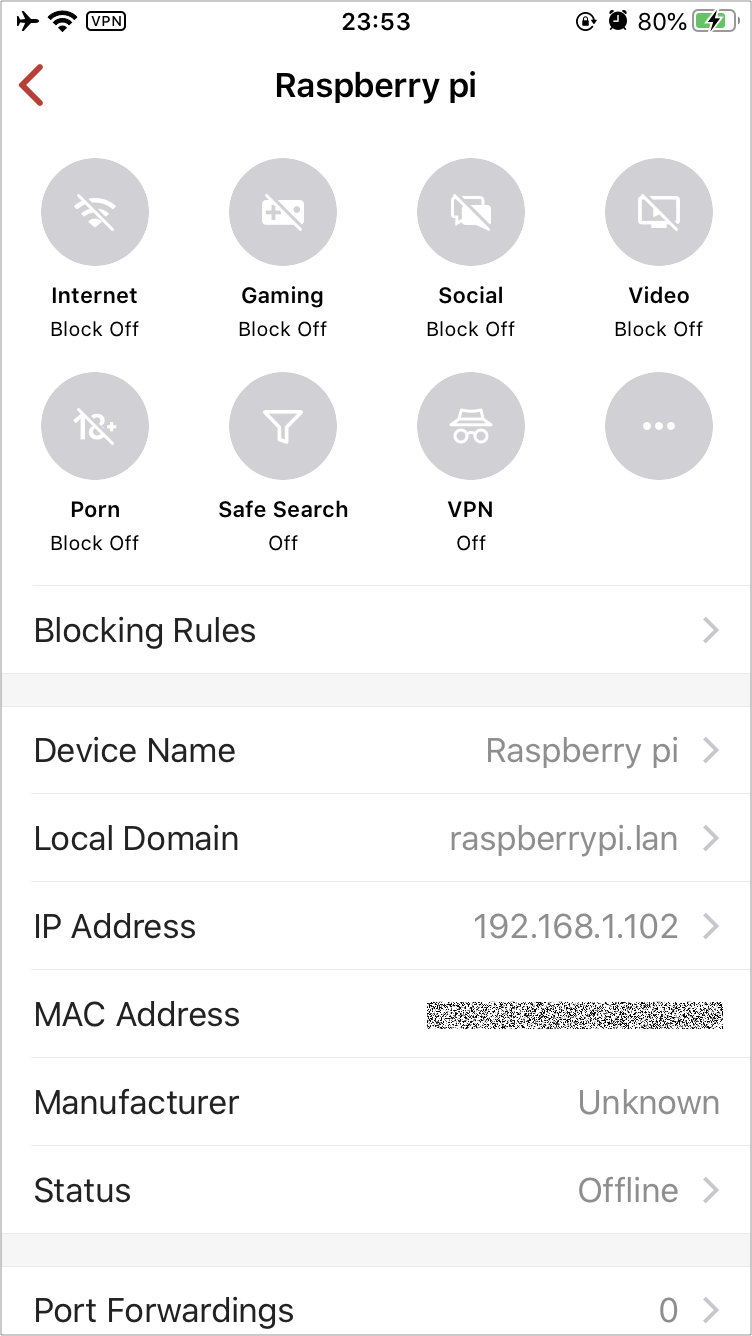
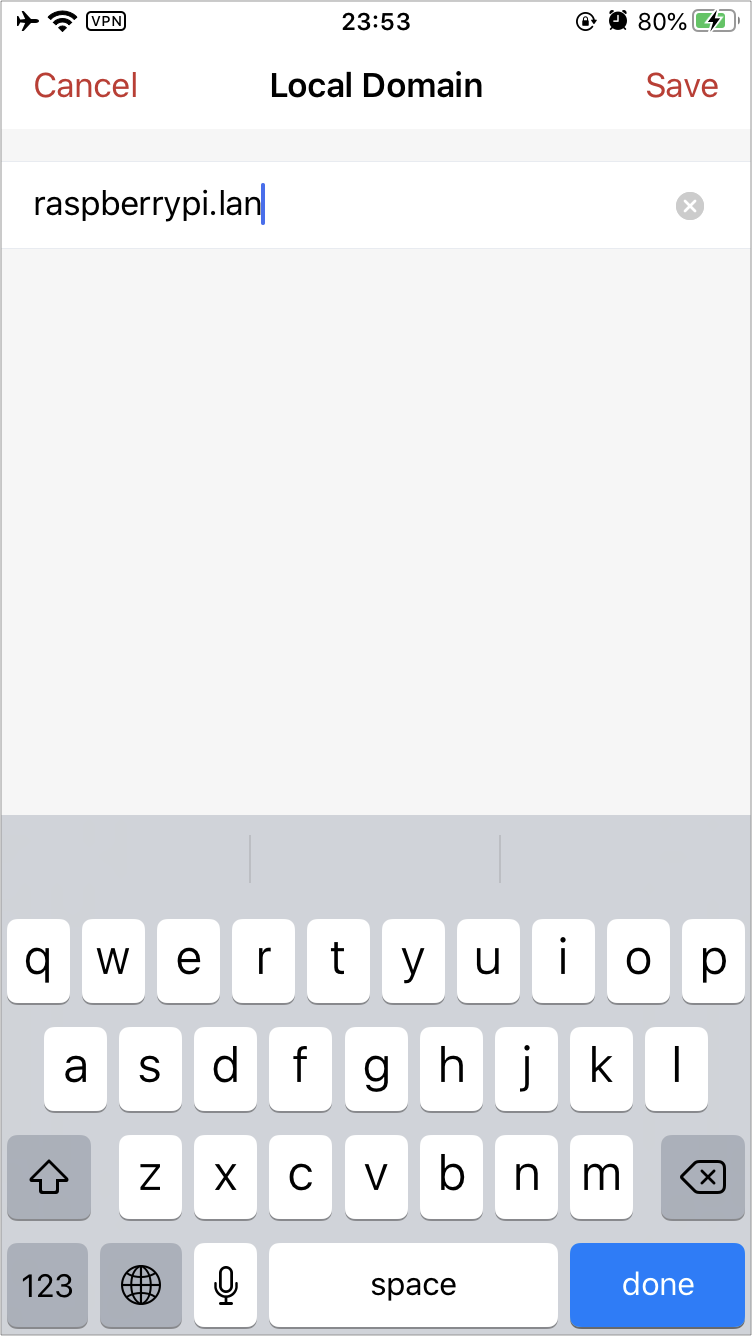
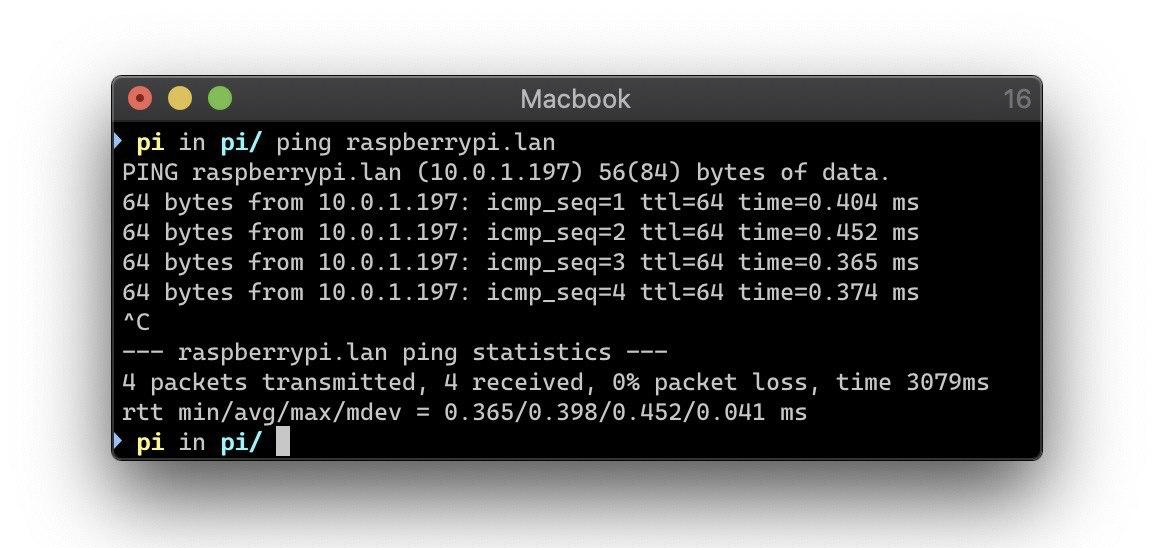
5. VPN Client Kill-switch
- Support VPN client kill-switch that auto disconnect device's internet access if VPN is down
- Able to detect and generate an alarm if VPN Connection encounters errors.
- Able to detect and generate an alarm if VPN Connection restores.
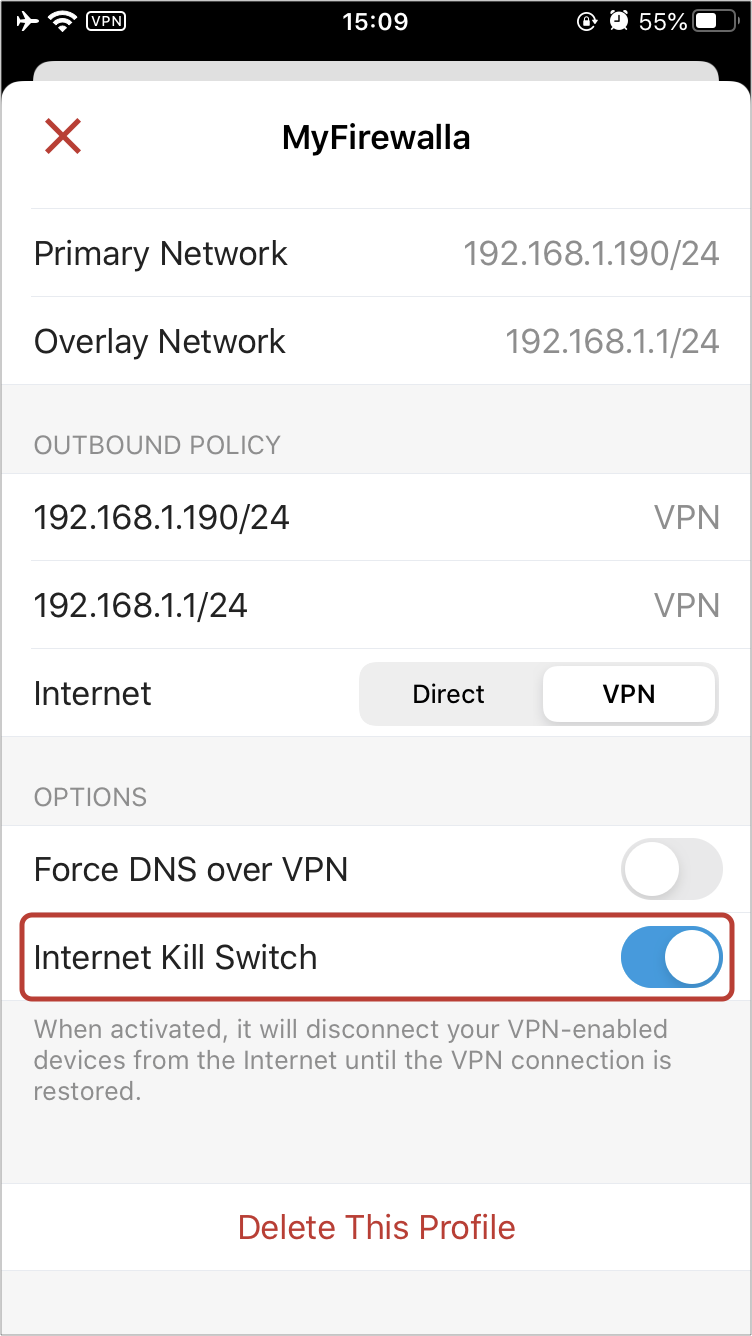
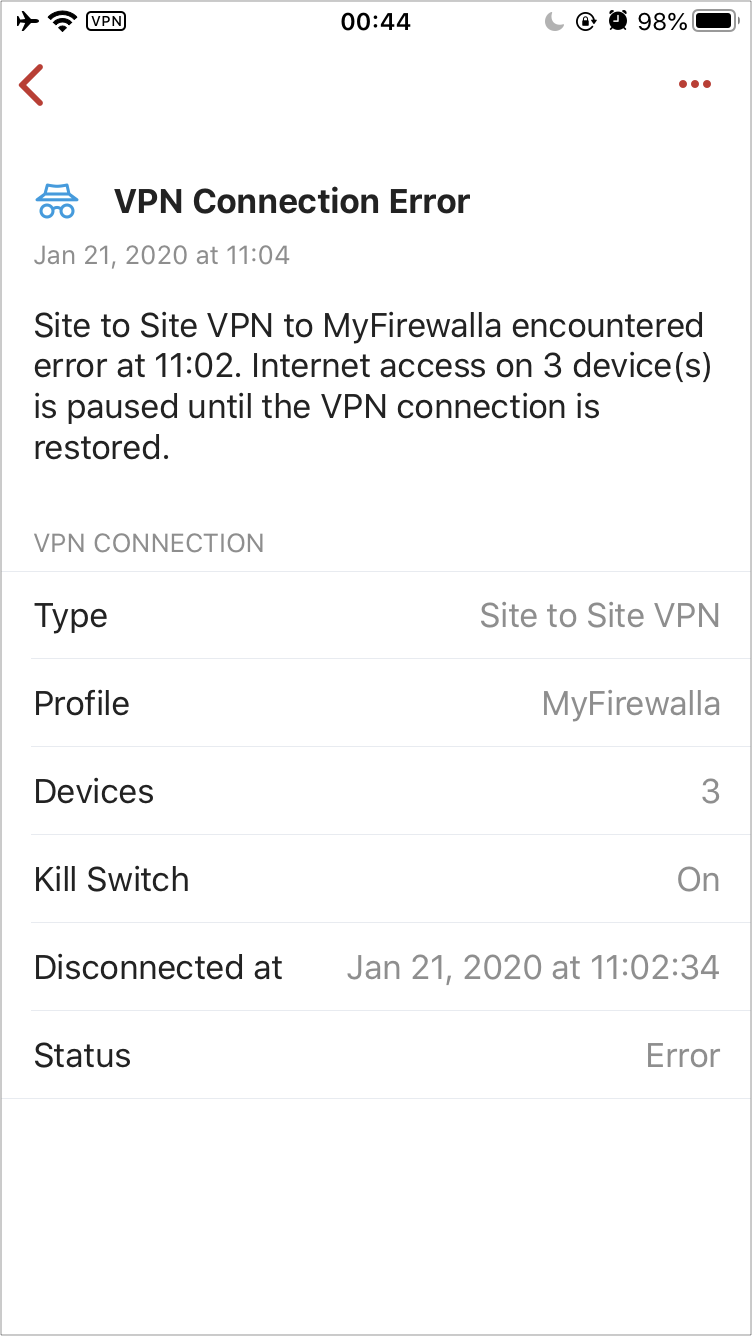
6. Block VPN Sites
Firewalla now offers a new category of blocking target - all VPN sites, to help you block 3rd party VPN connections in your network. The VPN sites list is populated by learning your network.
Improvements:
- Moved feature DNS Booster configuration to "Box Settings“ -> ”Advanced“ -> ”Configurations"
- Support quick access to Firewalla Web Interface
- Support automatically load additional archived alarms
- Support automatically archive all similar alarms
- Support auto-selecting an overlay subnet to avoid network conflict
- Support auto-invalidating customized network settings if Firewalla is moved to a new router with a new subnet
- Provide better network flow details and actions
- Provide better alarm details and actions
- Improve performance on HTTP monitoring
Major Bug Fixes:
- Fixed a bug that customized theme is not auto-applied after restarting the App
- Fixed a bug that app may crash in Network Flow UI
- Fixed a bug that UPNP port forwarding may use a wrong IP.
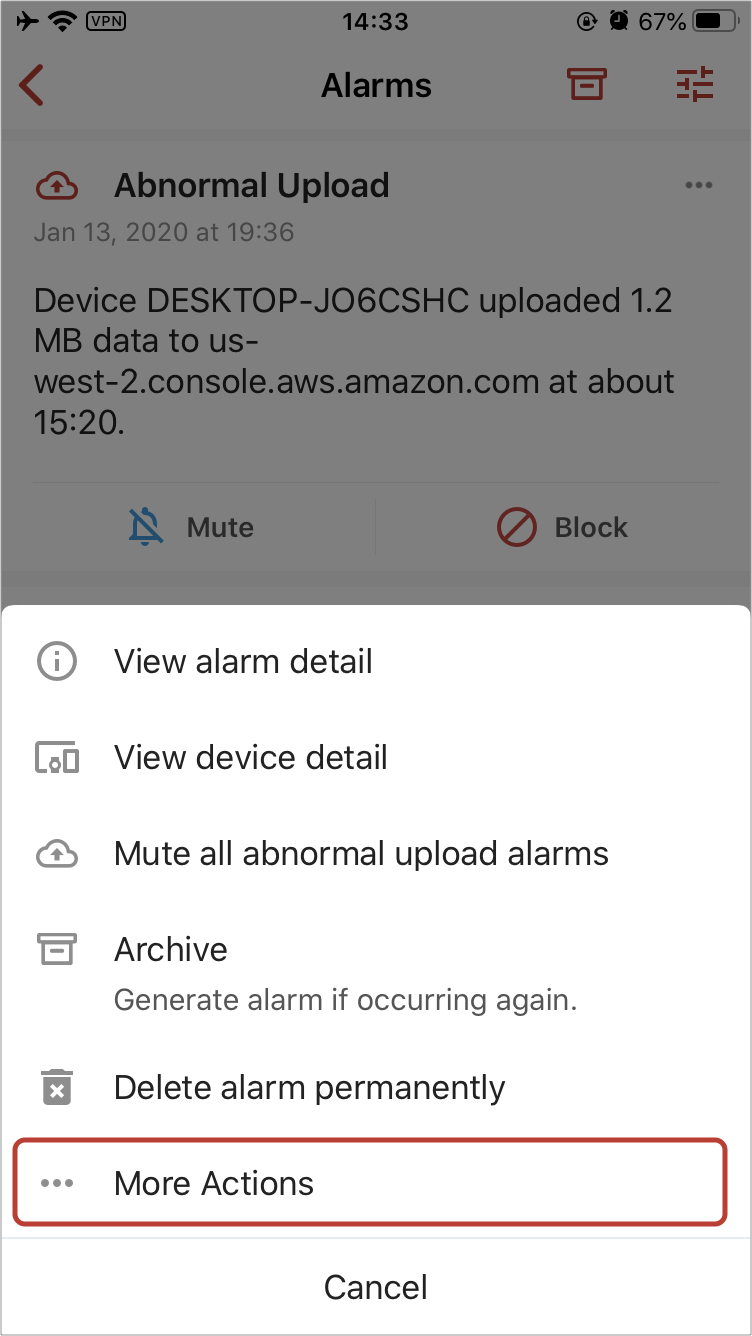
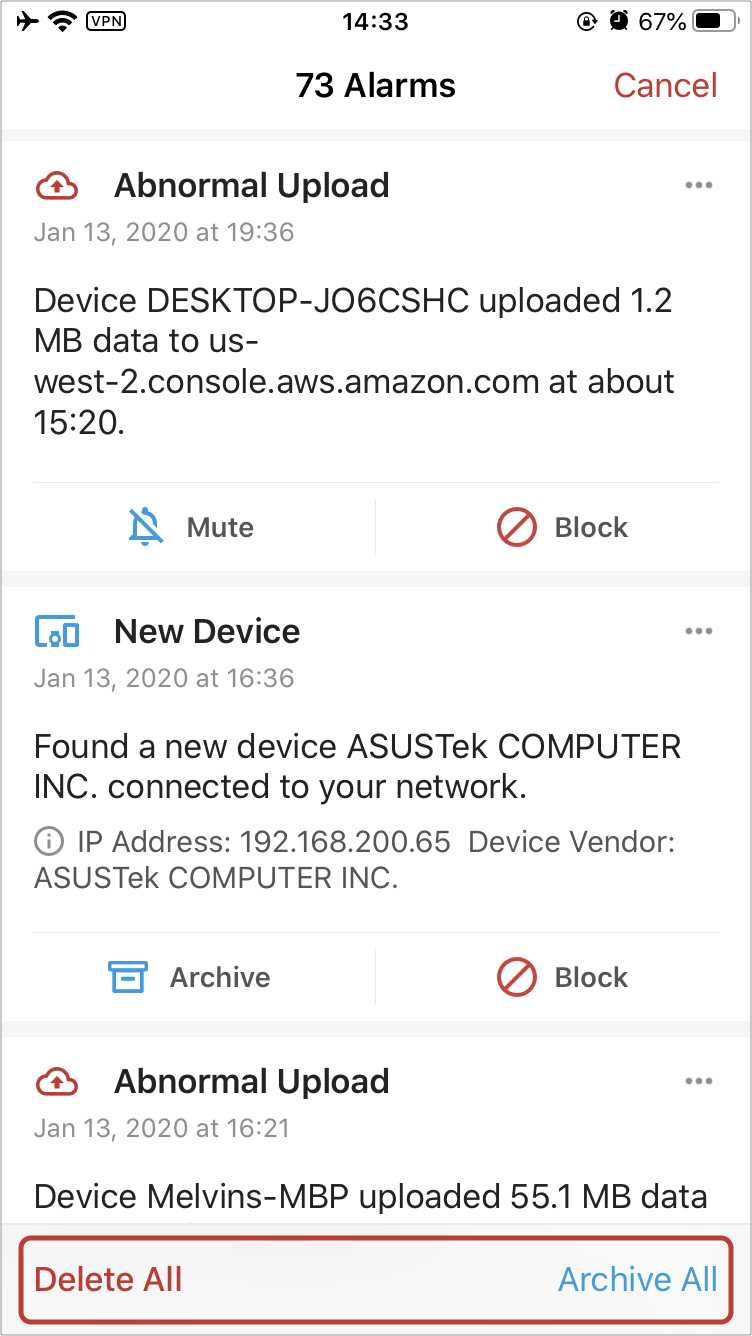
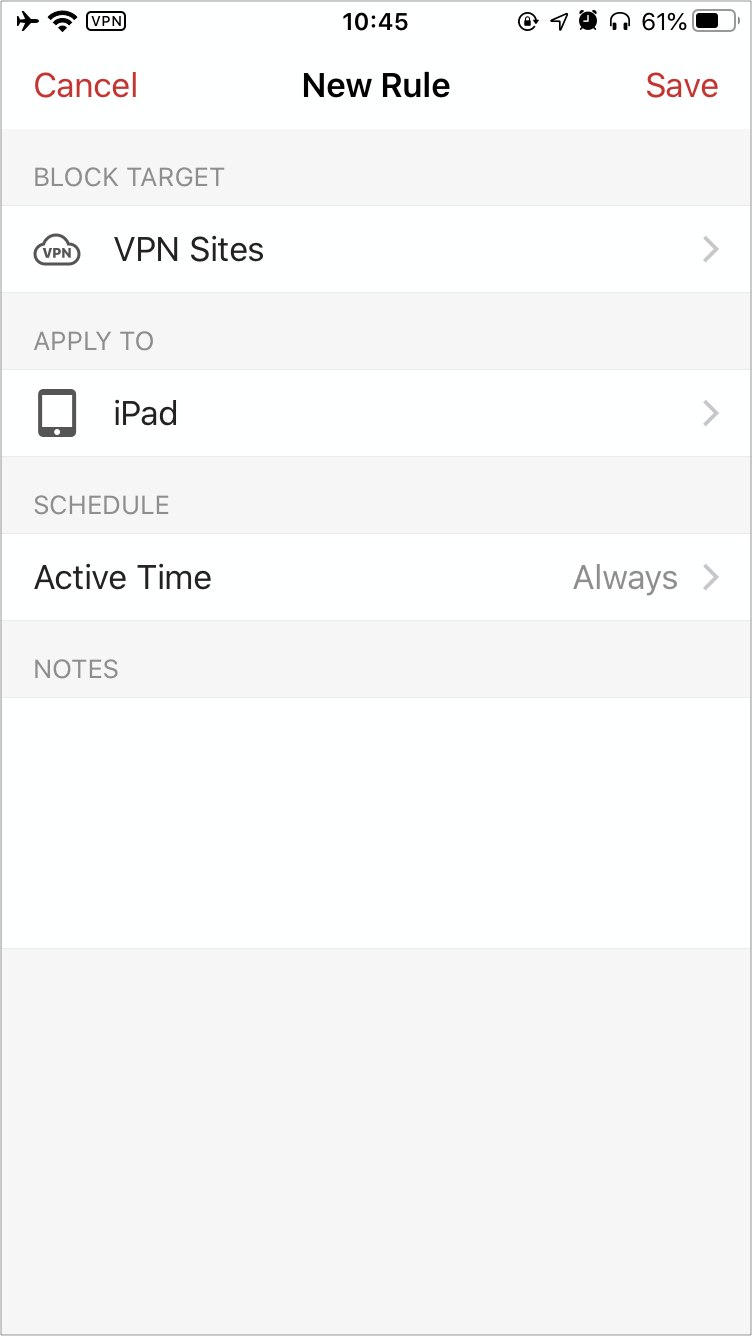
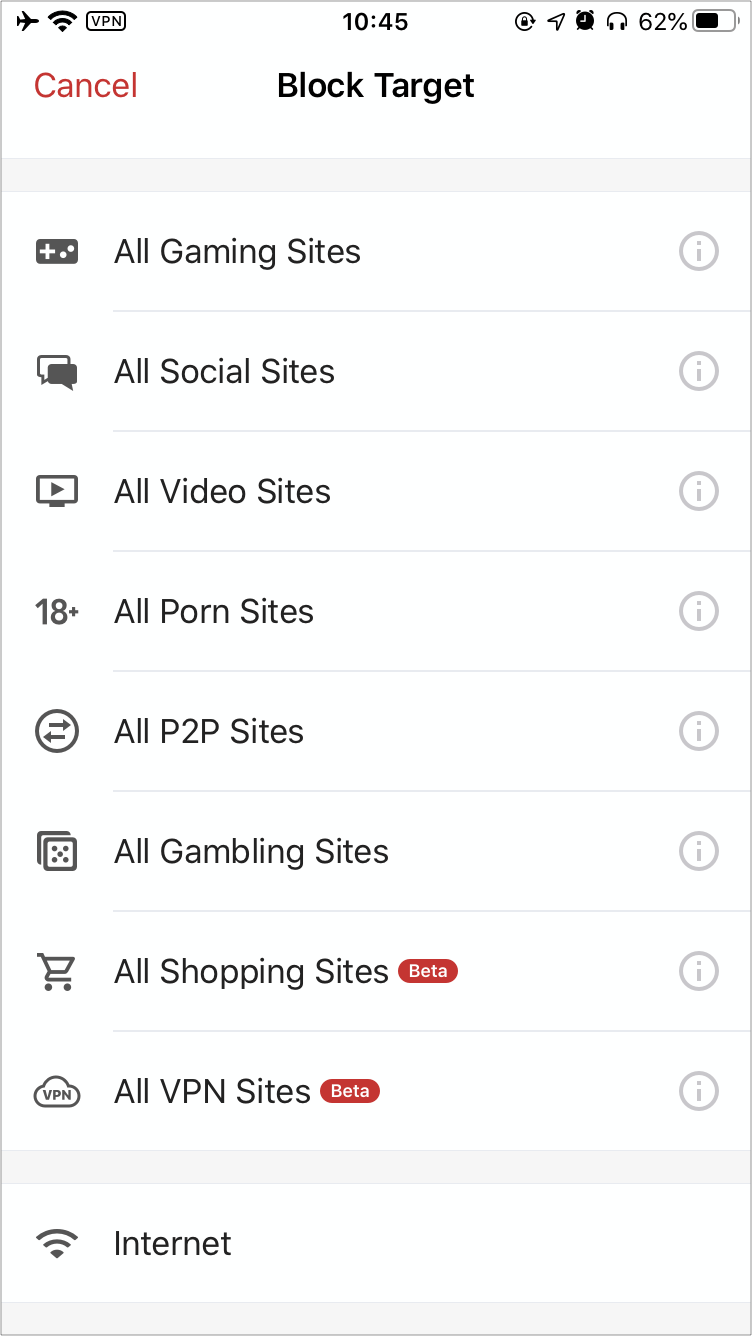
Comments
9 comments
Many welcome additions here. Thanks for listening and implementing requested features. Way to go team!
Not a bug, but something to note for Orbi owners. If you used orbilogin.com to access your routers admin page, DNS over HTTPS will break that. You'll need to use the IP address of the router to access.
@derek, thanks, added that to the DOH doc
This update bricked my firewalla blue. When plugged in and active, it allows no internet access whatsoever. When I unplug it, everything goes back to normal. Any ideas?
DNS over HTTPS, but only if I have cloudflare enabled, breaks facebook on chrome on linux and chromebook. It seems to be working with DNS over HTTPS turned on but just cloudflare turned off.
With this update my firewalla blue keeps breaking connections to external servers.
After logging into my external webserver I get messages like "connection reset by peer of server XYZ". The local Plex media server keeps loosing contact with the remote Plex site.
When turning off monitoring connections are kept stable as before updating. Anyone having the same experience?
@Andrew which region were you at?
We saw in some area that DoH connection to cloudflare will get network error.
@George @Bjoern
I've create a ticket on the issues you mentioned, will follow up from there.
@Melvin, Milwaukee, WI, Spectrum is my provider
Please sign in to leave a comment.