05/30/2019 - Released production version of Firewalla box: version 1.963
04/24/2019 - Released production version of Firewalla iOS App: version 1.30 (34).
04/23/2019 - Released production version of Firewalla Android App: version 2.41.
New Features:
1) Safe Search
- Able to enable/disable Safe search globally for all devices in the network; Able to specify platforms (Youtube, Google, Bing, DuckDuckGo) when applying safe search.
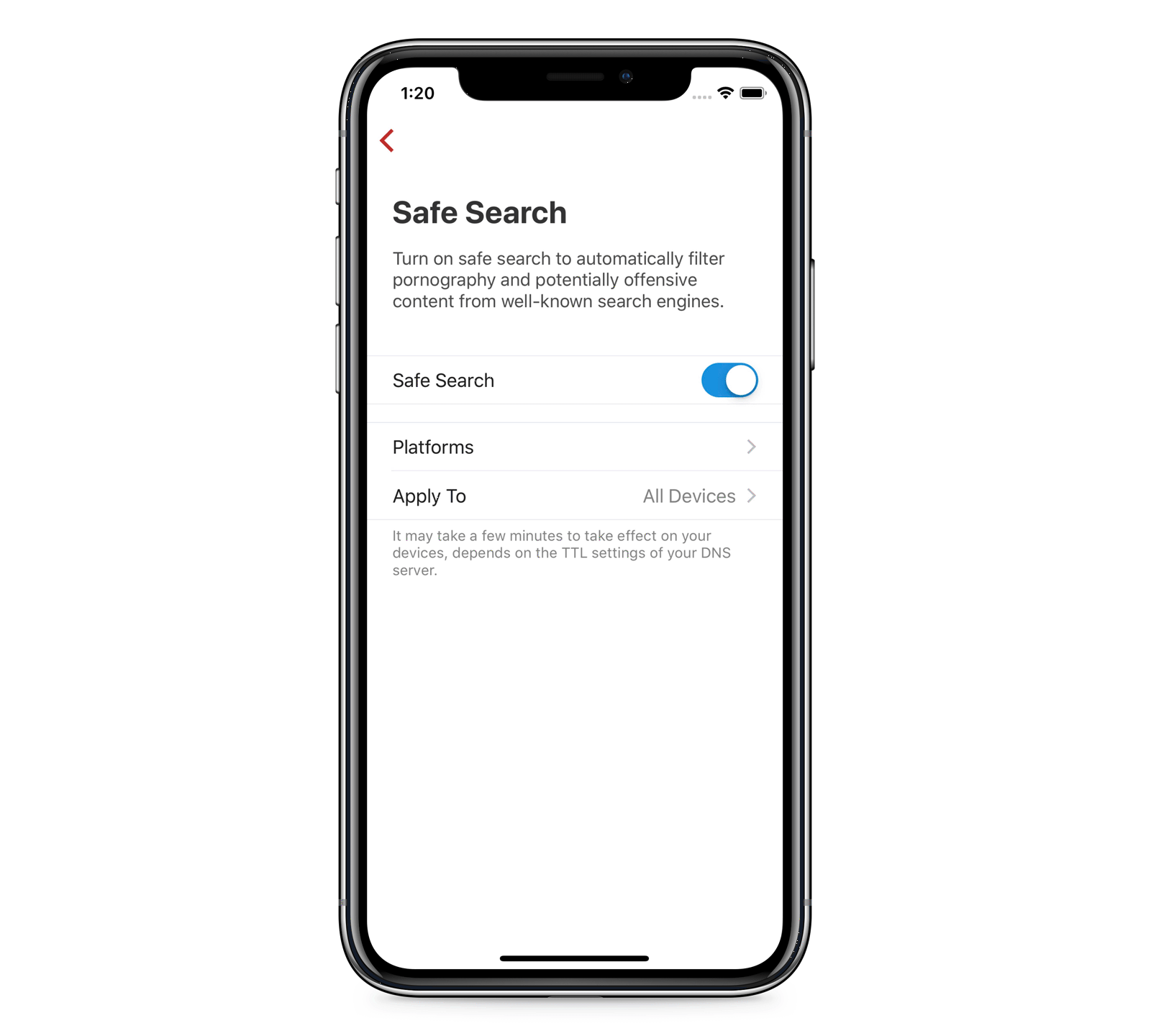
- Able to enable/disable Safe search per device.
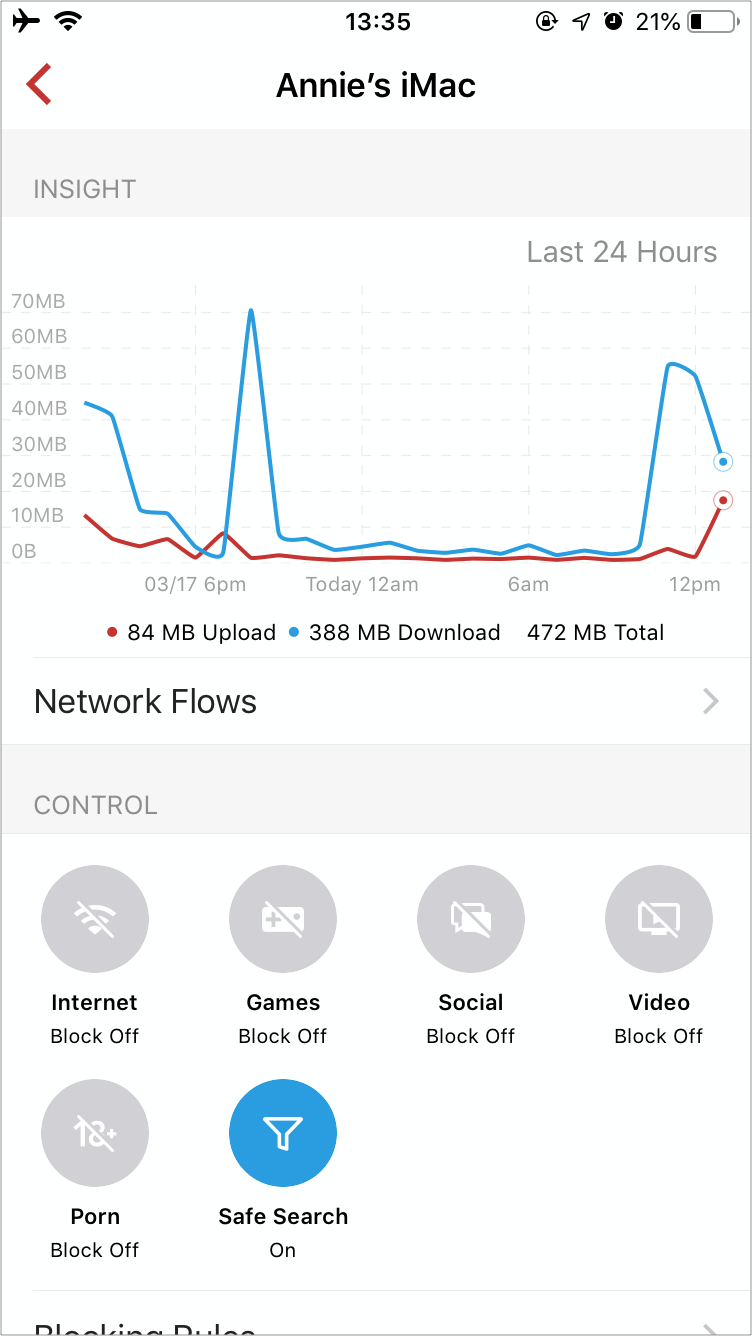
More information on safe search
2) Configure DHCP network
- Able to configure network settings for the secondary network. e.g. DHCP range, DNS, etc. [Settings -> Advanced -> Network settings -> Edit]
- The secondary network will change the DHCP mode network defaults.
- The ability to reconfigure the old 192.168.218.x network will also enable a couple more methods of making DHCP mode easier: (DHCP MODE ONLY) See this article https://help.firewalla.com/hc/en-us/articles/360021737793
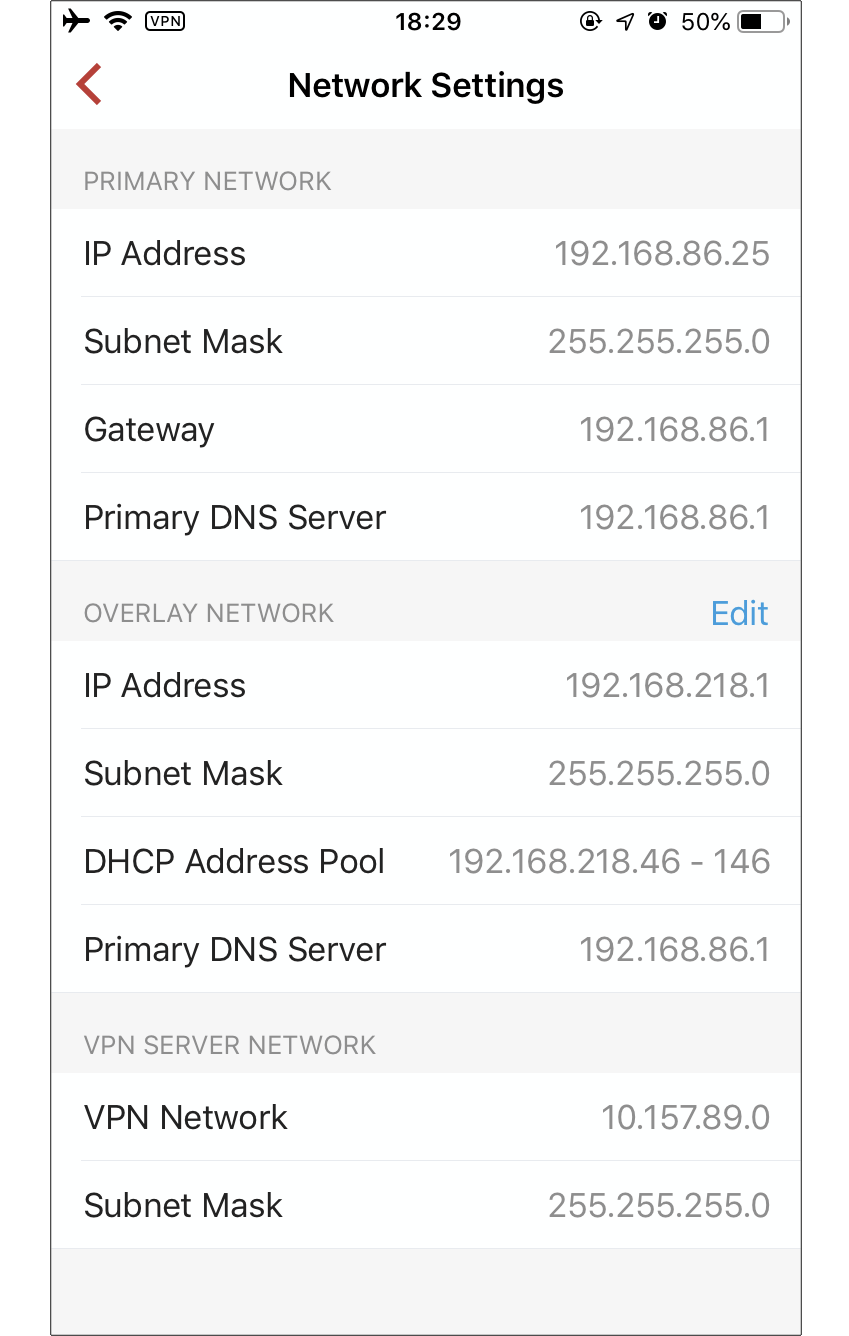
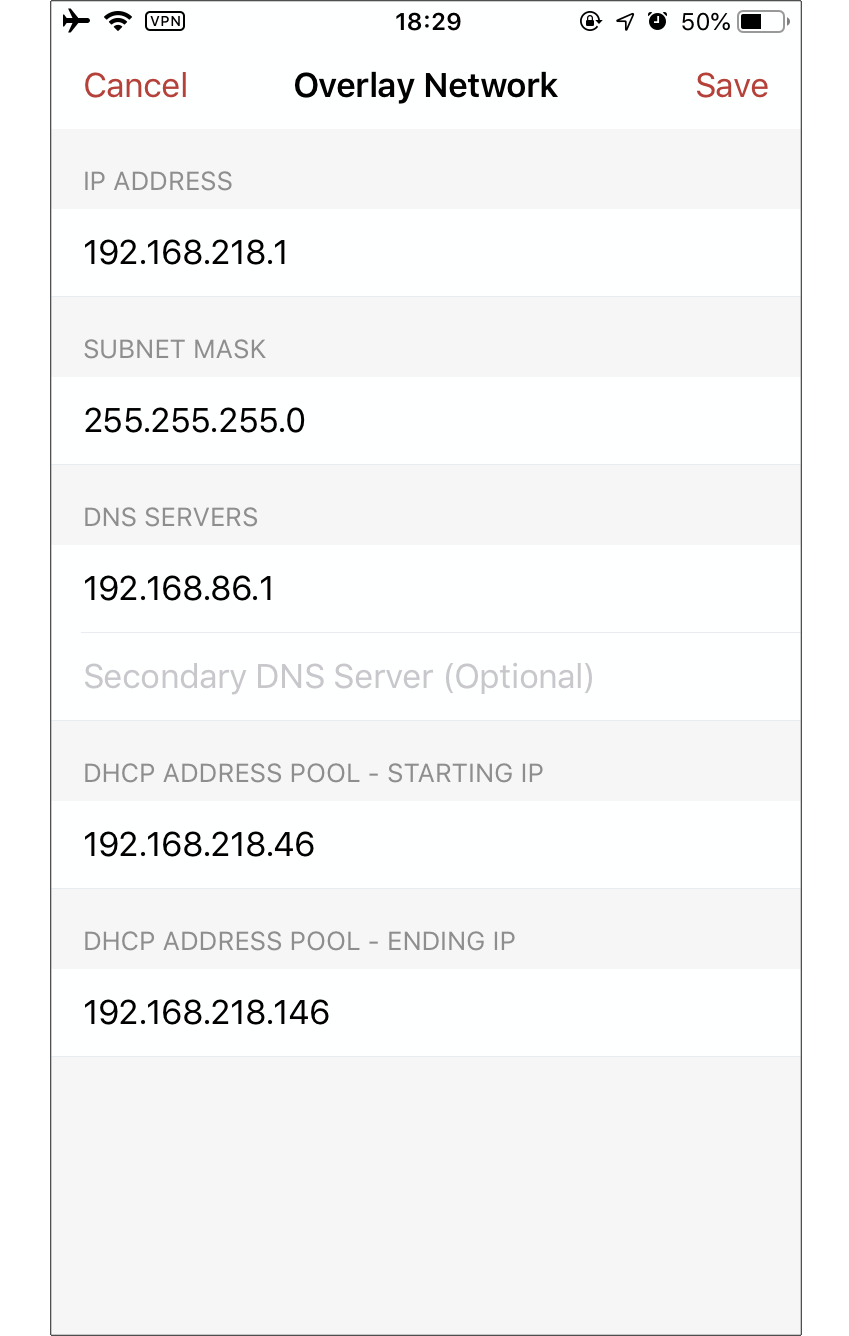
- Able to reserve IP address for the device. [Device -> Information -> IP Address]
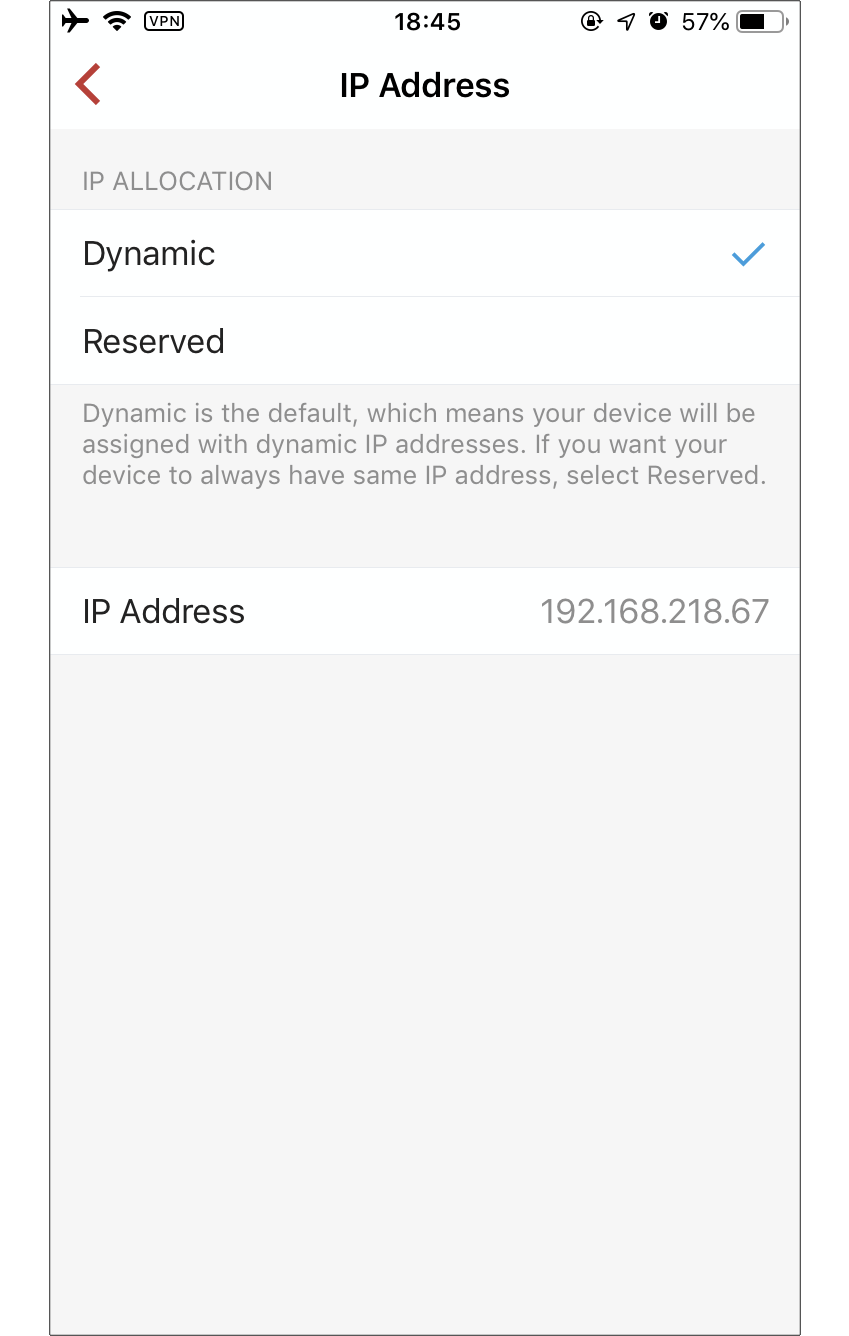
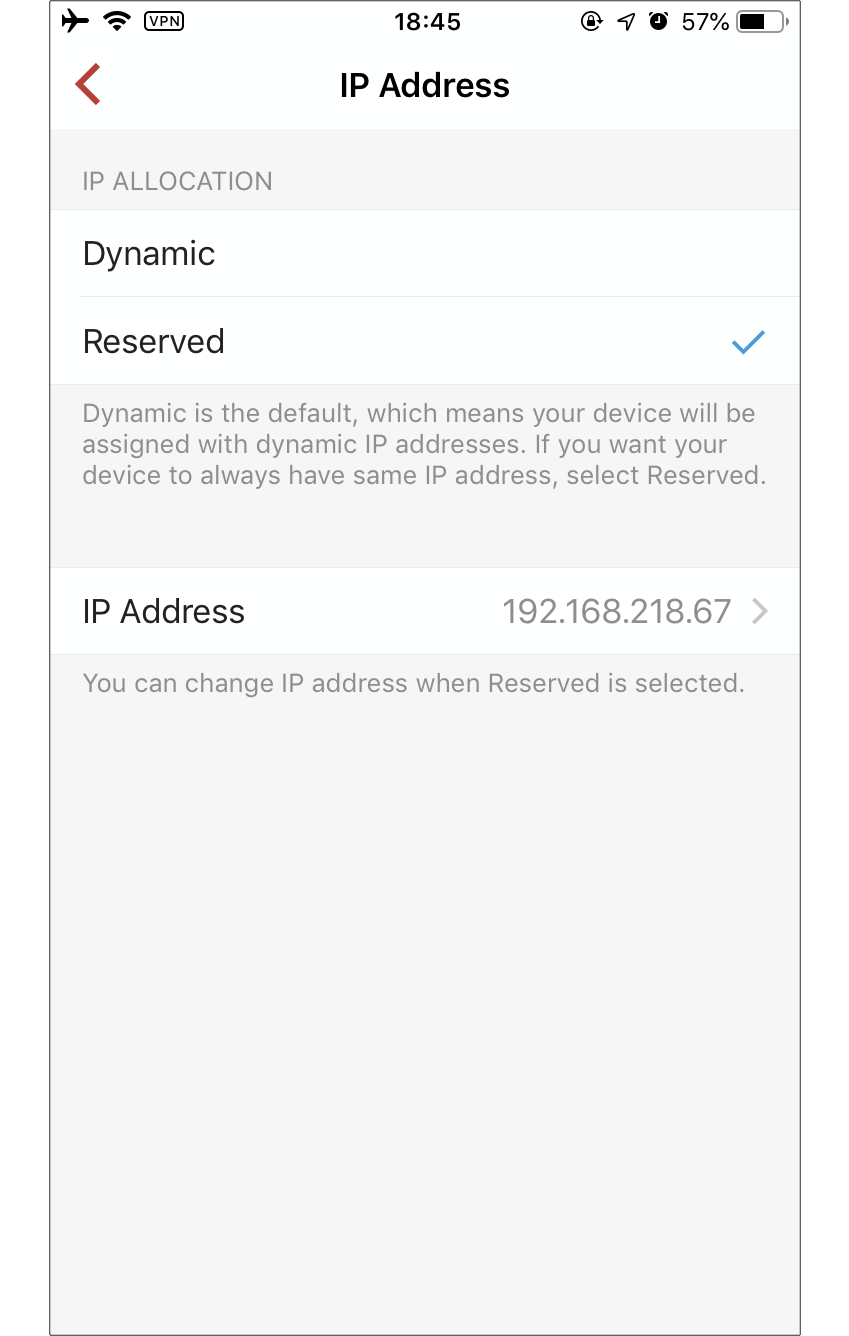
3) Malware Download Alarm
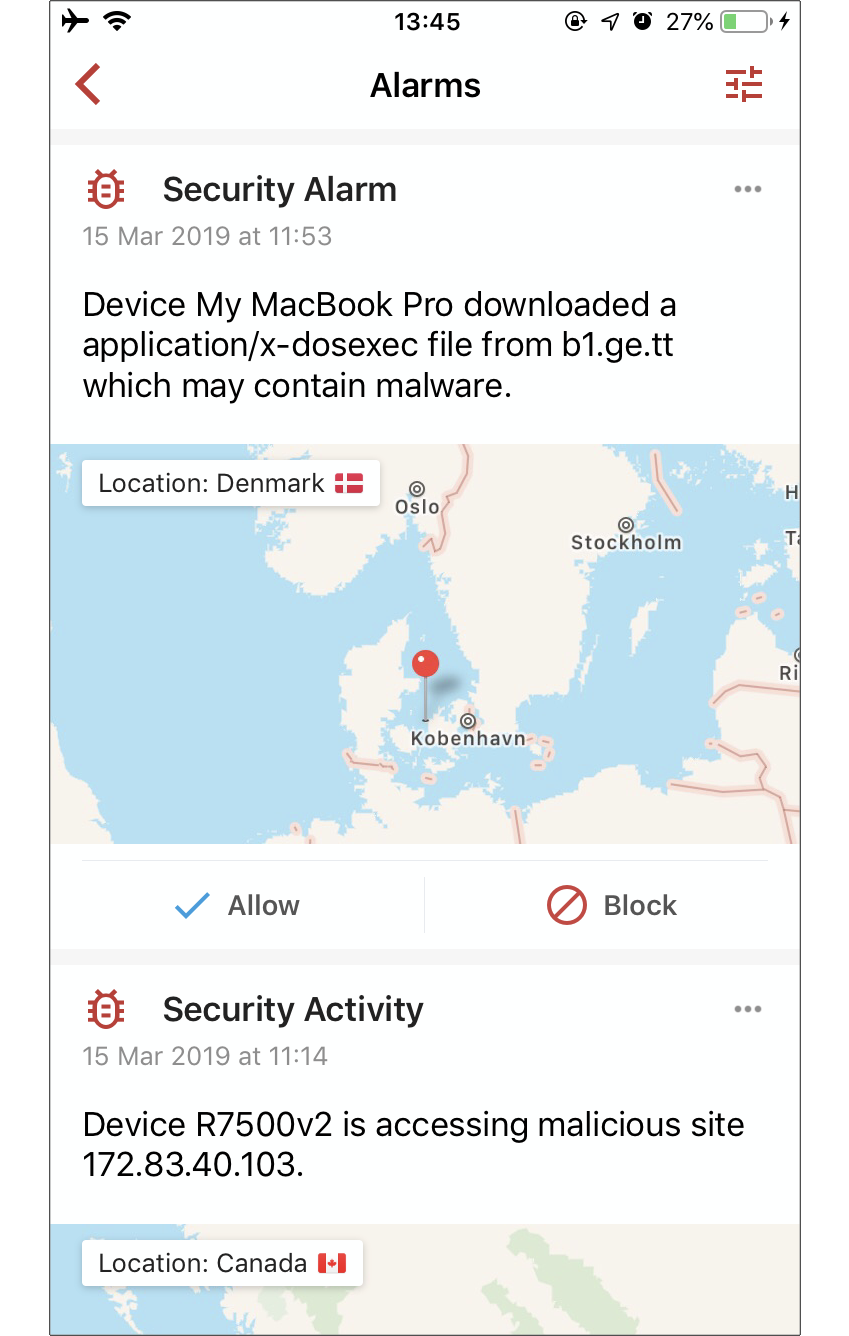
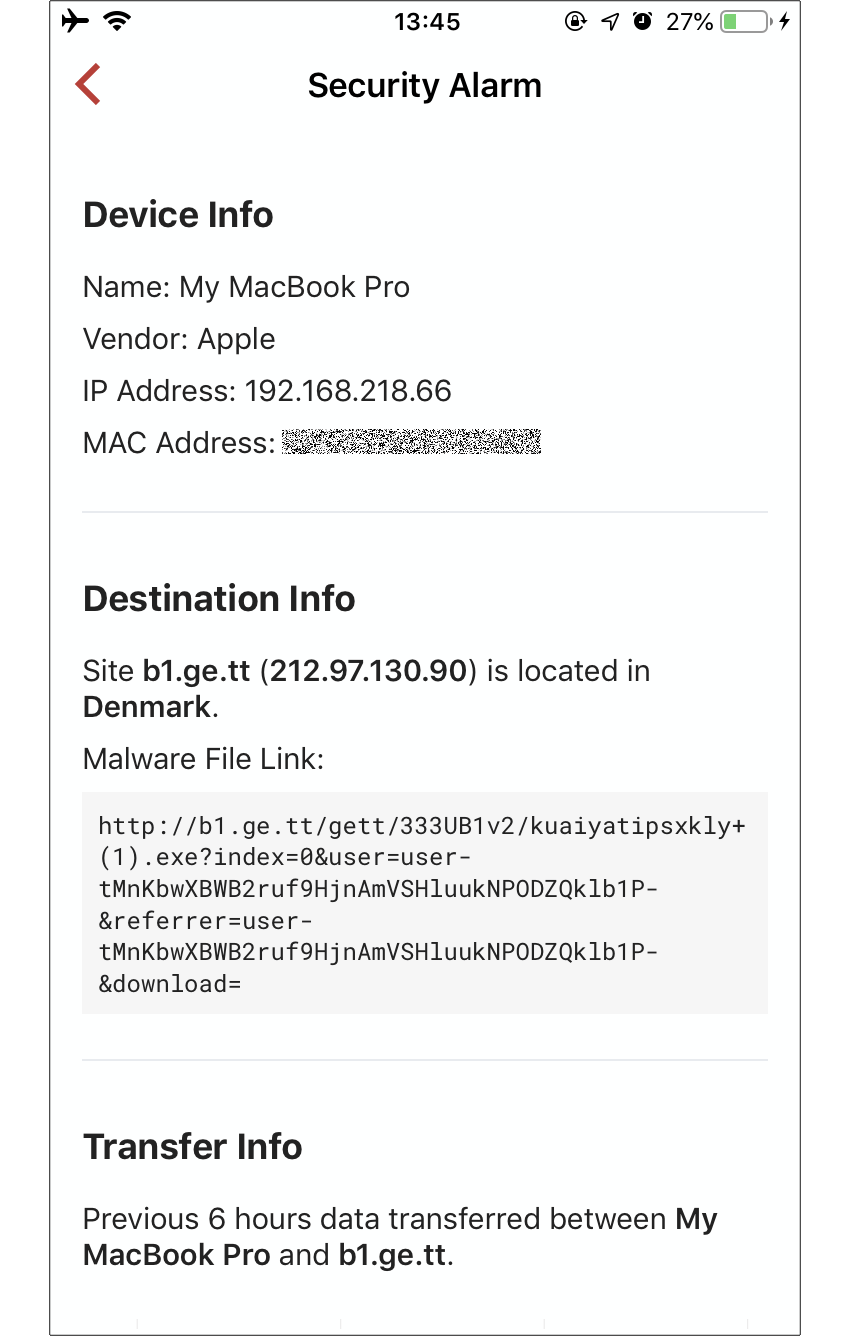
4) Open Port Alarm
Able to generate an alarm when new UPnP port forwarding is created on the router. This can detect attacks against NAT, such as UPnP proxy.
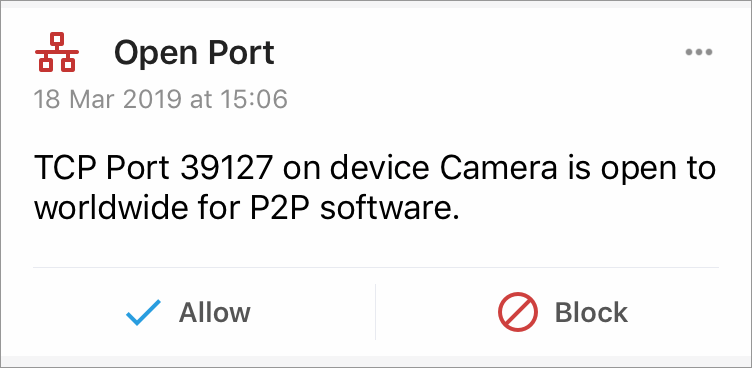
5) Support Blocking P2P websites and Gambling websites
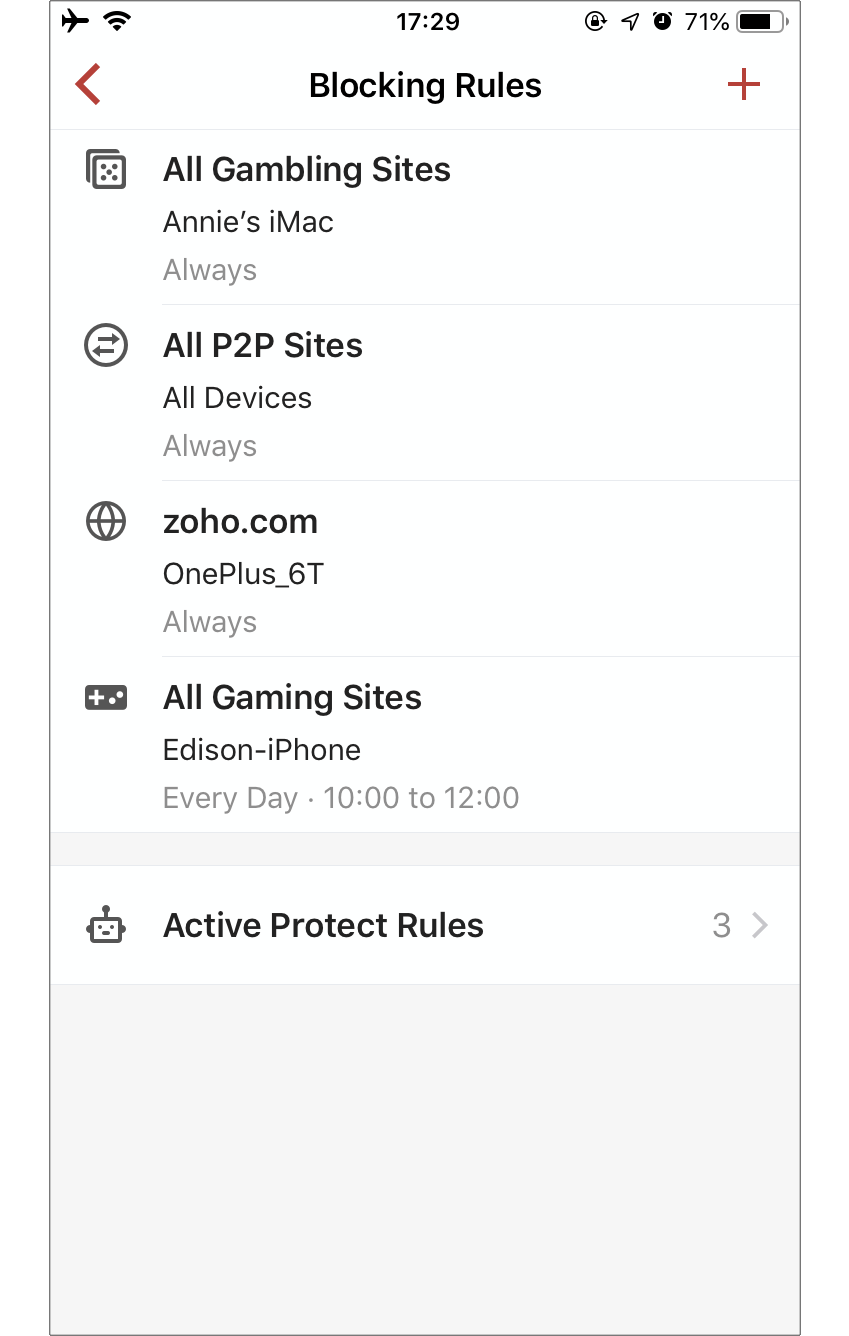
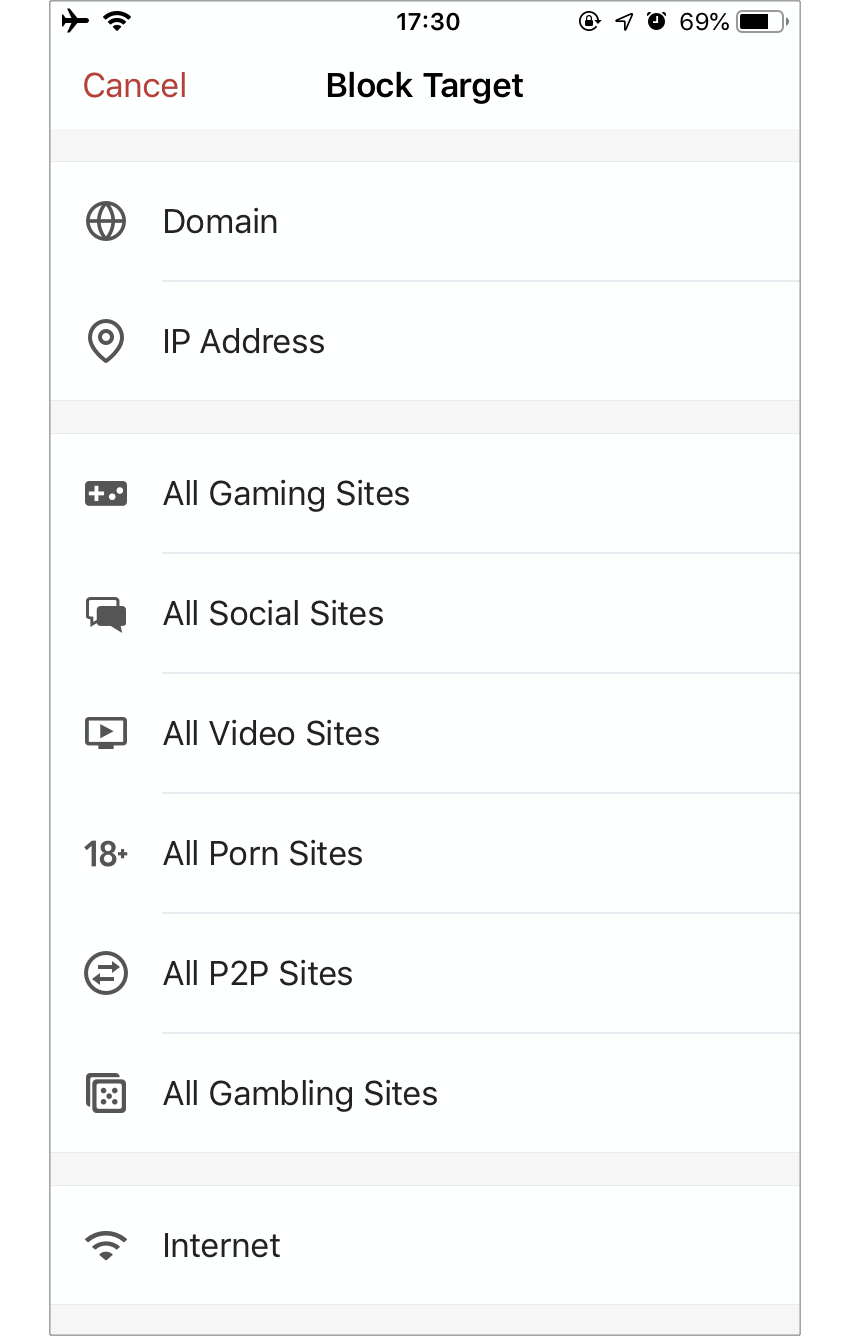
6) Enhanced (Experimental) Simple Mode
If your router is compatible with simple mode, please DO NOT USE THIS.
Enhanced (Experimental) Simple Mode will enable more routers that weren't compatible with Simple mode. Example, Synology 2600 router with this turned on will be able to operate under Simple Mode.
This Experimental Mode will only work with a few routers that are not compatible with Simple Mode.
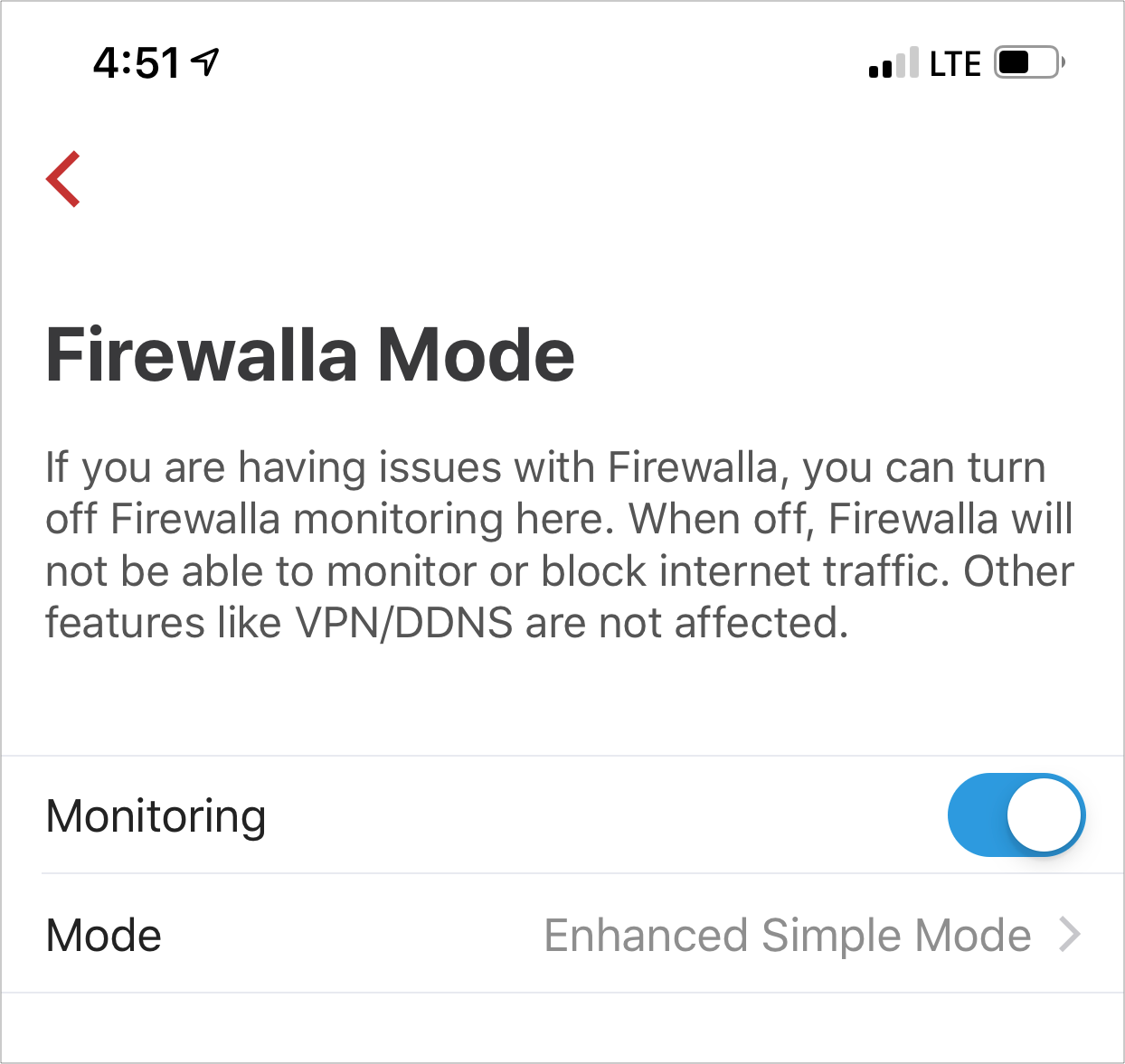
Improvements:
-
Able to delete alarms permanently.
-
Use mac address as the key to display network flows.
-
Firewalla Blue is able to support large network subnet up to /19.
-
Improved alarm descriptions.
- Improved initial setup experience.
-
Supported auto validation for port forwarding setup of Firewalla VPN. (iOS only)
-
Improved performance of alarm generation.
-
Improved Android loading performance.
-
Supported backup DNS servers for better reliability.
-
Supported IPv6 address list in device information.
- Better support for IPv6 in simple mode.
-
Supported Android Q.
- Supported showing Box name in-app notifications.
-
Supported Italian localization, contributed by Daniele Giachino. (iOS only)
Major Bug Fixes:
-
Able to show the total number of active alarms when it's more than 50.
-
Fixed a bug that domain info may be missing in alarm or network flow.
- Fixed a bug that some time may not be able to get public IP.
-
Fixed a bug that iOS keys may be corrupted at some rare conditions.
-
Fixed a bug that Android initial notification settings may be incorrect.
-
Fixed a bug that date/time format may not be localized.

Comments
5 comments
I have a question about the enhanced simple mode. I have a synology 2600 router and wanted to see if this would be an option that can be enabled during the initial setup process or would I have to complete setup with DHCP mode and then switch to enhanced simple mode?
I ask before I really prefer to use the simple mode vs DHCP mode.
The best way is to
1. Turn on DHCP server on Synology.
2. Tap on monitor button and change mode to enhanced simple mode
Should work nicely with synology, we tested this unit in our office.
Ok, sounds good. Thank you!
hi firewalla! I do see that you need box version 1.963, but I have version 1.961 (just ordered). How do I upgrade that? I am really curious about the safe search option.
thx!
Alpha to beta will happen very soon now. Please wait a few days.
Please sign in to leave a comment.