Purple and DHCP overlay "seamless subnet" operation
I just upgraded from Blue to Purple, and ask the Purple to "migrate" my settings and config from the Blue - but now seem to have different DHCP allocations going forward. I had originally setup my network with some static IPs (Fritz cable box, repeaters, one PC how needs a static IP) and put these between 1-99 on the subnet - and then asked Blue to DHCP from 100-200 for my dynamic devices.
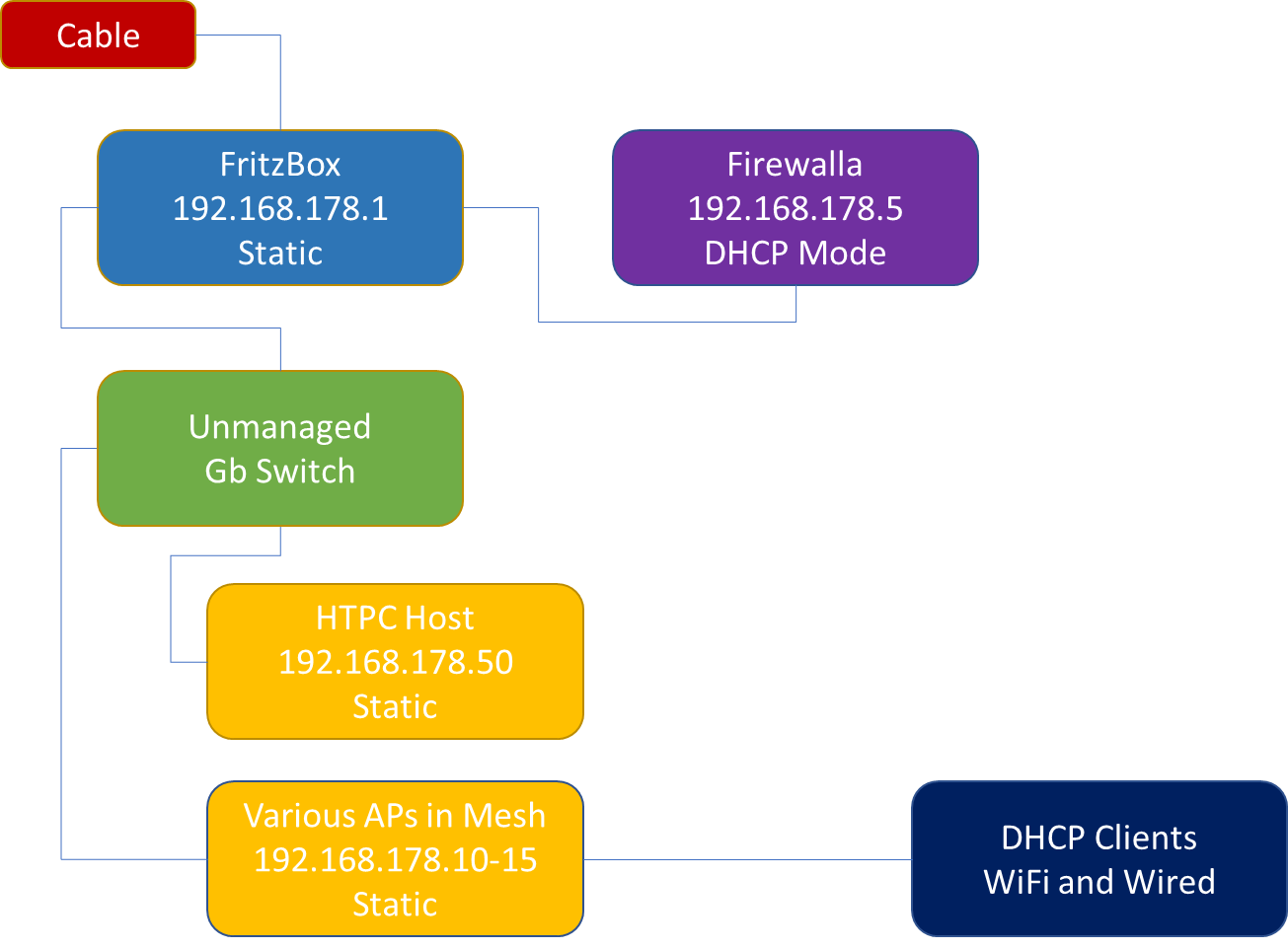
I am at a loss on Firewalla Purple on where to find the DHCP allocation setup on the app - did it move and I'm not finding it anymore, or is it gone? How can I avoid Firewalla putting devices into my existing reserved address space?
-
Thanks, Rich - that is an option as well - I some pain getting the Blue setup happy with Fritz and DHCP, so ended up setting up the APs before turning off DHCP, as I had some issues with the APs being monitored so they have been disabled.
I will try the other way 'round on Purple with the APs and see how things work - main issue was one PC and realtime DVB-C streaming from the FritzBox where monitoring totally trashed the DVB transport streams, so ended up going down a route where reversion was easier.
Firewalla team, are we still recommending to disable monitoring for mesh APs on the network with DHCP overlay? In theory, I *could* disable the main Fritz AP (which paints about 1/3 of of my apartment) but would then need to invest in more equipment to use the Purple in Router Mode, and the Purple upgrade was expensive enough already ;-)
Please sign in to leave a comment.


Comments
3 comments