Nest camera's showing no upload/download usage
Hello, I just got my Firewalla Blue Plus because i wanted to monitor my network to see what has been using up my Cox data plan. The last few months i keep getting the 80% warning and i didn't think what i do on a monthly basis should be using 80% of my 1.25TB limit.
After setting the Firewalla up and letting it run for a day, i noticed that all 6 of my nest camera's are not showing any upload or download usage which is very weird since they work by uploading the video to the cloud and i download it to view it. Pretty much all the other 25 devices show some type of usage.
So i am not sure if there is some type of extra setting i need to make so i can see how much of my monthly data plan those camera's are using.
-
Do you have cloud recording enabled with the nest camera? if you do, then very likely these things are doing a long-lasting TCP connection, which means, the firewalla doesn't account for the usage until the flow is ended. You power off one of them and power it on, you should see a spike in usage. (or wait a day or something, it may show up).
This is fixed in 1.972. You are likely using 1.971 at the moment.
-
Well i think that is the only mode it works on. there is no local recording on Nest camera's. Everything is uploaded to their servers live and if you want to view, then you download it back.
I went and powered them all off and back on 12 hours ago and they still show 0 for upload/download...
I am using 1.971. When will 1.972 be available
-
I am having the same issue with (3) Nest Wifi Cameras that upload 24/7 and have been unable to find a solution searching around through the community and online. This issue was reported in the previous post to be fixed in 1.972. My devices are currently on Box Version: 1.973 and App Version: 1.47.94. My Nest cameras are large part of my uploaded bandwidth and without any of the traffic being recorded it is not correctly monitoring my overall usage for the month. Is this still a known issue or is there something I am missing?
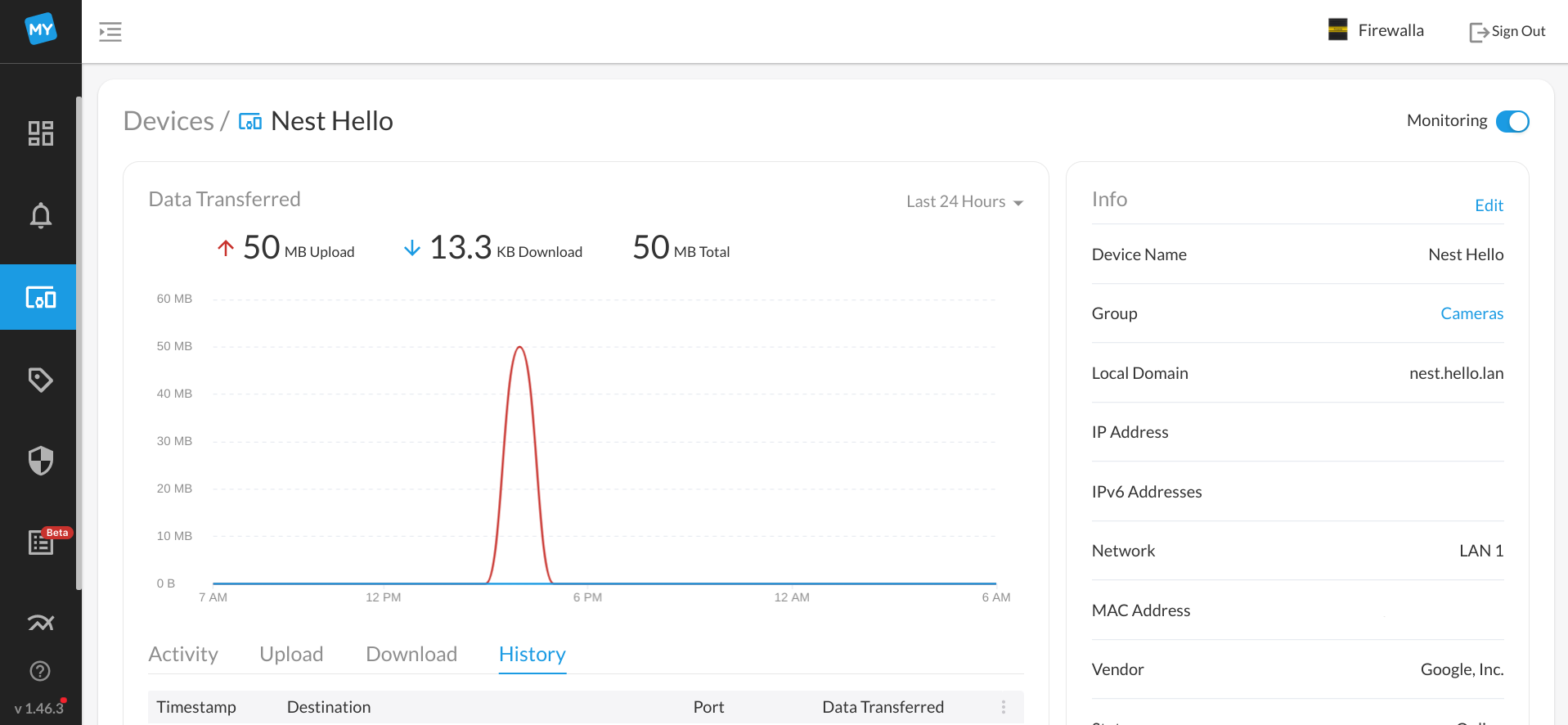
Please sign in to leave a comment.
Comments
6 comments